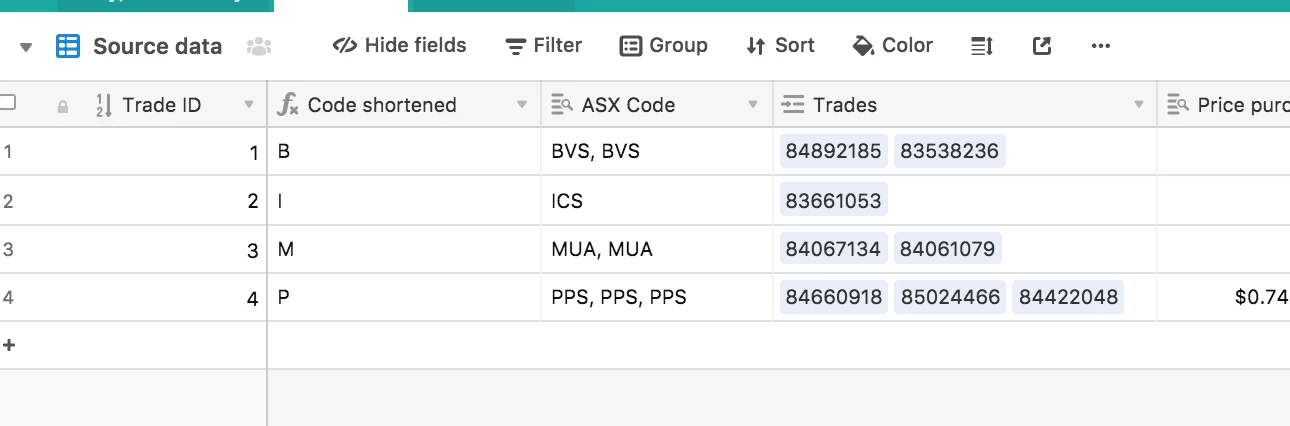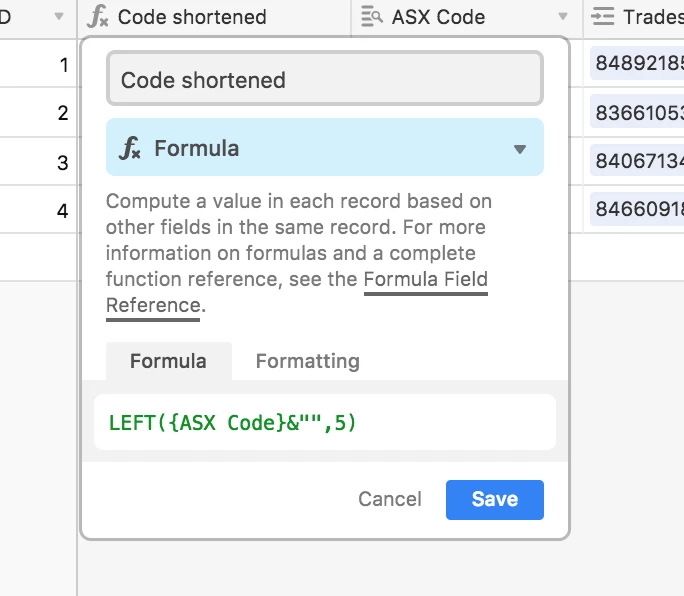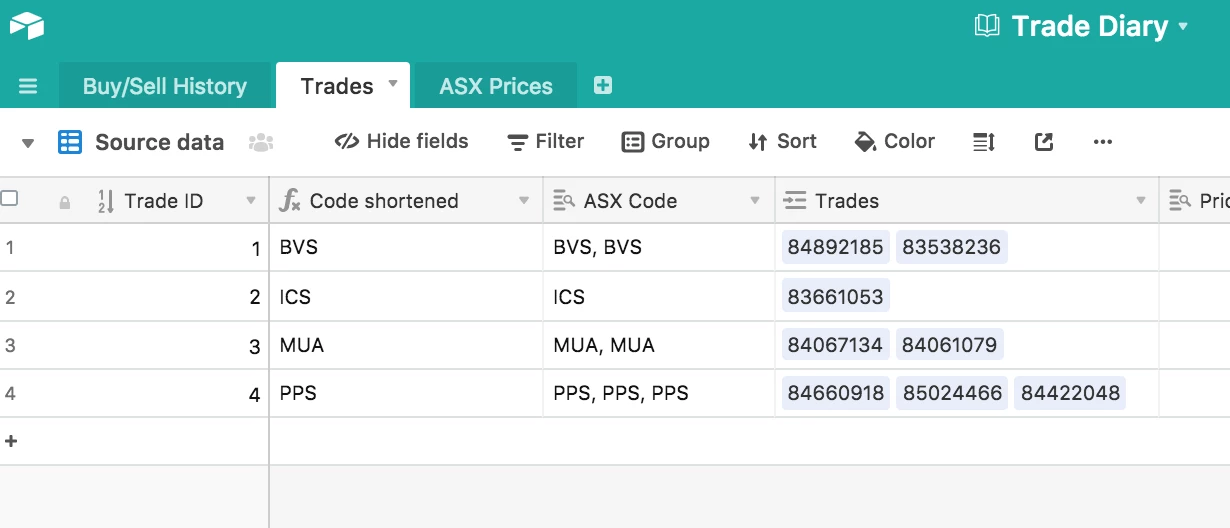I’m trying to do a very simple Left formula to extra the first three letters of a lookup text field but keep getting errors. Is there something obvious I’m missing here:
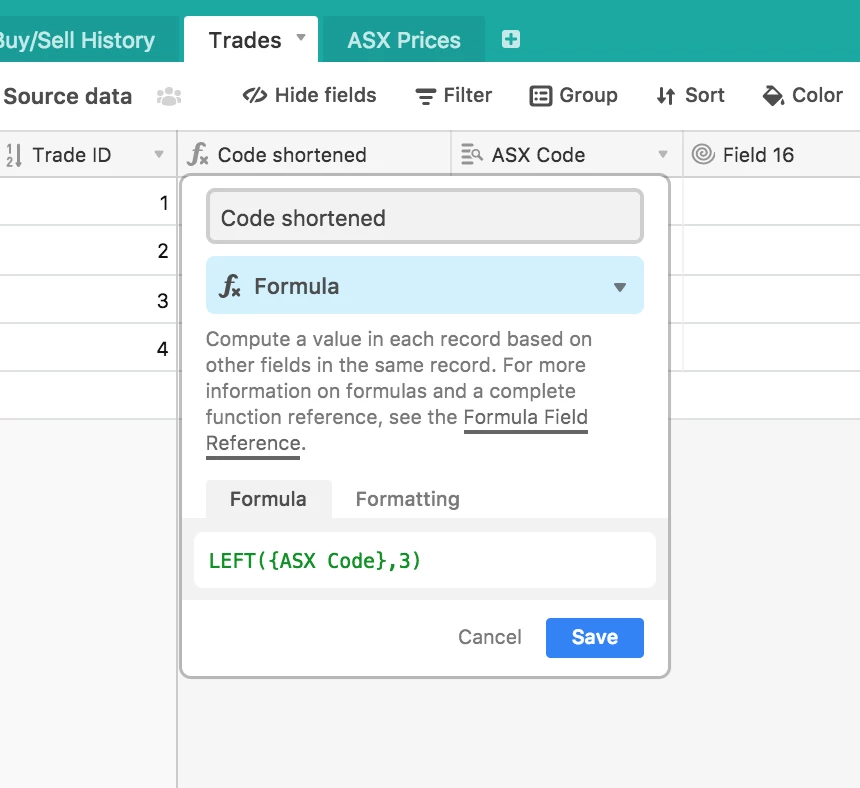
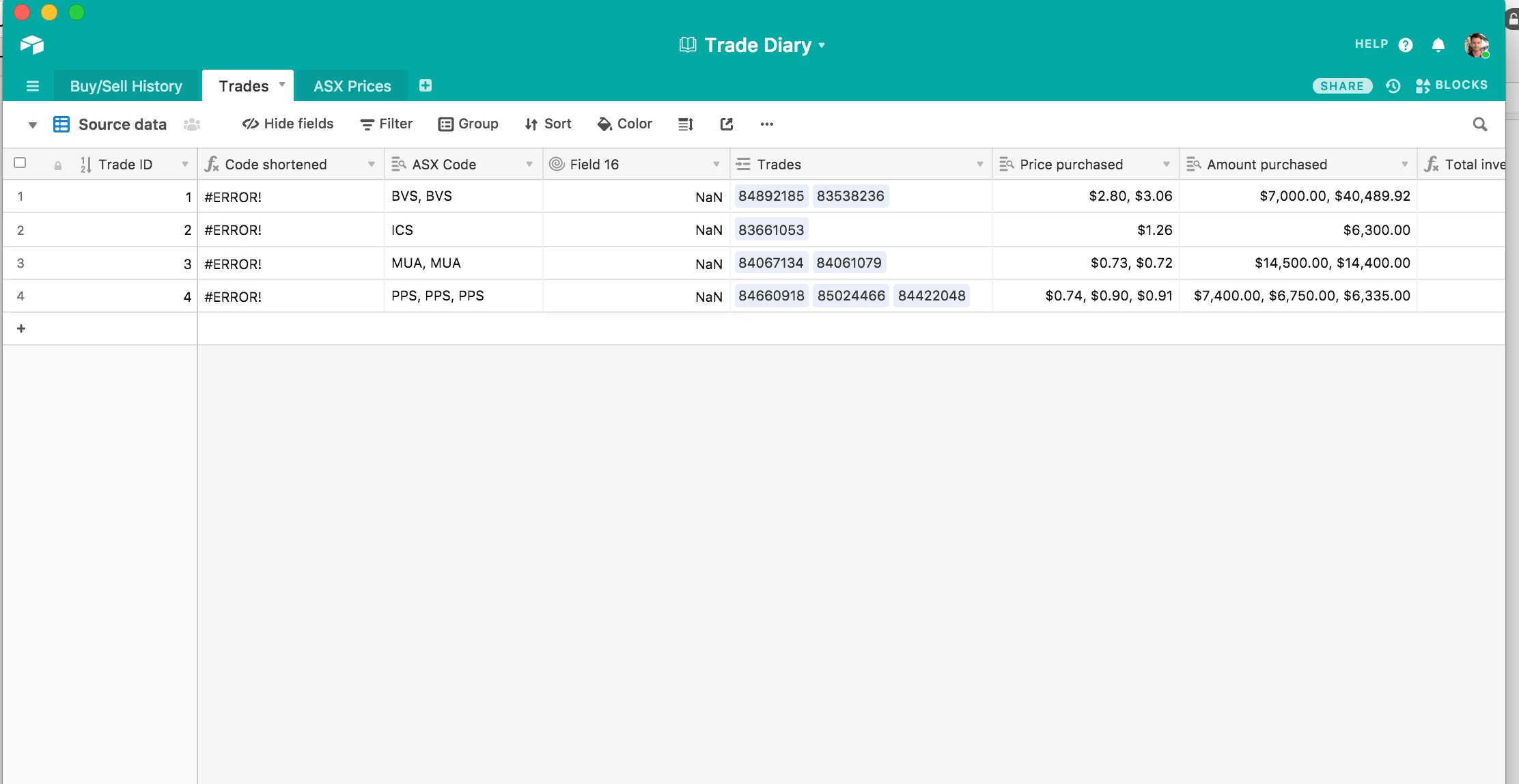
Left formula erroring - what am I doing wrong?
This topic has been closed for replies.
Enter your E-mail address. We'll send you an e-mail with instructions to reset your password.