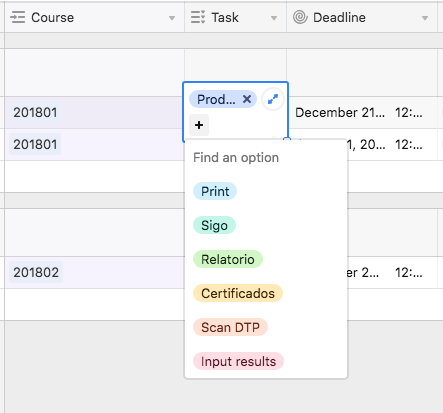Hi all
I’m trying to create a task table for a Training Company base.
Certain tasks will always be a few days before the deadline.
The Deadline date is in Course Info table.
The Print Course task will is in Tasks.
Print Course will always be 3 days before the deadline.
So how do I make a formula that looks at the Course Info deadline then minuses 3 days from that in Print Course?