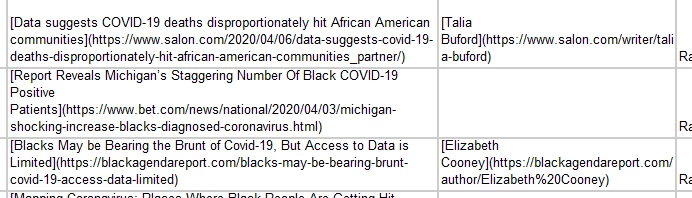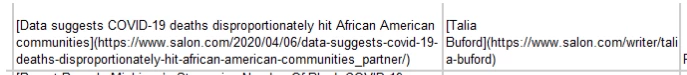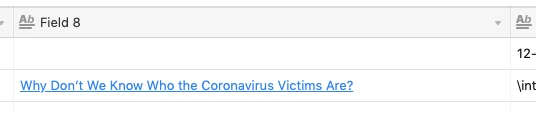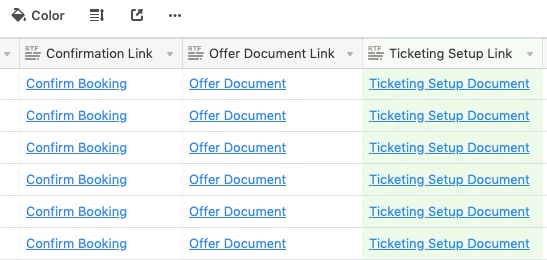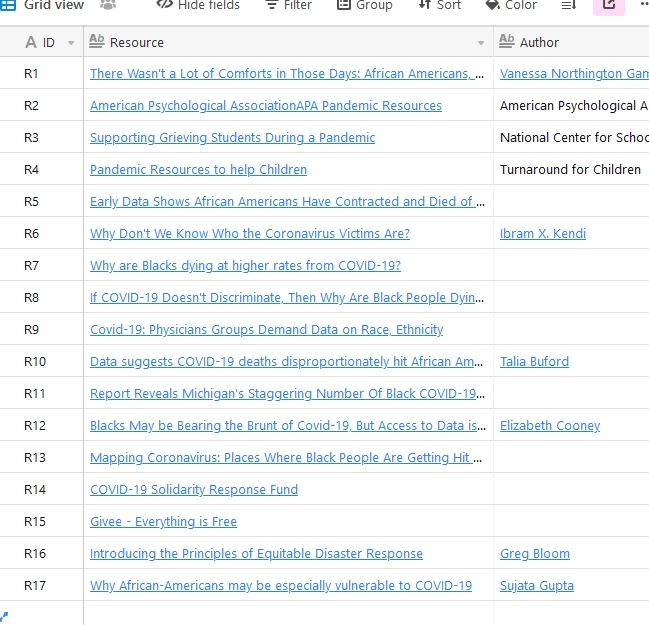Here’s a snippet. I also tried saving as a CSV after changing the encoding to Unicode(UTF-8) and that didn’t have any effect.
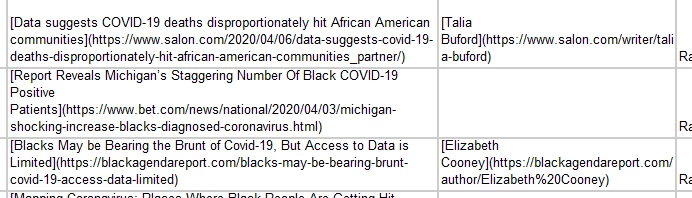
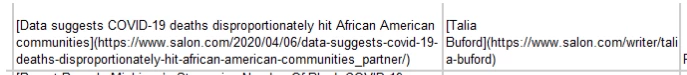
I assume those two fields are being imported into Long Text fields (each) and the markdown setting is enabled.
Correct - this is not an encoding issue. Okay - so here’s the real issue:
Airtable Markdown is not as markdowny as John Gruber’s Markdown.
If you manually create the example link you shared in a rich text field and then use a script block to examine the actual contents of the field, you will see that it really looks like this:
"[Why Don’t We Know Who the Coronavirus Victims Are?][1] [1]: https://www.theatlantic.com/ideas/archive/2020/04/stop-looking-away-race-covid-19-victims/609250/ "
… and, it displays like this (I believe this is what you hope to achieve):
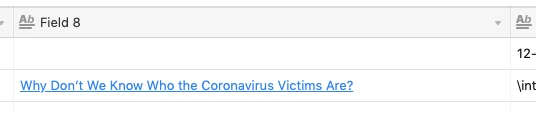
Ergo, Airtable is expecting a very different Markdown format. I also verified that I generally create my Markdown-enabled content in Airtable using this oddball Markdown format. I have done this via the API as well as Script Blocks and Custom Blocks.
My assessment is that you cannot import true Markdown content into Airtable via any means including CSVs, APIs, or Script Blocks; it simply has no [apparent] capacity to interpret true Markdown links.
What’s the Remedy?
Unless you can transform the CSV before import, or build a script or bypass CSV altogether and use the API, you aren’t going to get the links you want.