Hello all,
I have a table that's filled with (linked) dates. To be able to view all the dates in a list, i've created in the script app a script to give me that list. But, is there a possibilty to sort that list?
Below the code:
// Change this name to use a different table
let table = base.getTable("Deadlines");
// Prompt the user to pick a record
// If this script is run from a button field, this will use the button's record instead.
let record = await input.recordAsync('Select a record to use', table);
let Weer = record.getCellValue('NB-Weer - DATE');
let Dag = record.getCellValue('NB-Dagkrant - DATE');
let Pagina = record.getCellValue('NB-1-1 Pagina DATE');
output.markdown(`**NB-Weer:** ${Weer}`);
output.markdown(`**NB-Dagkrant:** ${Dag}`);
output.markdown(`**NB-Dagkrant:** ${Pagina}`);
... and the result:
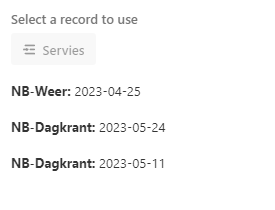
Very much a scripting newbie so any help or pointers very much appreciated!
Allready a big thanks and any help is welcome



