I’m trying to create a SWITCH formula checking for specific text within a field.
For instance, if there is a field with a bunch of random numbers and then a name, I want to check for the name in that field, not match the entirety of the text in the field.
Solved
SWITCH formula If
 +11
+11Best answer by Justin_Barrett
Assuming that there’s nothing after the person’s name that needs to be omitted/ignored, this formula that uses a regular expression to extract only the name will work:
IF(
Source,
SWITCH(
REGEX_EXTRACT(Source, "[^\\d]*$"),
"Bob", "Bob's output",
"Jake", "Jake's output",
"Arnold", "Arnold's output"
)
)
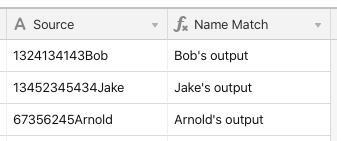
If the source material is more complex, could you share a sample?
This topic has been closed for replies.
Enter your E-mail address. We'll send you an e-mail with instructions to reset your password.

