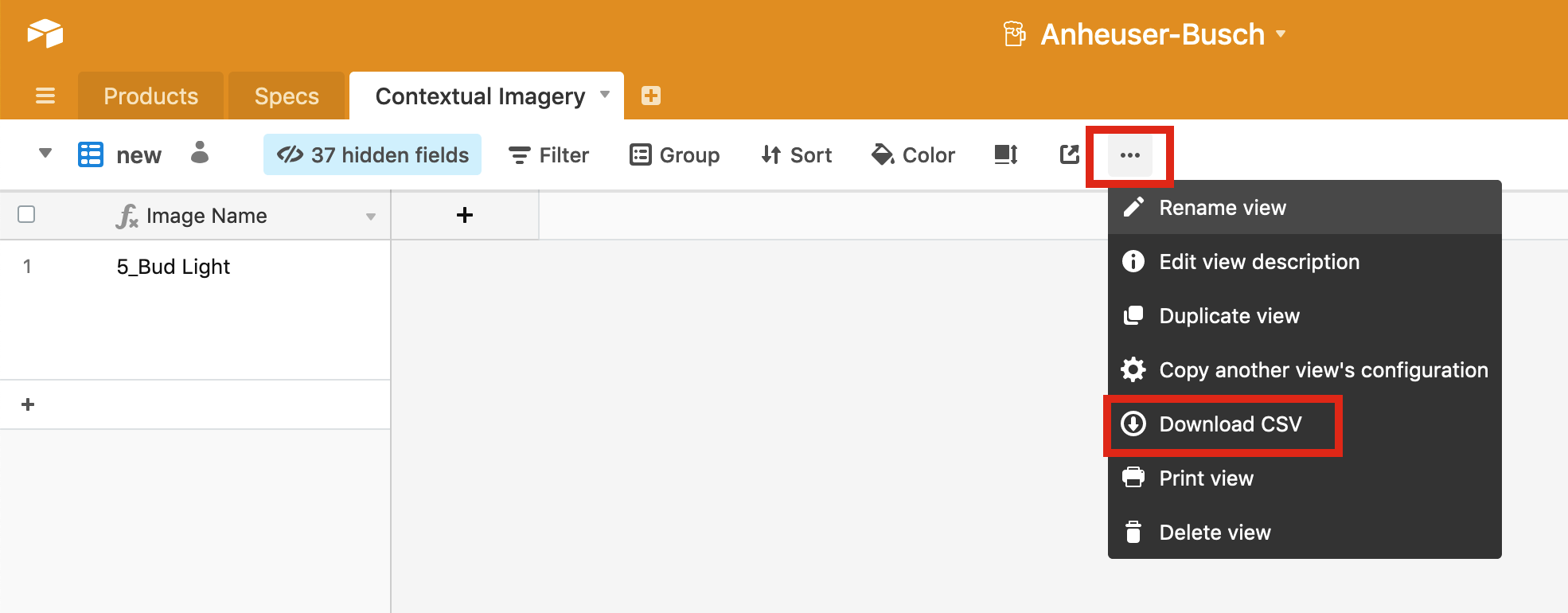I am trying to create a CSV/Excel spreadsheet using all of the February 2020 lines in one of our spreadsheets. The only instruction I can find only explain how to make a CSV document from all of the lines in view. It looks like it’s saying to right click to get to the CSV creation function, but i can’t get that to come up when I’ve highlighted specific lines.
Want to create CSV document from selected AirTable spreadsheet lines
Enter your E-mail address. We'll send you an e-mail with instructions to reset your password.