Long text preview too small? Not anymore!
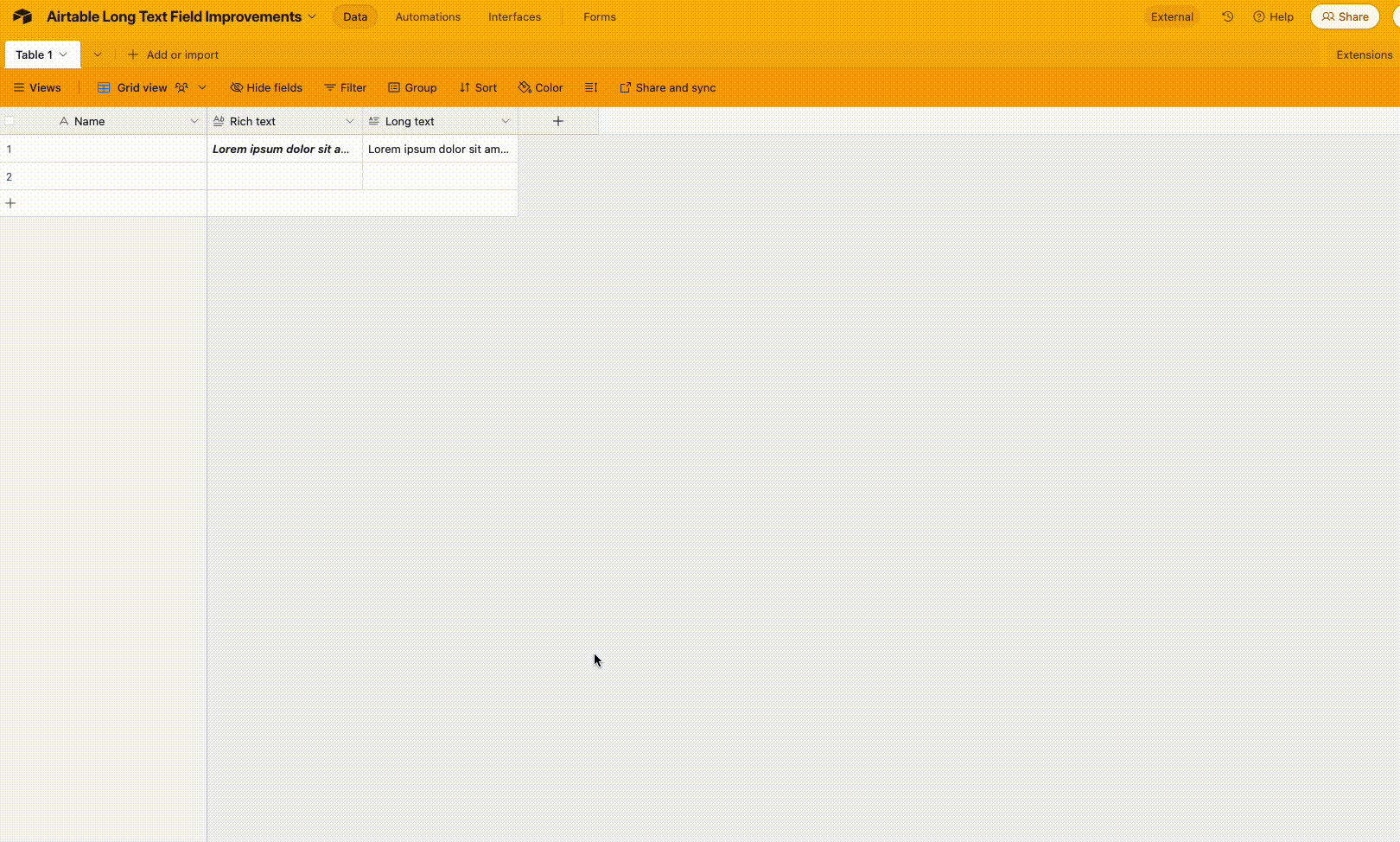
This script lets you resize the modal and set your own default width / height. To use it, you’ll need to use Tampermonkey (https://www.tampermonkey.net/)
Happy to fix any bugs or issues, please let me know about them and I’ll do what I can!
Inspired by this post here:
// ==UserScript==
// @name Resizable Airtable Multiline/RichText Modal
// @namespace adam@thetimesaving.company
// @version 0.1
// @description Make multiline/richText modals resizable with default size
// @match *://*.airtable.com/*
// @grant none
// ==/UserScript==
(function () {
'use strict';
// === config ===
const DEFAULT_WIDTH = '500px';
const DEFAULT_HEIGHT = '500px';
const MAX_TEXTBOX_HEIGHT = '80vh';
const css = `
.cell.expanded.shadow-elevation-high[data-columntype="multilineText"] .contentEditableTextbox,
.cell.expanded.shadow-elevation-high[data-columntype="richText"] .contentEditableTextbox {
height: 100% !important;
max-height: ${MAX_TEXTBOX_HEIGHT} !important;
}
`;
const style = document.createElement('style');
style.textContent = css;
document.head.appendChild(style);
const observer = new MutationObserver(() => {
const modal = document.querySelector(
'.cell.expanded.shadow-elevation-high[data-columntype="multilineText"], .cell.expanded.shadow-elevation-high[data-columntype="richText"]'
);
if (!modal || modal.dataset.resizableAttached) return;
modal.dataset.resizableAttached = 'true';
modal.style.position = 'absolute';
modal.style.resize = 'both';
modal.style.overflow = 'auto';
modal.style.width = DEFAULT_WIDTH;
modal.style.height = DEFAULT_HEIGHT;
console.log(`modal resized to ${DEFAULT_WIDTH} x ${DEFAULT_HEIGHT}`);
});
observer.observe(document.body, { childList: true, subtree: true });
})();

