I've seen so many posts here about the challenges of building forms in Airtable, especially when you need multiple pages or a more custom layout. Let me bring you the tool that will solve all your design headaches: Plumsail Forms.
Try it with a free plan: https://plumsail.com/forms/public-forms/#try-now
In minutes, you’ll have a professional, integrated form that creates and updates records in Airtable. You simply connect Plumsail to your Airtable base, then drag and drop fields onto your form. From there, you can customize the layout exactly the way you want it.
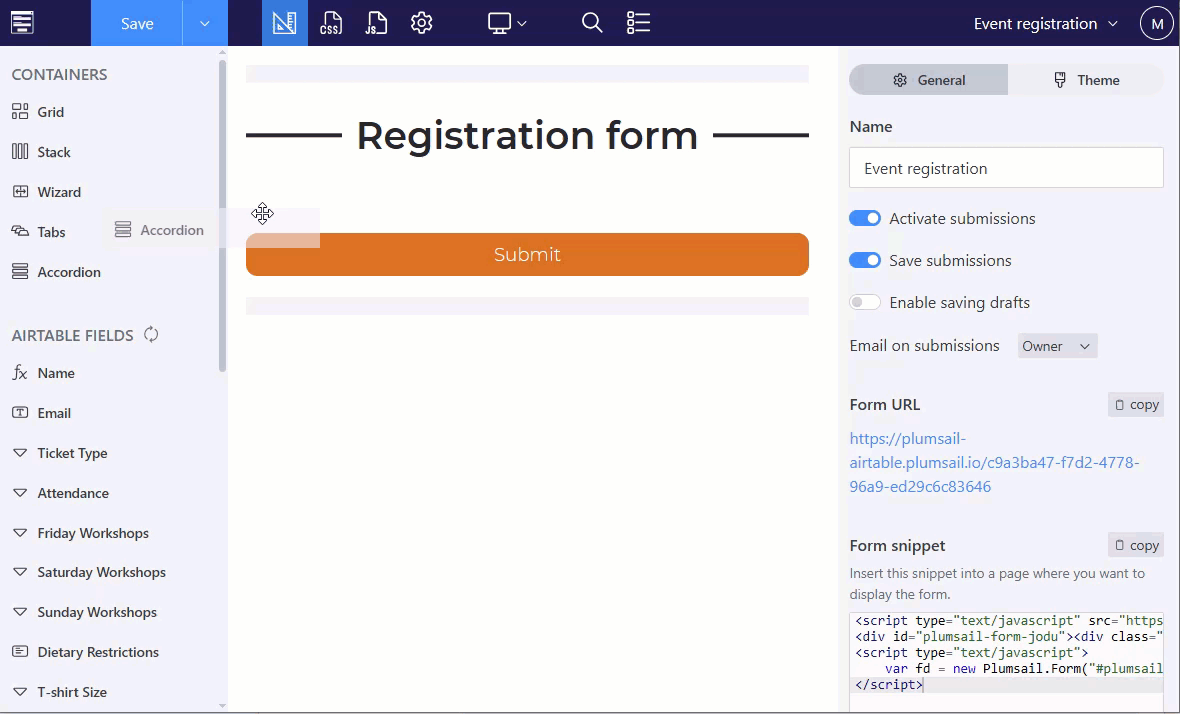
Here's a look at what you can do with Plumsail Forms:
- 📖 Multipage Forms: Create a smooth user experience by breaking up long forms into multiple, manageable pages.
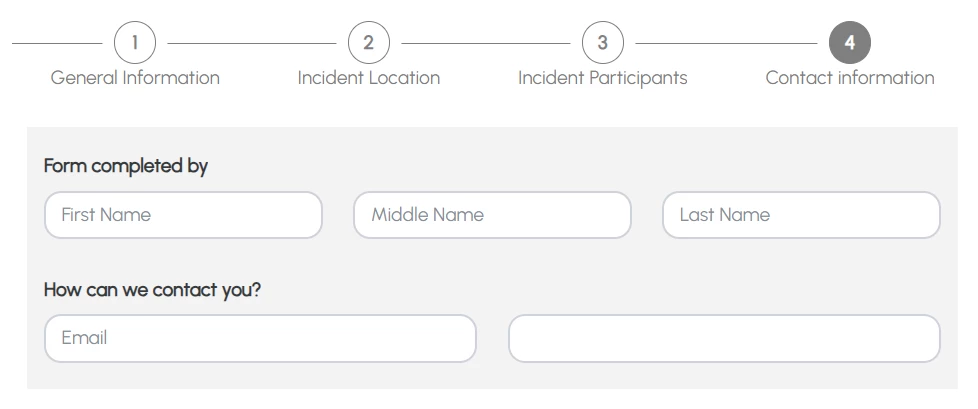
- 🧱 Flexible Layouts: Build complex designs using Grids with multiple columns. You can precisely control the field layout, stack fields together, and make your forms look exactly how you want them to.
- 📁Organize content: Use Tabs or Accordions to organize your form and keep it neat.
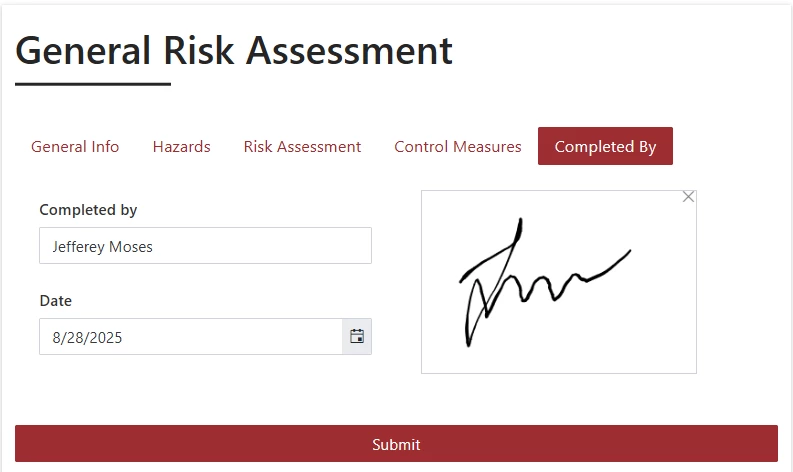
-
🎨Custom Styling: Fully brand your forms with a theme designer and custom CSS. Add logos and images for a professional look, and even include HTML to show a file preview or embed a map.
Beyond just design, Plumsail Forms helps you build dynamic forms for your Airtable base. You can show and hide fields depending on what users enter, add conditional validation, create cascading dropdowns, and much more.
If you have any questions or need help with the form setup, feel free to comment below!


