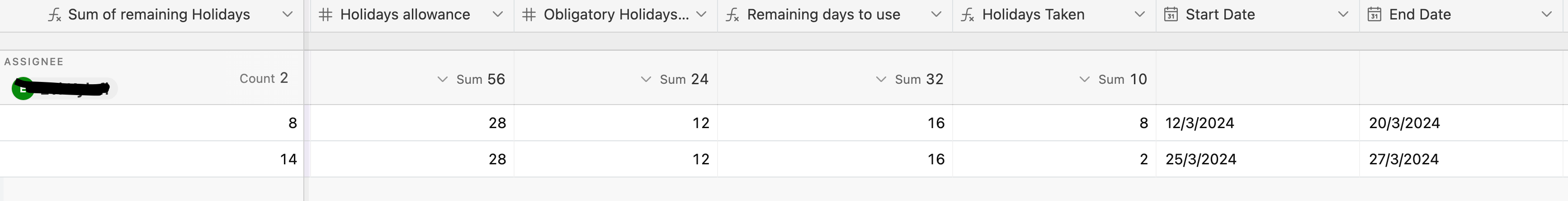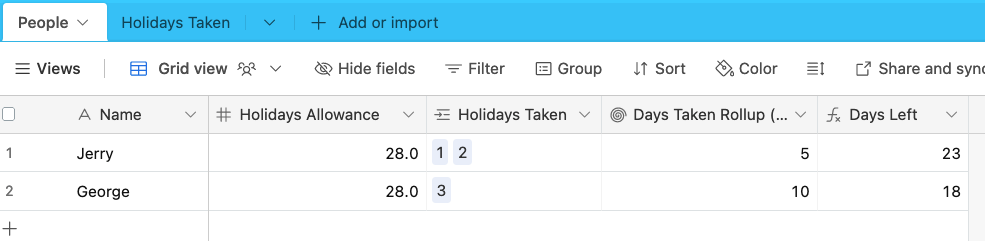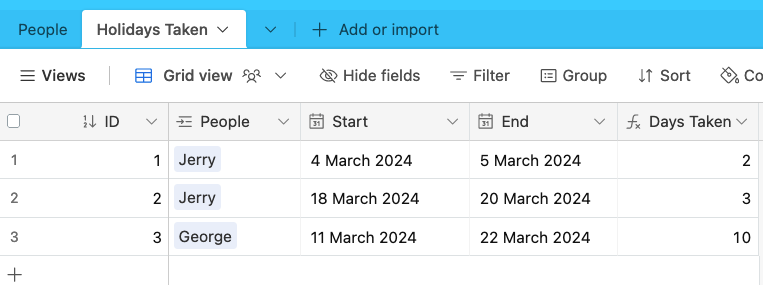Hello to all, im trying to create a table in order to control and track the days off of the employs. The first row is exactly what i need. But the team takes days off in different dates during the year. So if i put new dates in the second row, airtable discounts again the days from all. See the pic below. We have 28 days per year, 12 are in stable dates so the team needs to use 16 throughout the year in the dates they want. i need in the first column second row to be shown 6 remaining days not 14. is this possible to do or the air table doesnt have this capability? I hope i explained myself well. Thank you!!