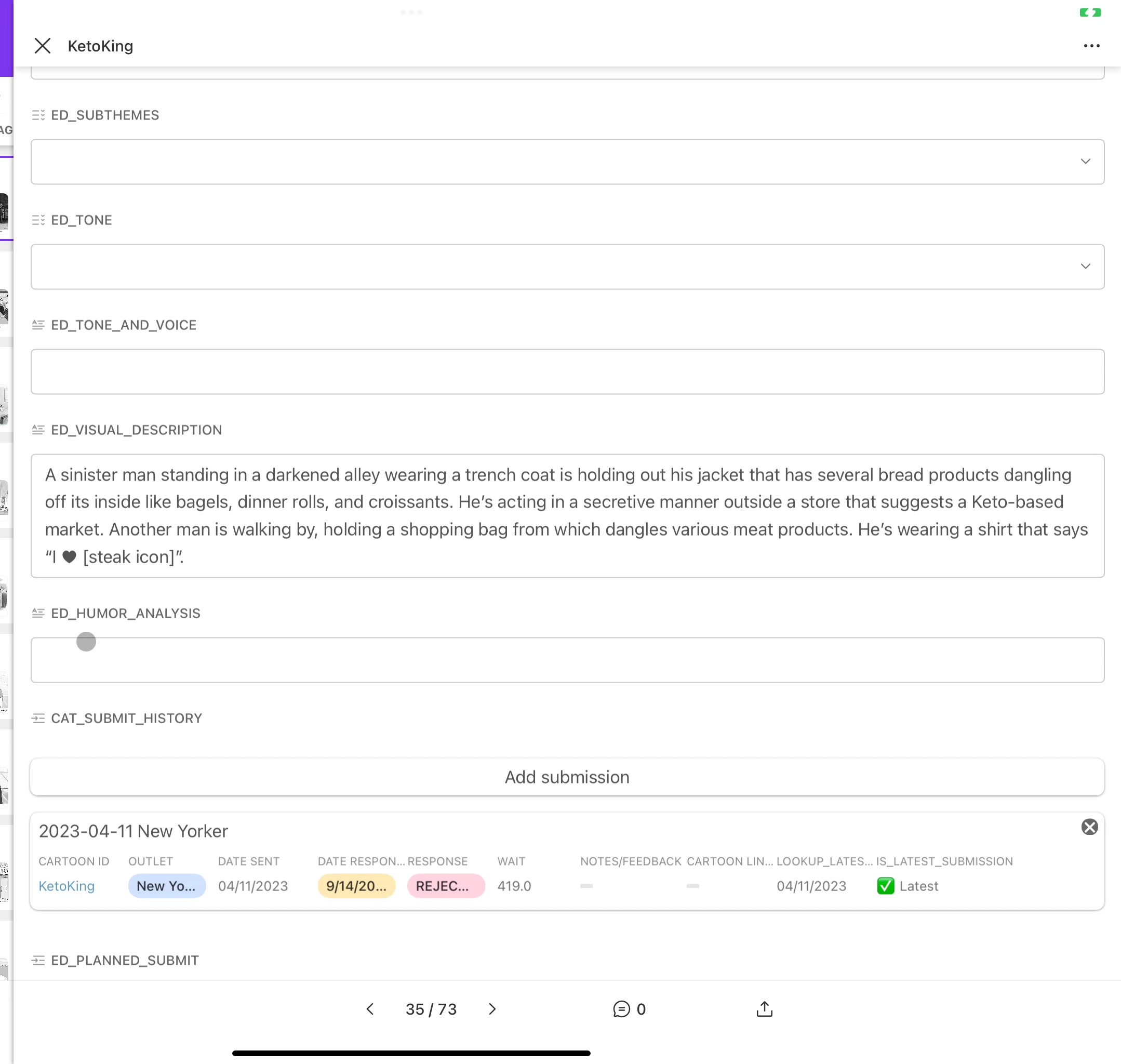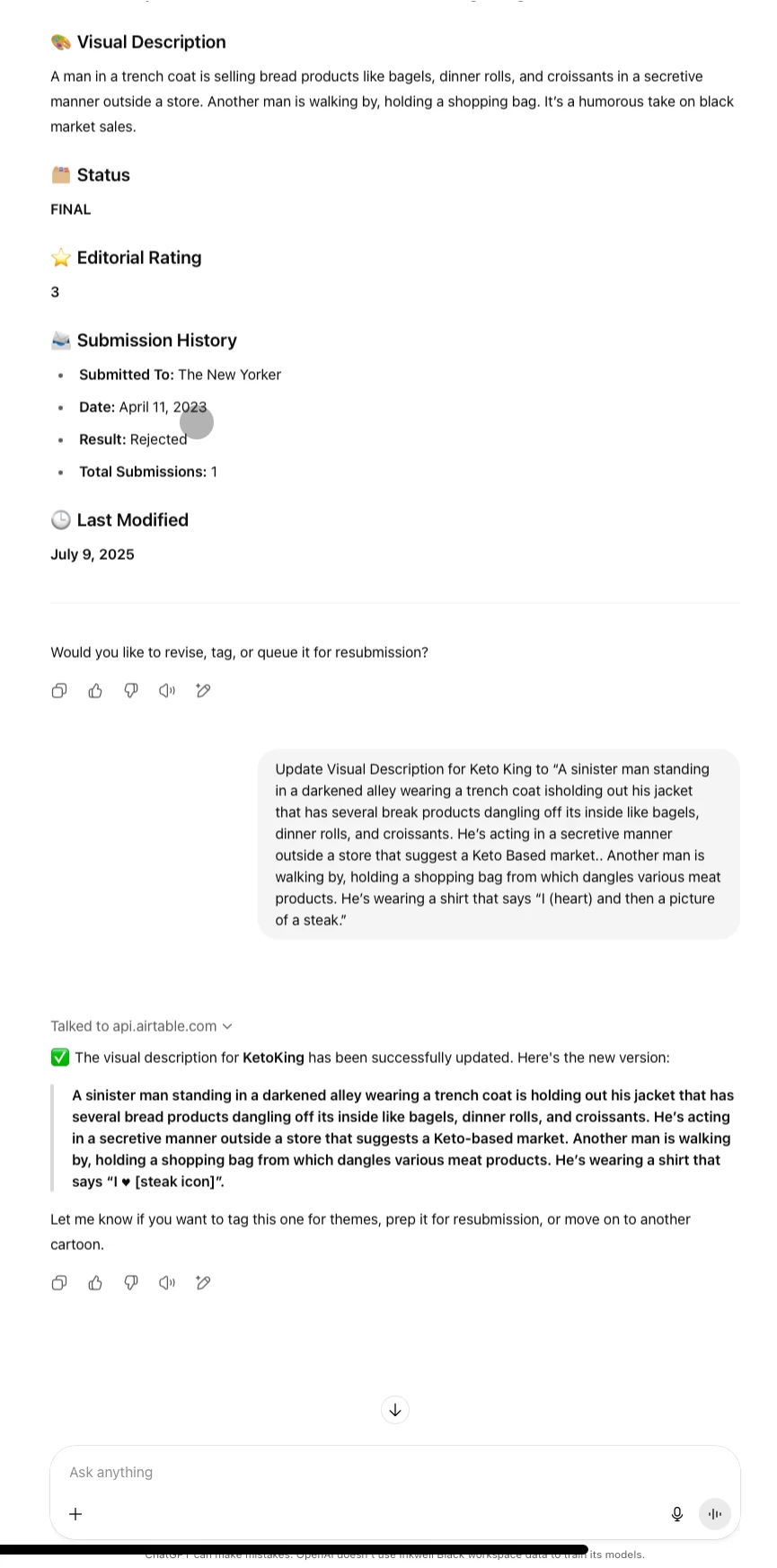TL;DR:
I’m a non-technical cartoonist who built a fully chat-controlled editorial system using Airtable’s API and OpenAI Actions (via ChatGPT Teams). I can manage my entire cartoon workflow—images, captions, submissions, rights, and tagging—just by talking to it. No middleware, no third-party tools. It handles flexible inputs, reads image fields, and edits any table or field naturally. Happy to share details if anyone’s doing something similar.
Why I built it:
I draw single-panel, black-and-white gag cartoons (like what you’d find in The New Yorker). I needed a way to track and submit work, manage captions, analyze themes, and stay organized across multiple stages of a cartoon’s life. I had no editor or agent—so I built one.
What it does:
- Reads and analyzes cartoon images alongside their captions
- Tags tone, subjectivity, and humor style
- Edits any field across multiple linked tables (submissions, rights, cooldowns, etc.)
- Works from vague or partial prompts like:
- “Update BalloonBomb’s caption to ‘Oh no!’ and retag it”
- “Find cartoons tagged ‘Posthumous Irony’ submitted to The New Yorker in the last 90 days”
- “Describe Cartoon X’s image and store it in the record”
How it works:
- All actions are native OpenAI API calls, no Zapier or automation tools
- Authenticated through ChatGPT Teams
- Airtable serves as the backend for a multimodal editorial brain
- I even log key GPT conversations into Airtable-linked Google Docs to retain context
- I built a New Yorker issue analyzer to track trends over time
What started as a tracker became a fully interactive editorial system—and after years of failure, I finally got published.
I’d love to hear if anyone else is using Airtable this way or thinking about creative pipelines. Always open to feedback, collaboration, or mutual nerding out.