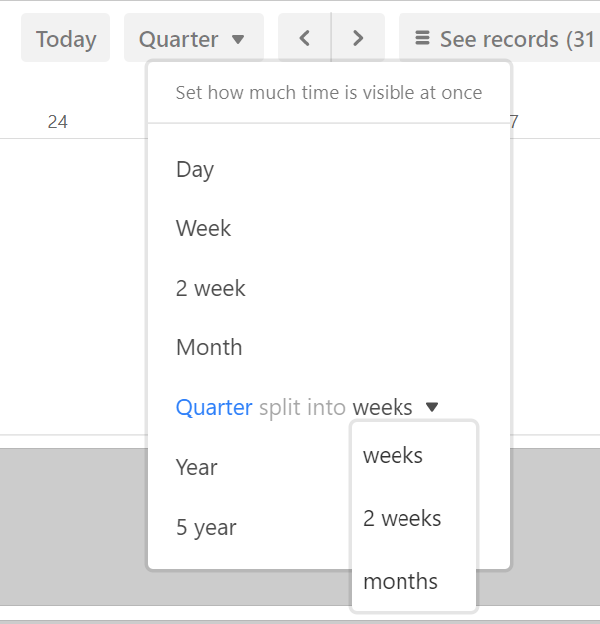Hi all -
Starting today, we are excited to announce a new way to manage time and resources in Timeline View - ensuring you and your teams are operating efficiently no matter how complex your projects are.
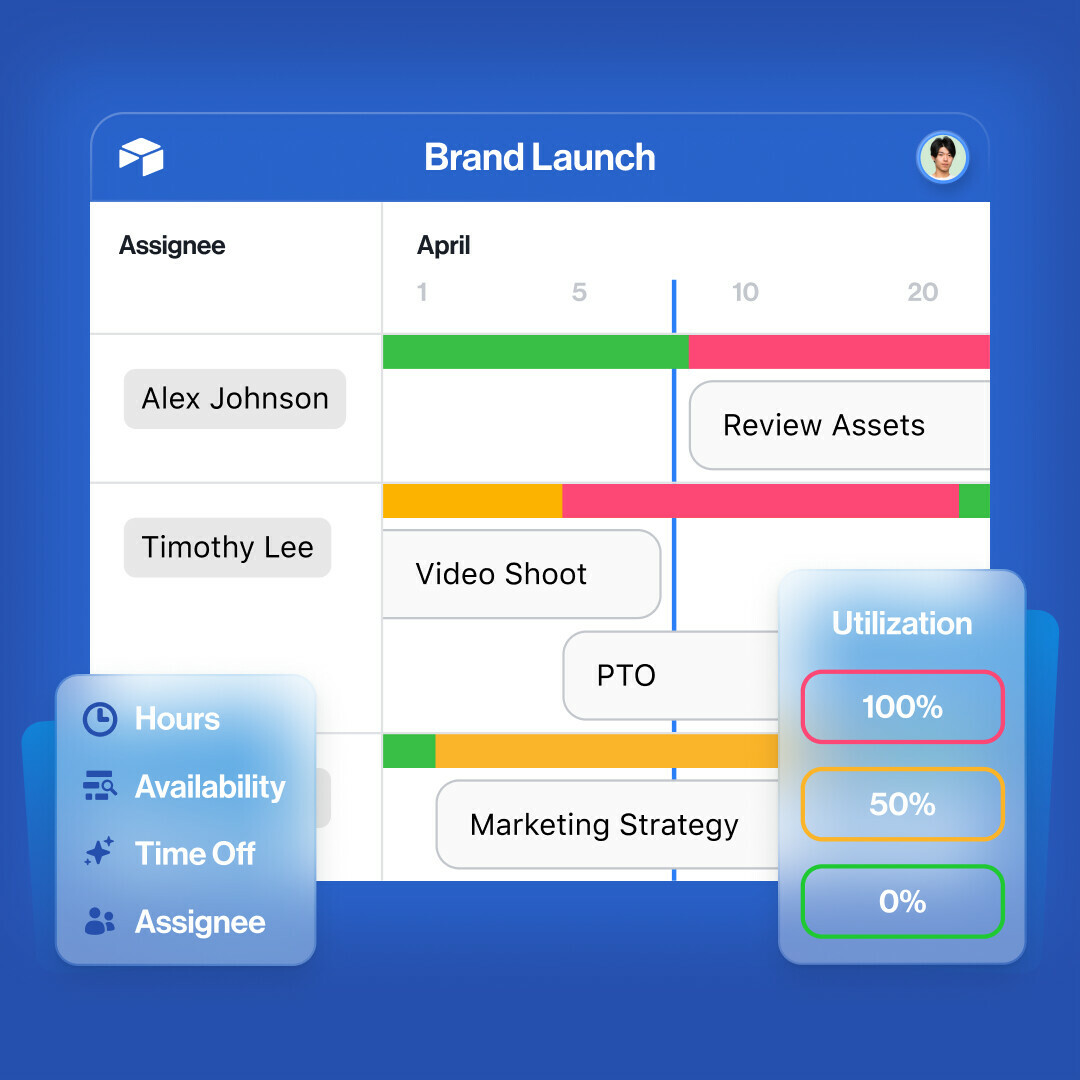
Plan ahead & determine resourcing needs
The best way to avoid over-allocation issues is to never experience them in the first place. Thinking through project durations, budgets, and team member capacity before you start a campaign can ensure you accomplish your goals on schedule.
Plan ahead with the summary bar, which automatically makes calculations based on record values. These summaries can help teams uncover resource-related data (like the average time spent on projects every week).
When you pull up the summary bar in a Timeline view, you’ll get to choose from a wide range of functions to calculate summaries, including:
- Count
- Sum
- Average
- Min
- Max
- Range
- Median
- Utilization
The summary bar’s utilization function is particularly helpful for calculating exactly how much of a team member’s capacity is being used (or underused) by generating utilization percentages.
You can also make resource allocation easier to understand with grouping. Grouping lets you make quick and distinct associations between multiple records, and can help you visualize how projects are being resourced.
Find balance when resources are over (or under) capacity
Through conditional coloring and the ability to drag and drop records in Timeline View, you can now balance resources quickly to help projects stay on track.
In addition to summary functions, you can also add color to the summary bar based on certain conditions.
Create a Timeline view with these new features in your base now, and let us know how you’ll be using these updates below!
Additional resources:
- Blog: Introducing resource allocation for timeline view
- Support: Timeline View
- Support: Guide to grouped records
- Support: Summary bar
- Support: Utilization function