Hi all! I’m Rosalind – a product marketing manager at Airtable focused on helping teams build powerful, custom applications that make work more efficient. I’m happy to share that we have expanded the capabilities of our interface feature for our Airtable mobile application.
Starting today, users can access an expanded list of layout types on mobile, including Kanban views, Charts, and Numbers.
New Interfaces functionality on mobile
Automatic setup. We’ve designed interfaces on mobile to work without any user setup required. All you need to do to access your interfaces is log in to your Airtable account through our mobile application on an iOS or Android device – your interfaces will show up automatically!
Note that interfaces on mobile do not yet support the Blank, Timeline, Record Review, or Record Summary layout types.
Support for List, Gallery, and Calendar views. We’ve optimized multiple view types of display on mobile – making each easier to navigate and edit.
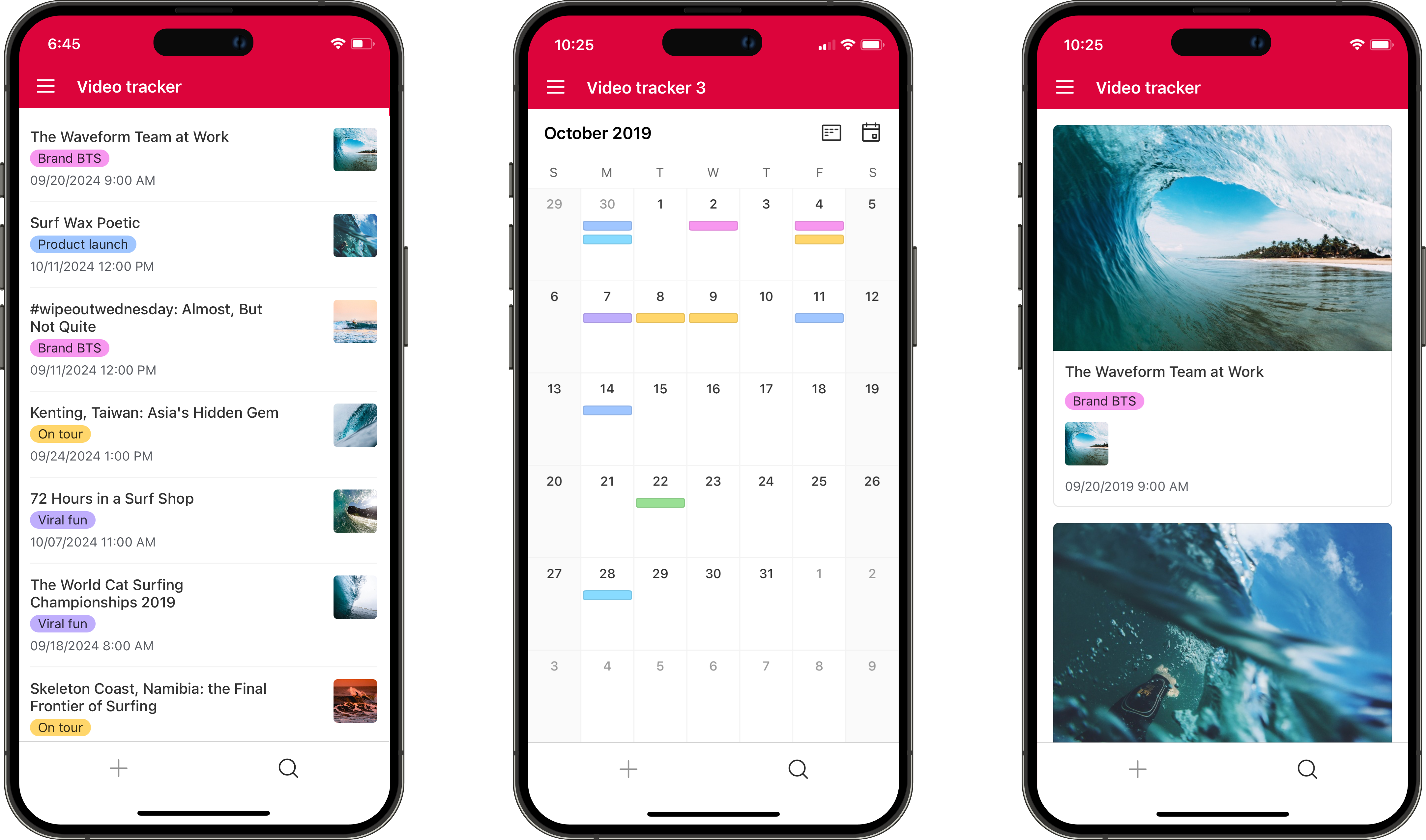
Support for Charts and Numbers. Now, you can view charts and numbers on your dashboards from mobile. Right now, this functionality is only supported on iOS, but we plan to expand this to Android devices in the future.
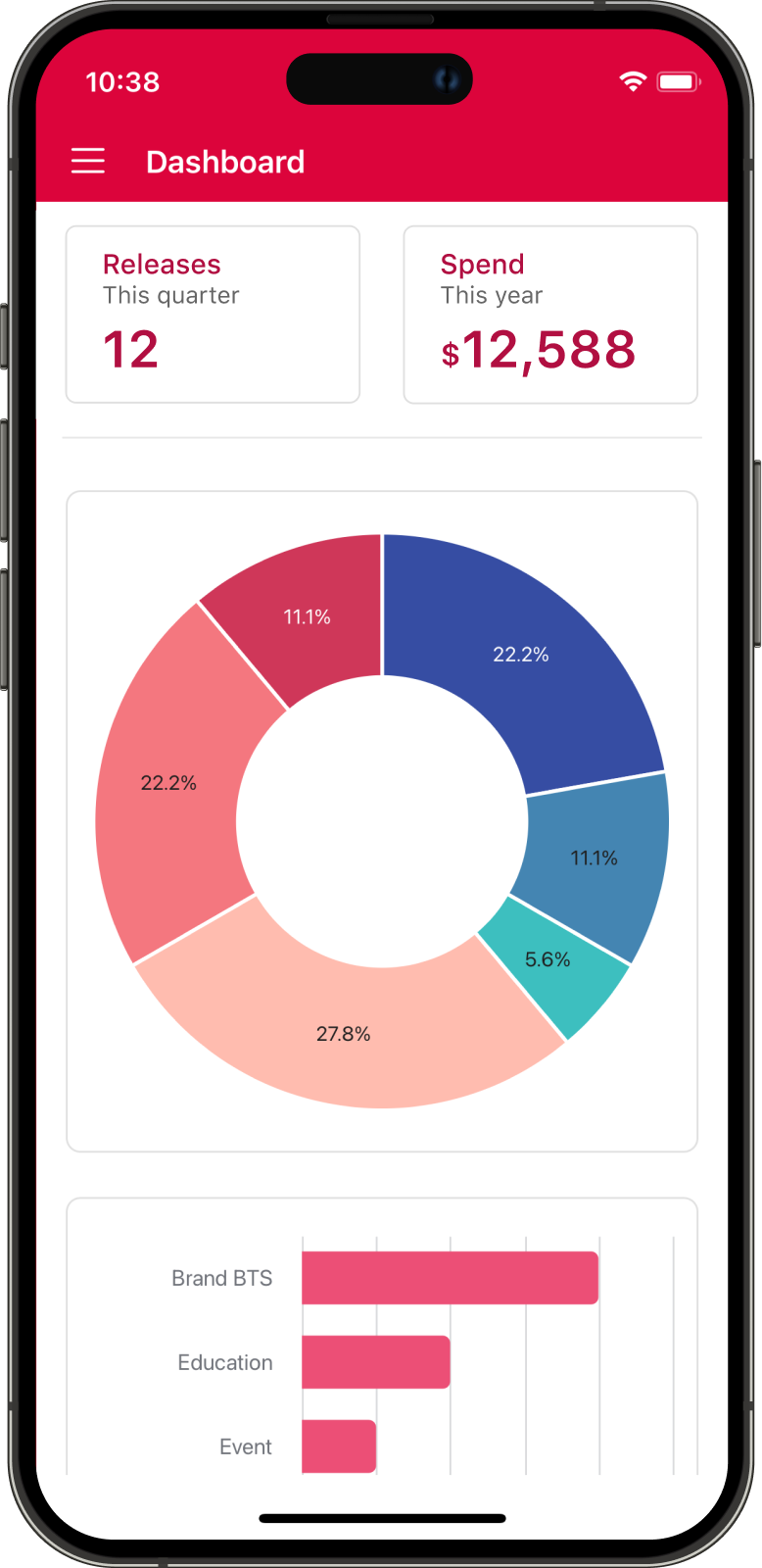
The expanded capabilities of the Airtable mobile app will make it easier to take quick actions on the go like commenting, viewing important information, and updating records, keeping you more connected with your work.
If you haven’t tried the Airtable mobile app, you can download it from the App Store or the Google Play store.
While we’ve prioritized mobile features that support user’s most urgent tasks, we will continue to expand our feature set across both iOS and Android devices, so stay tuned!
