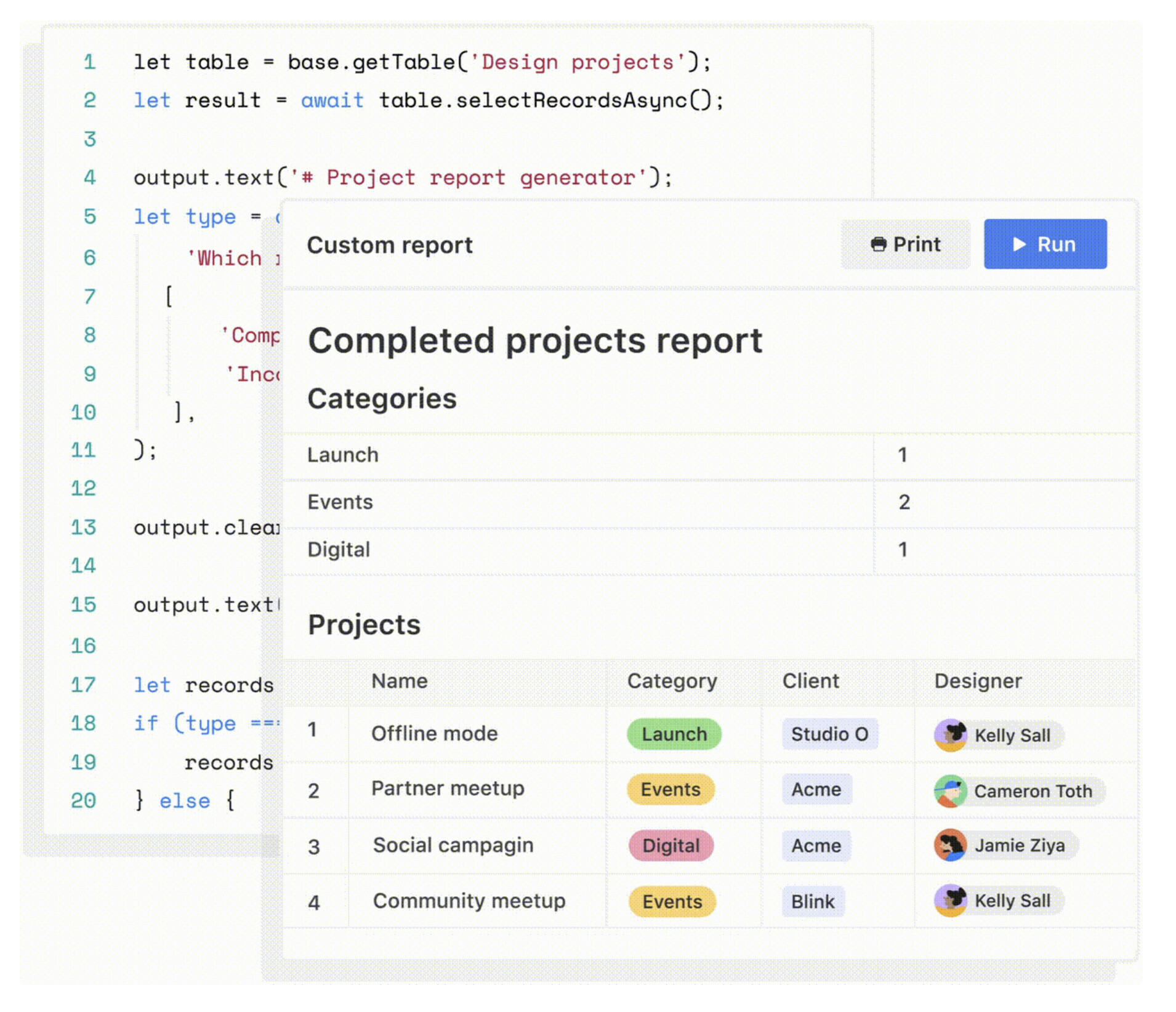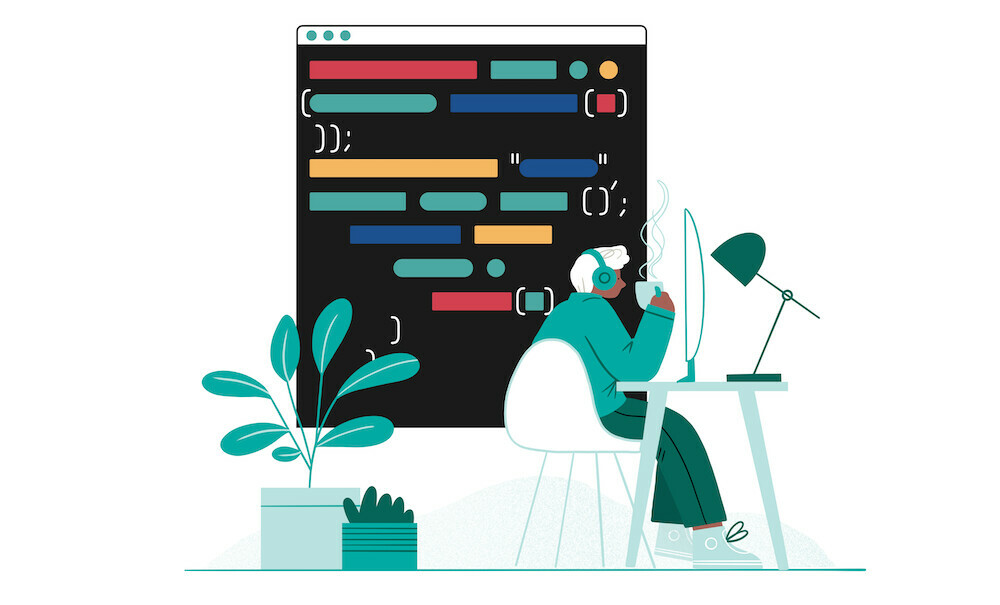
Hi there! We’re excited today to announce the support for script templates in the marketplace.
We’ve been excited to see this community forum become a rich place for Airtable users to help each other out and collaborate. In particular, we’ve loved seeing the Airtable scripts that are shared on here - script authors sharing the generally-applicable scripts they’ve written with the broader Airtable community.
We wanted to support this type of script sharing in a first-class way, to get the scripts you write in front of even more Airtable users that could benefit from them.
Introducing: Script templates in the Marketplace
Script templates are pre-built Scripts that are now available in the marketplace. We’ve launched with 12 powerful script template use cases with more to come.
As an Airtable user, you’ll be able to “install” a script template from the Marketplace, which will create a new scripting app in your base that will be pre-populated with the code for the script.
Using the newly generally-available Script settings API, the script template can also automatically render a settings UI that allows users of the script to adapt it to their base without having to manually modify the javascript themselves. For example, if a script requires access to a “Task name” field in a “Tasks” table, Script Settings can provide the user a simple dropdown-based UI to select which specific table and field in their particular base the script should use. In this way, scripts can effectively become mini-apps.
If needed, you’ll then be free to directly edit the script code to customize it for your particular use case. Note that we currently only support Scripting App scripts in the Marketplace - Automation scripts are not yet supported.
We’re also taking script template submissions from our community that we’ll add to the marketplace. Similar to Apps, scripts templates submitted to the Marketplace will be reviewed by the Airtable team, and then published in the Marketplace along with a description of what the script does.
To get started writing a script, check out the documentation here.
Already built a script that you want to share? Submit it to the Marketplace here!