Calling all admins! We are delighted to share that starting today everyone on the Enterprise plan will see updates aimed at helping you manage users and ensure security as your organizations grow. The new functionality you will now have access to include:
- A streamlined new Admin Panel experience
- New ability to create and leverage User Groups
- New security controls and improved monitoring tools
- Improved performance and base management settings
More detailed information for each of these updates can be found below, but we hope these improvements will help your businesses thrive. We will make sure to keep you all informed as we continue to make updates and refreshes.
Redesigned Admin Panel
First up is a change you’ll notice pretty quickly: a complete redesign of the Admin Panel. The Admin Panel is an Enterprise plan feature that lets administrators proactively manage their users, control access and security, and understand how teams are using Airtable.
We’ve added functionality so you can:
- Easily add collaborators to bases and workspaces
- Manage collaborator permissions at the base and workspace level
- Perform bulk actions, such as upgrading access or deactivating users
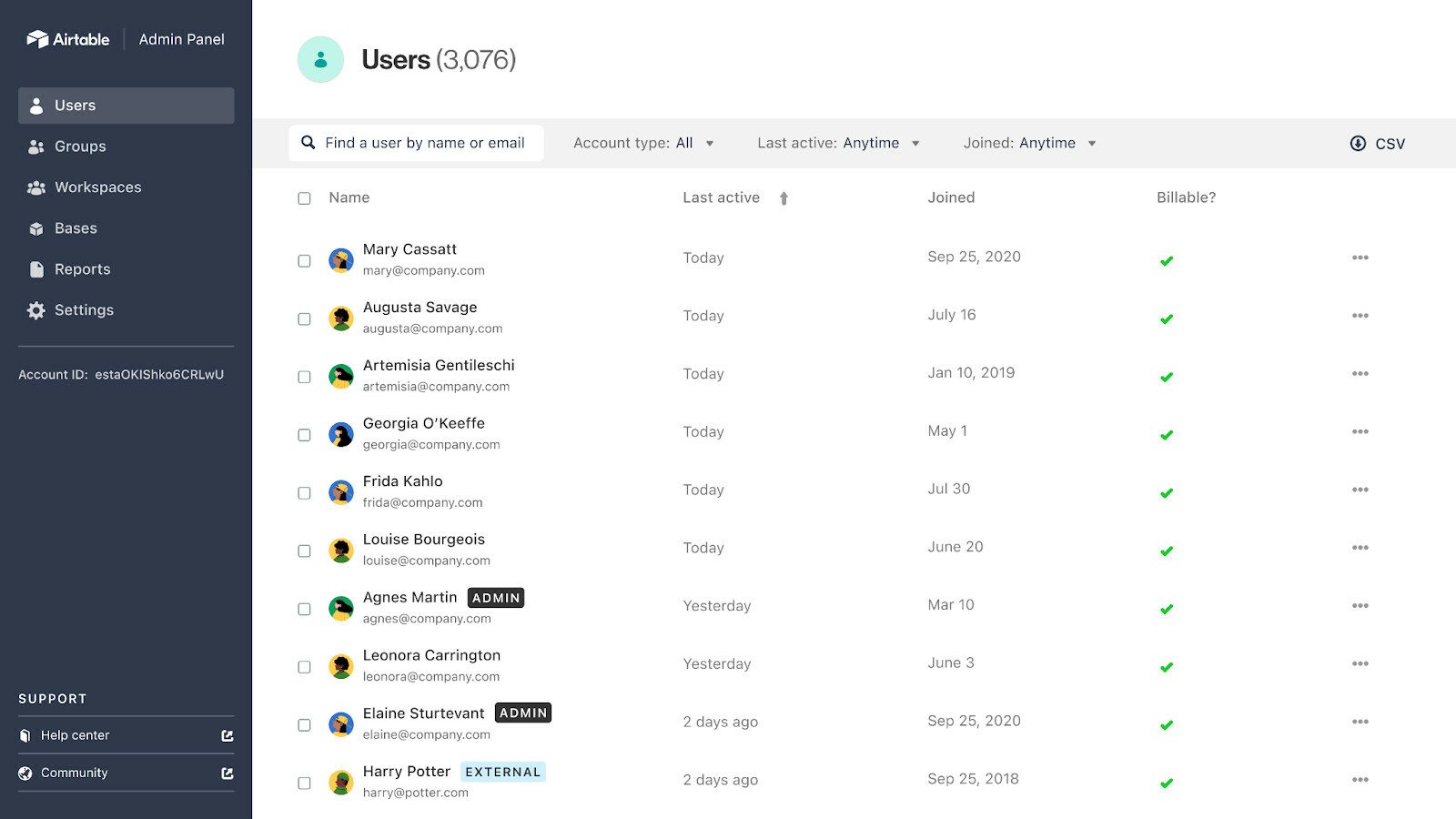
User Groups
For an organization with many employees, adding or removing teams of individuals to bases can take time, and be error-prone. Say hello to User Groups! User groups will enable you to create and manage groups of users with which you can easily share bases and workspaces.
With user groups, creators on Enterprise plans can easily:
- Invite groups and teams to a specific base or workspace with just a few clicks
- Manage permissions and access for groups, not just individuals
- Reduce the time it takes to onboard or offboard users as they change teams
- Connect user groups in Airtable with your identity provider to leverage a single source of truth for user permissions
Enhanced sharing restrictions & audit logs
Audit logs help admins monitor activity and identify potential risks. Customers on our Enterprise plan can retrieve audit logs programmatically through an API or manually via the Admin Panel. If you’re retrieving logs through the Audit Log API, you can also connect it with a third-party security information and event management (SIEM) tool, and proactively set up alerts.
:zap: Pro tip: For organizations on the Enterprise plan, we also offer an Enterprise API that allows admins to programmatically manage users, bases, and workspaces in addition to the Audit Log API.
We also released workspace sharing restrictions to give you more control over who has access to what data. This feature allows admins and workspace owners to restrict invitation and sharing capabilities on a workspace, to limit who can access more sensitive information.
Improved base performance & management
We have improved loading times for bases with 10,000+ records, which has resulted in faster load times for large bases. This will be rolled out to all Enterprise customers over the coming months. You can also expect to see improvements when it comes to smoother interactive performance and increased record limits.
Last, but certainly not least, we’re also excited to announce several new changes to the overall view management experience, which make it easier to manage views at scale in large bases that will be rolling out over the coming weeks. These include:
- The ability to reassign personal views
- New view super-sections and creation shortcuts
- A new view creation flow to capture critical information
- Defaulting to personal view creation in large bases
We can’t wait to hear your thoughts! As always, please don’t hesitate to share your thoughts below.




