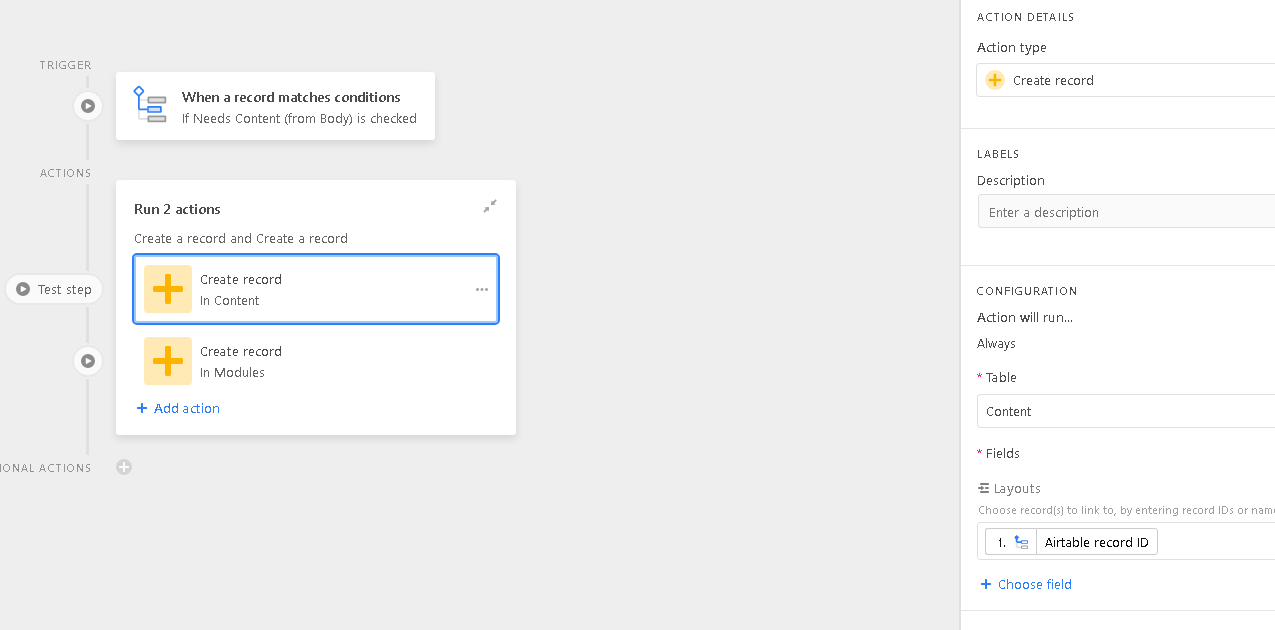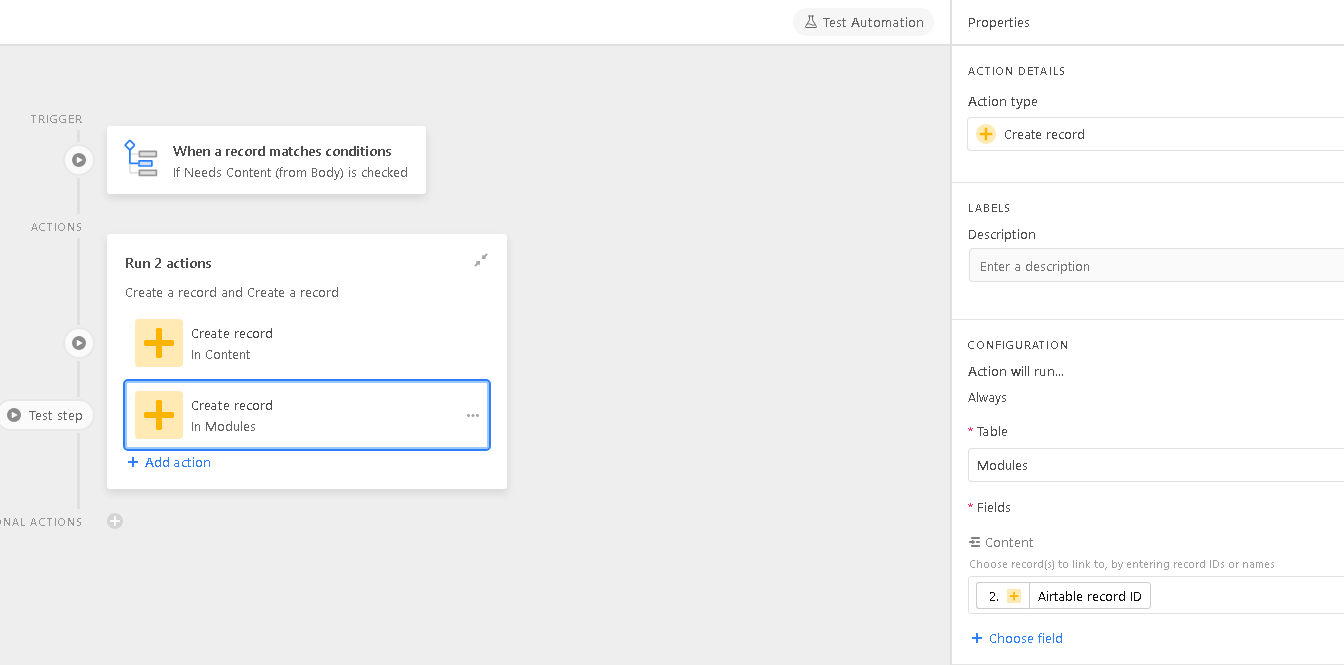So I’m trying to create an automation which creates a record and then updates two of the fields using Airtables built-in automation. But I don’t seem to have the ability to do what I want to do. (Or at least I don’t know how).
This is what I want to do:
It involves 3 tables called: Layouts, Modules, and Content
- Triggor: When you link a record in the “Body” column cell in the “Layouts” Table
- and the record linked has “needs content” checked in the Module Table
- Create a record in the content table
- And Assign that new content record the “Layout” record it is associated with
- And Assign that record the “Module” record it is associated with
As soon as I get to 4 or 5, I see no way to link records in the new content record. I mean if I knew what records in advance, I guess I could do it. But I don’t know which module and layout will be linked in advance.
Is this not possible with automation? Or am I missing something? Or do I need to write a script (Which I am not adept at)