Hello!
Im trying to create an automated reminder - after setting a certain date record, a new field will be automatically filled with a date + 30 days
Example: I filled the 1/1/21 in Date 1 - and I want Date 2 to be auto-populated with 1/2/21
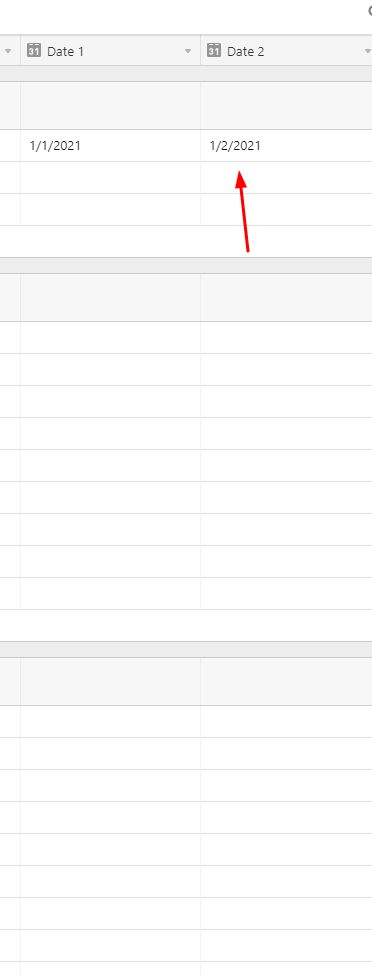
Help please :pray: :pray: :pray:
Thank you!
Liran


