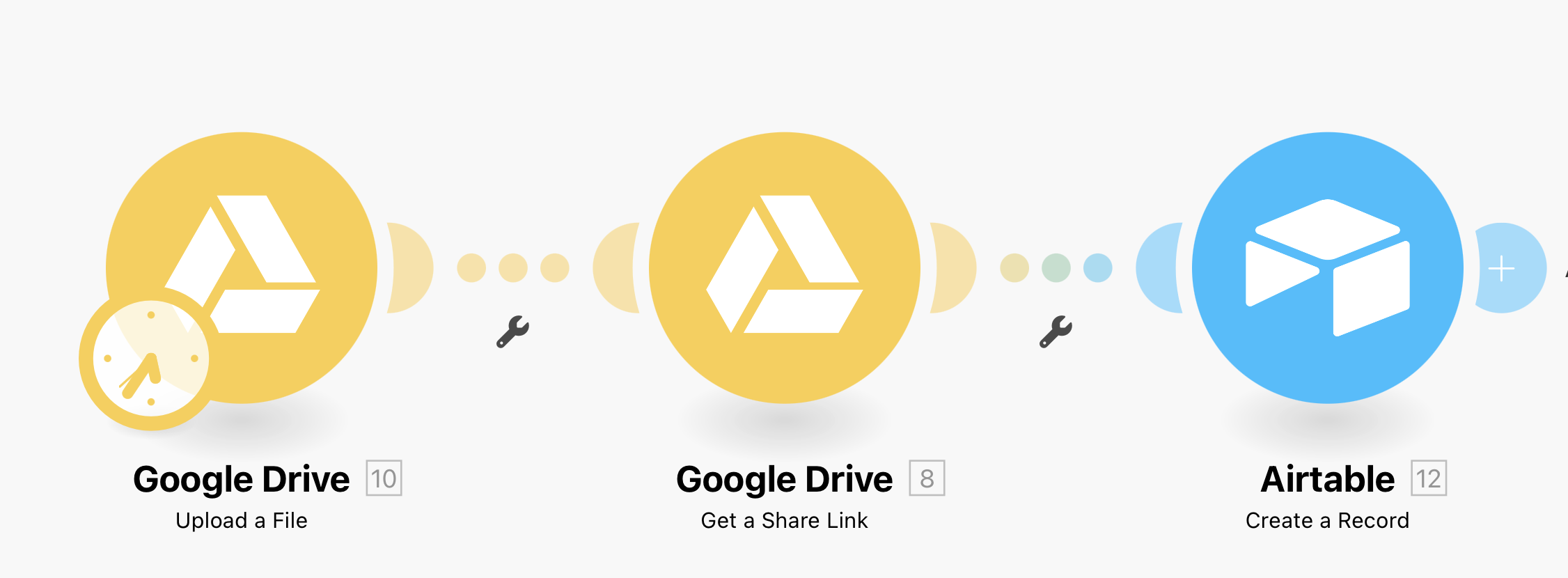I know this issue has been discussed before, but there doesn’t seem to have ever been a solution discovered, so I’m bringing it up again in case anyone’s found an answer in the last 1.5 years.
The problem: occasionally/often, when an attachment is uploaded to Airtable via a Make.com automation, Airtable will immediately delete the file after upload. In the record history, it will say that the user who created the record also deleted it, but that’s not the case.
Here’s a Loom video illustrating.
Important notes:
- I’m using the Share Link Google Drive module to get the share link. The automation itself doesn’t seem to be the issue.
- Airtable will occasionally keep the attachments, but less often than it seems to delete them.
- The files being uploaded are all “accepted” file formats, like jpg, pdf, etc.
Anyone have any ideas?