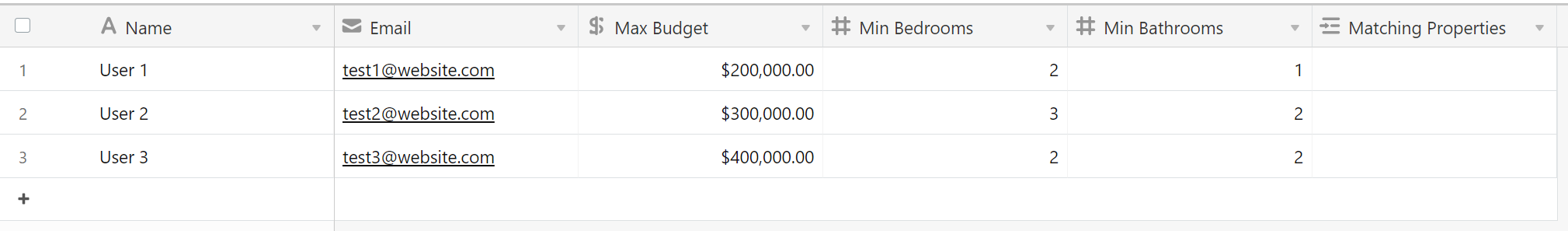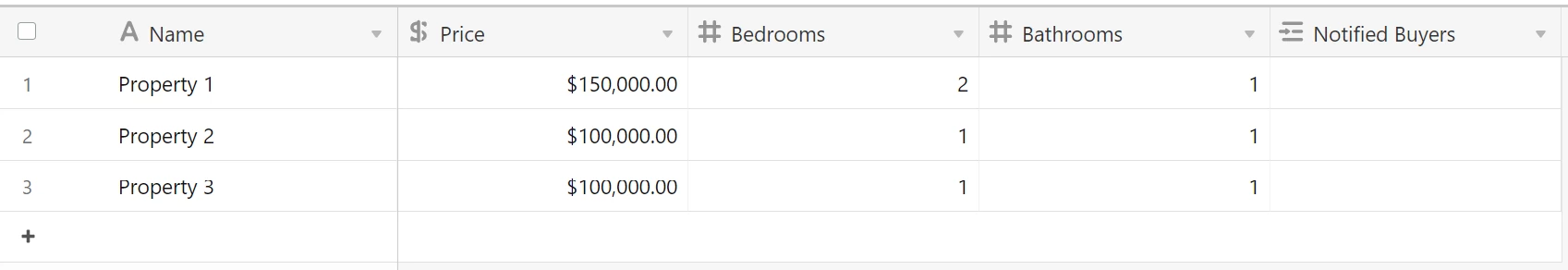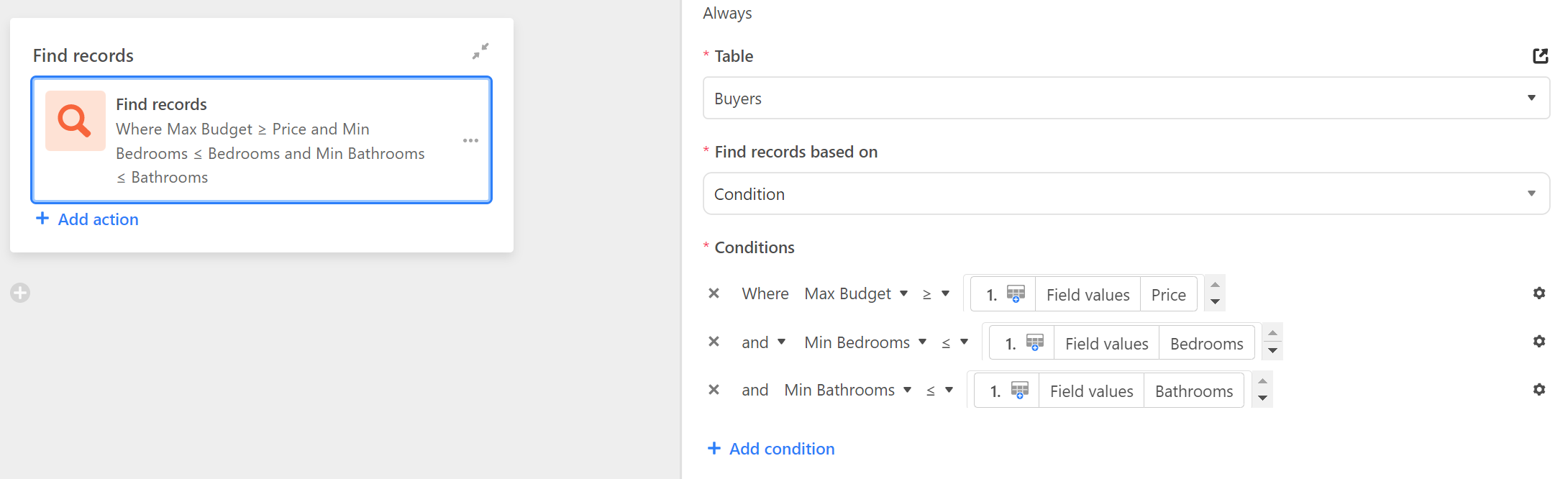Hello community, I am wondering if anyone has any experience setting up table like this: I am a realtor. The workspace would consist of a table for buyers I work with, their buying criteria filled out in the fields (ie. Min. $200k investment; Min. 2 bed 1 ba, etc). I would like a corresponding table/sheet with property data that corresponds with those buy box fields. If a $150,000 2 bed 1 ba house is inputted into the system, how do I create it so that it automatically emails to the corresponding appropriate buyers? Also would this count as a run per email (buyer) with regards to my automation run limit?
Enter your E-mail address. We'll send you an e-mail with instructions to reset your password.