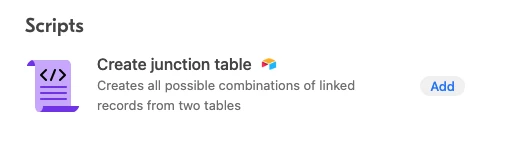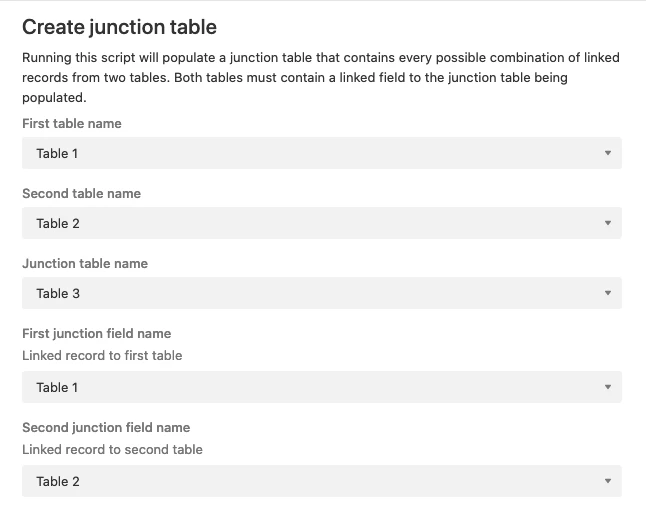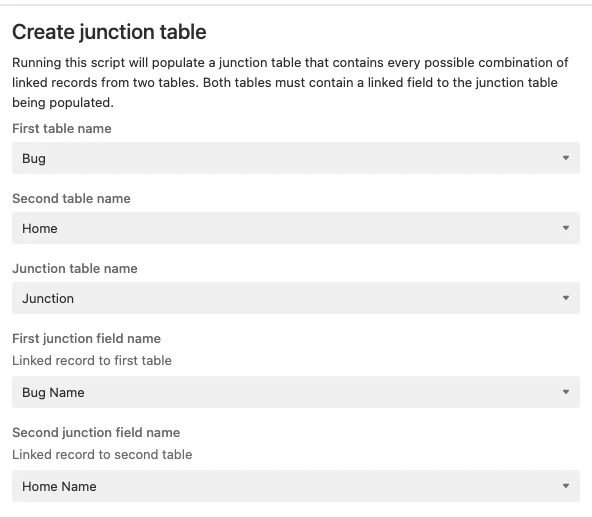I’m trying to get it working in a little temporary table, so then I can modify it from there. Here’s my temp table for you. Sign up - Airtable
Hey Zion, thanks for providing the temp table! I’ve added two automations to it:
- An automation that runs when a record on the
Junction table has an empty Bug Name or Home Name field, and then deletes that record
- An automation that, on creation of a record in the
Bug table, will create an appropriate number of records in the Junction table with the appropriate links
I believe the base in your post is a base on a Pro workspace, and as such you’ll be charged for every collaborator that joins it. I’ve taken the liberty of deleting the Creater invite link to your base so that, even if someone clicks on the link, they will not be invited to your base and you will not be charged.
I have also gave myself Read Only permissions for the base so that you will not be charged anymore.
You should be able to create your own automation for records created in the Human table with what I’ve done for you, but let me know if you need help
Thanks to @kuovonne for the pointers!