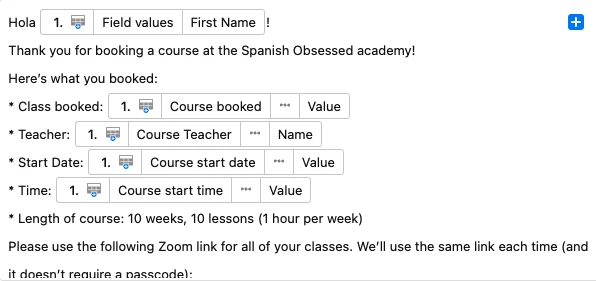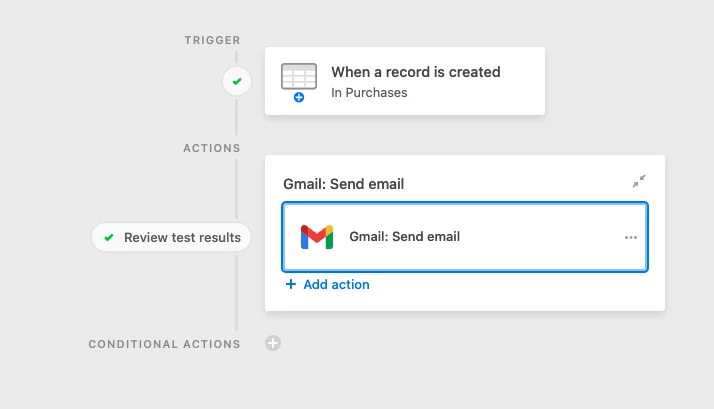I have an automation set to send an email (via gmail) when a record is created (when a purchase is completed - this is one of the tables).
This pulls from a number of fields across different tables, via look ups.
All the fields populate fine in the preview, or when generating a test, but when an actual purchase is made and the automation is triggered for real, none of them populate in the actual email. I had to re-run the automation (and then it worked fine). The email is sent ok (and to the correct address), but in the body none of the variable fields are populated, and just appear empty.
Is the email being triggered too soon? Ie, the fields haven’t actually populated in the record itself before the email is sent? Should I add some kind of delay step before the email is triggered (can’t see a way of doing that)? What else could be going on?