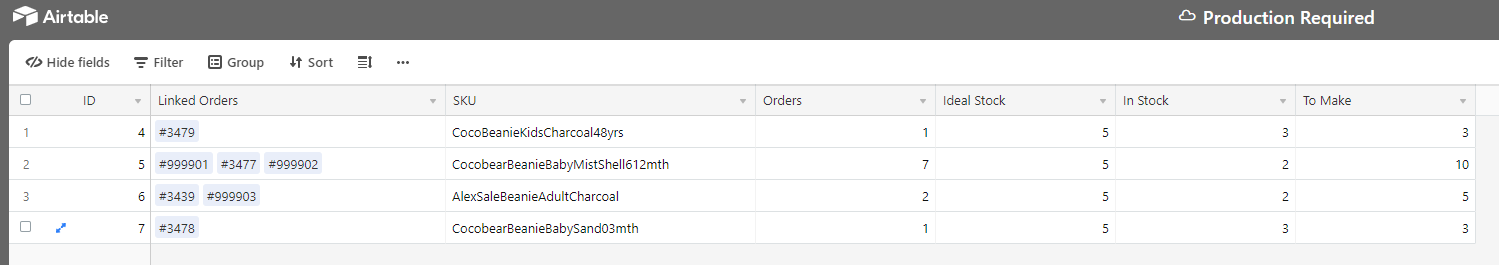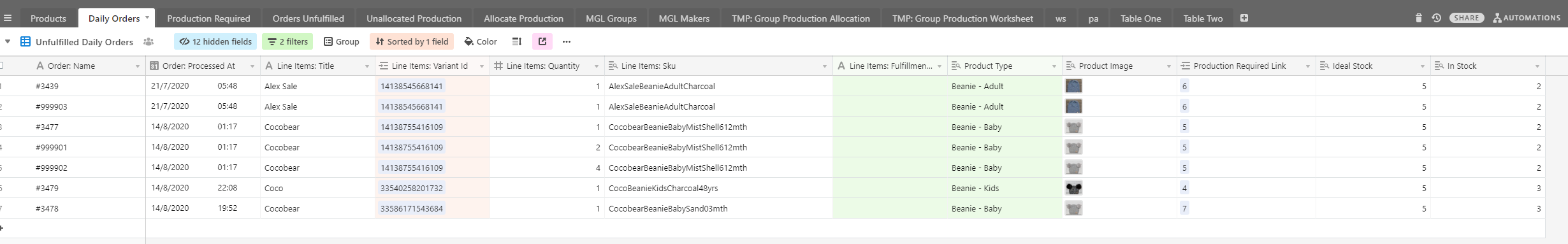What type of field is the {Line Items: Variant id} field? It looks like a link field, but the screenshot you took isn’t from a logged-in view of your table, so I can’t tell.
What type of field is the {Line Items: Variant id} field? It looks like a link field, but the screenshot you took isn’t from a logged-in view of your table, so I can’t tell.
Hi Justin
It’s a linked record field to the products table to pull through the SKU, Inventory Qty, Ideal Stock etc.
Hope that helps!
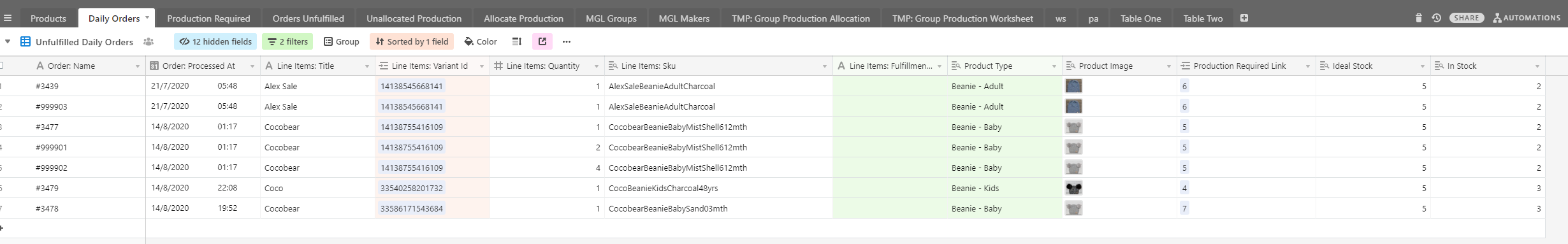
Thanks
Claire
Hi Justin
It’s a linked record field to the products table to pull through the SKU, Inventory Qty, Ideal Stock etc.
Hope that helps!
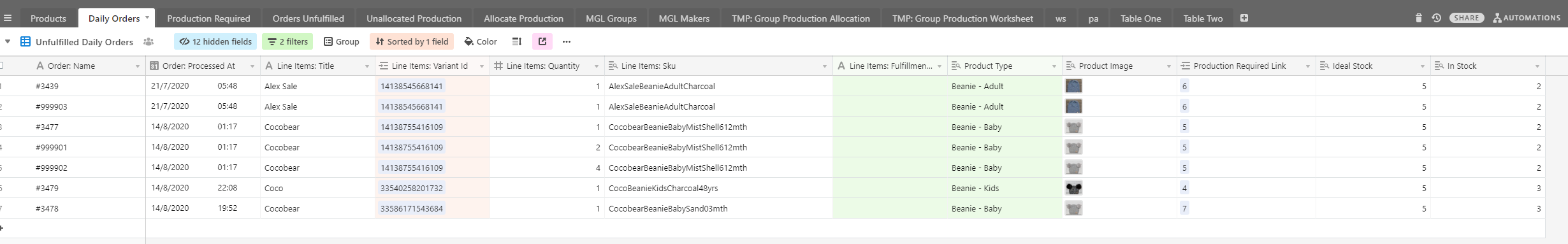
Thanks
Claire
With that link, you could probably build the view that you want on the Products table itself. Add a field that rolls up all of your order info for each product, possibly using conditions to ensure you only get orders that haven’t yet been filled. Add extra fields as needed to compare available stock with incoming orders, and only make those fields visible in that specific orders view. In short, it’s best not to add new tables that contain the same data as existing tables, and instead see how you can use the existing structure (possibly with new views, and taking advantage of existing table links) to get what you want.
On a side note, I see you have an table, plus a table. You might be able to consolidate those into a single table, using views to toggle between the different groups.
With that link, you could probably build the view that you want on the Products table itself. Add a field that rolls up all of your order info for each product, possibly using conditions to ensure you only get orders that haven’t yet been filled. Add extra fields as needed to compare available stock with incoming orders, and only make those fields visible in that specific orders view. In short, it’s best not to add new tables that contain the same data as existing tables, and instead see how you can use the existing structure (possibly with new views, and taking advantage of existing table links) to get what you want.
On a side note, I see you have an oOrders Unfilled] table, plus a oDailyOrders] table. You might be able to consolidate those into a single table, using views to toggle between the different groups.
Hi Justin
I’m not sure that would work for my situation as I need to then allocate the production required to different beanie maker groups and check them into inventory when they are returned etc and this I feel would get messy with views on the production table.
Ignore the orders unfulfilled table, I was just playing around with that  , It’s now a view as you suggest and is in the link I shared in the original post.
, It’s now a view as you suggest and is in the link I shared in the original post.
My ideal solution is to automatically create the Production Required table automatically if at all possible as a table not as a view.
Any ideas using scripting or automation  ?
?
Thanks
Claire
Hi Justin
I’m not sure that would work for my situation as I need to then allocate the production required to different beanie maker groups and check them into inventory when they are returned etc and this I feel would get messy with views on the production table.
Ignore the orders unfulfilled table, I was just playing around with that  , It’s now a view as you suggest and is in the link I shared in the original post.
, It’s now a view as you suggest and is in the link I shared in the original post.
My ideal solution is to automatically create the Production Required table automatically if at all possible as a table not as a view.
Any ideas using scripting or automation  ?
?
Thanks
Claire
Scripting and automation can only modify records. There aren’t currently options for creating tables or views via either system. Even the REST API can’t do that (as far as I know). If you already have a table, though, you could use scripting or automation solutions to add or modify records in that table, and include links to your orders in those records if that would help. If you’d like help setting up such a system, send me a message and we can discuss this more thoroughly.
 ) .
) .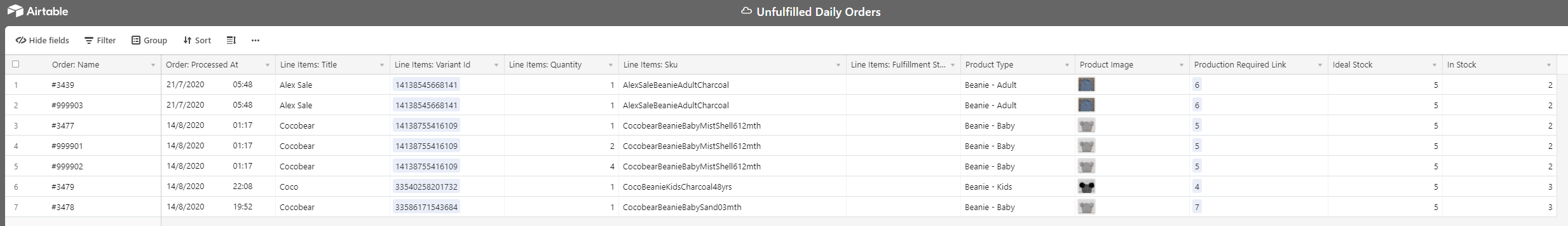 Link
Link