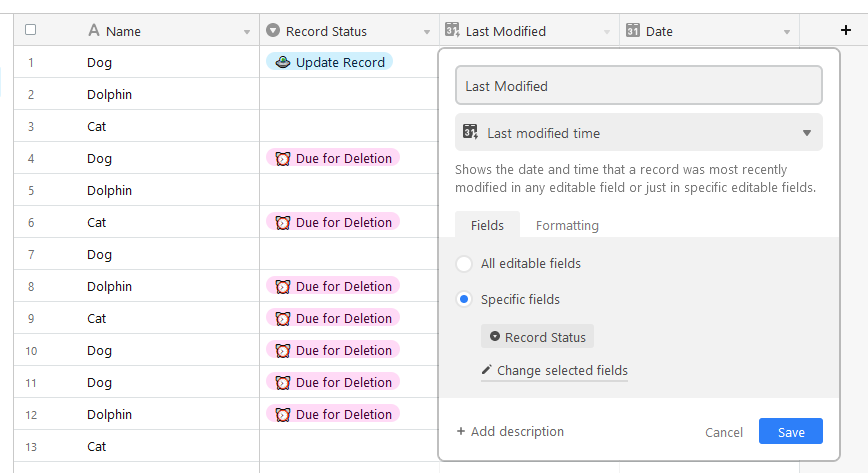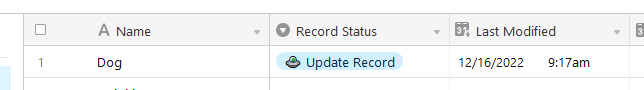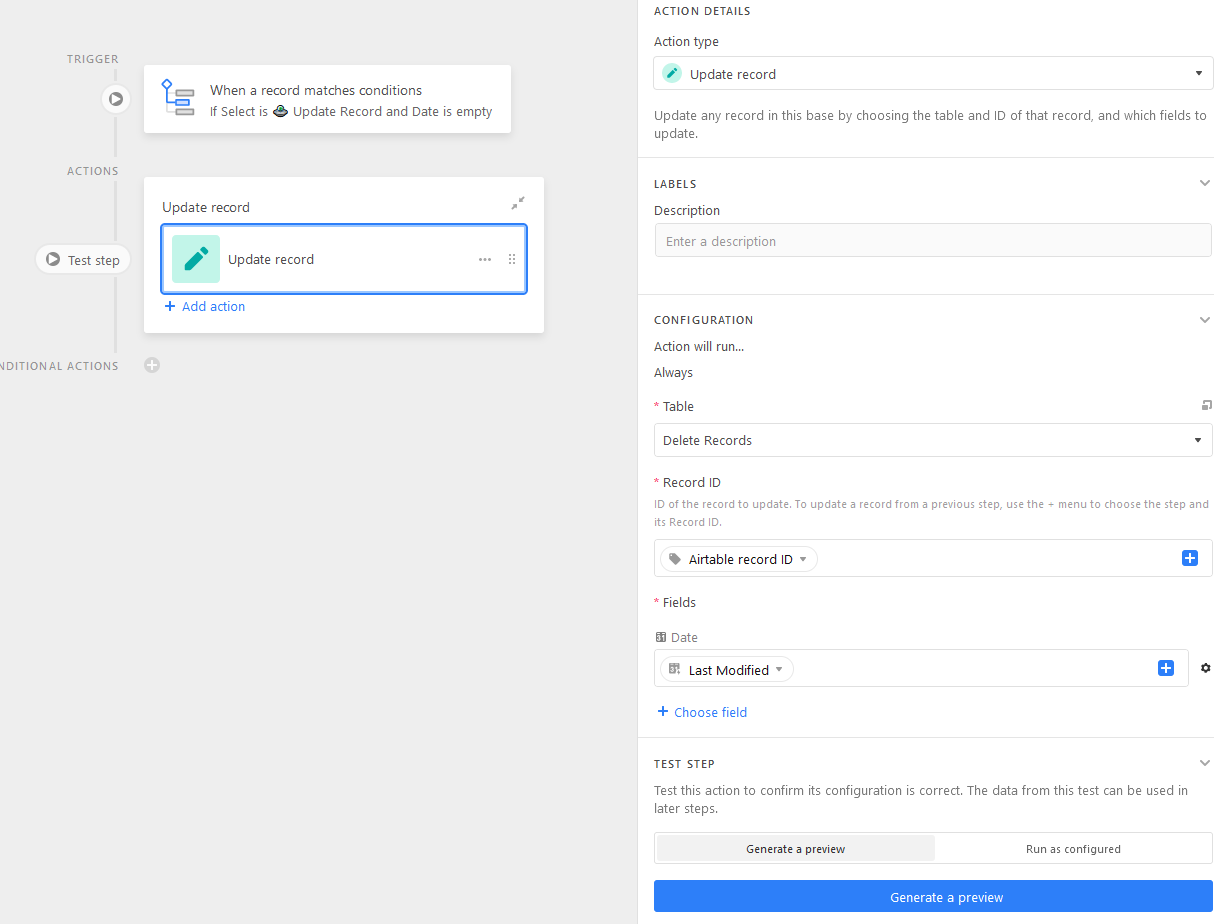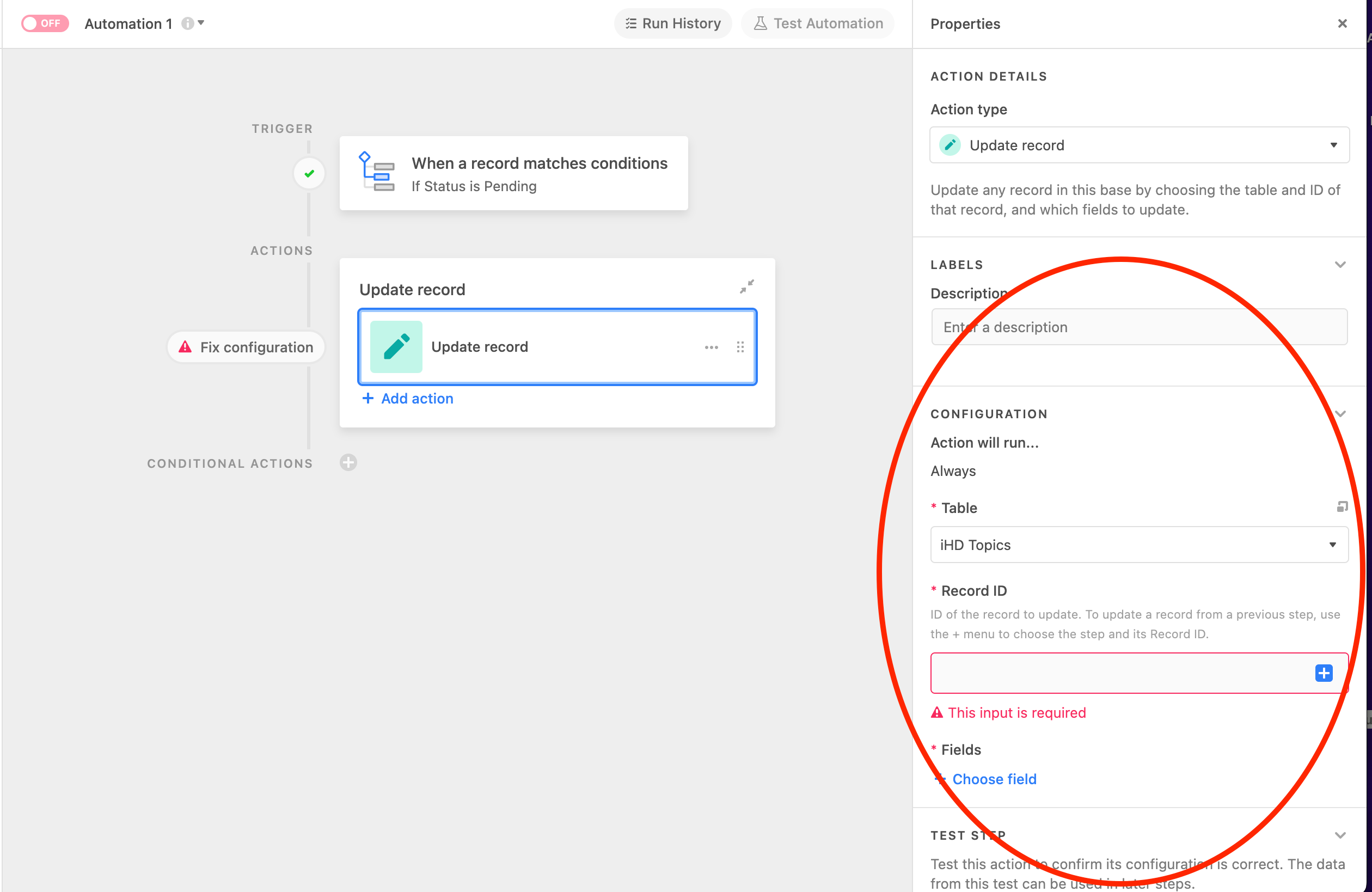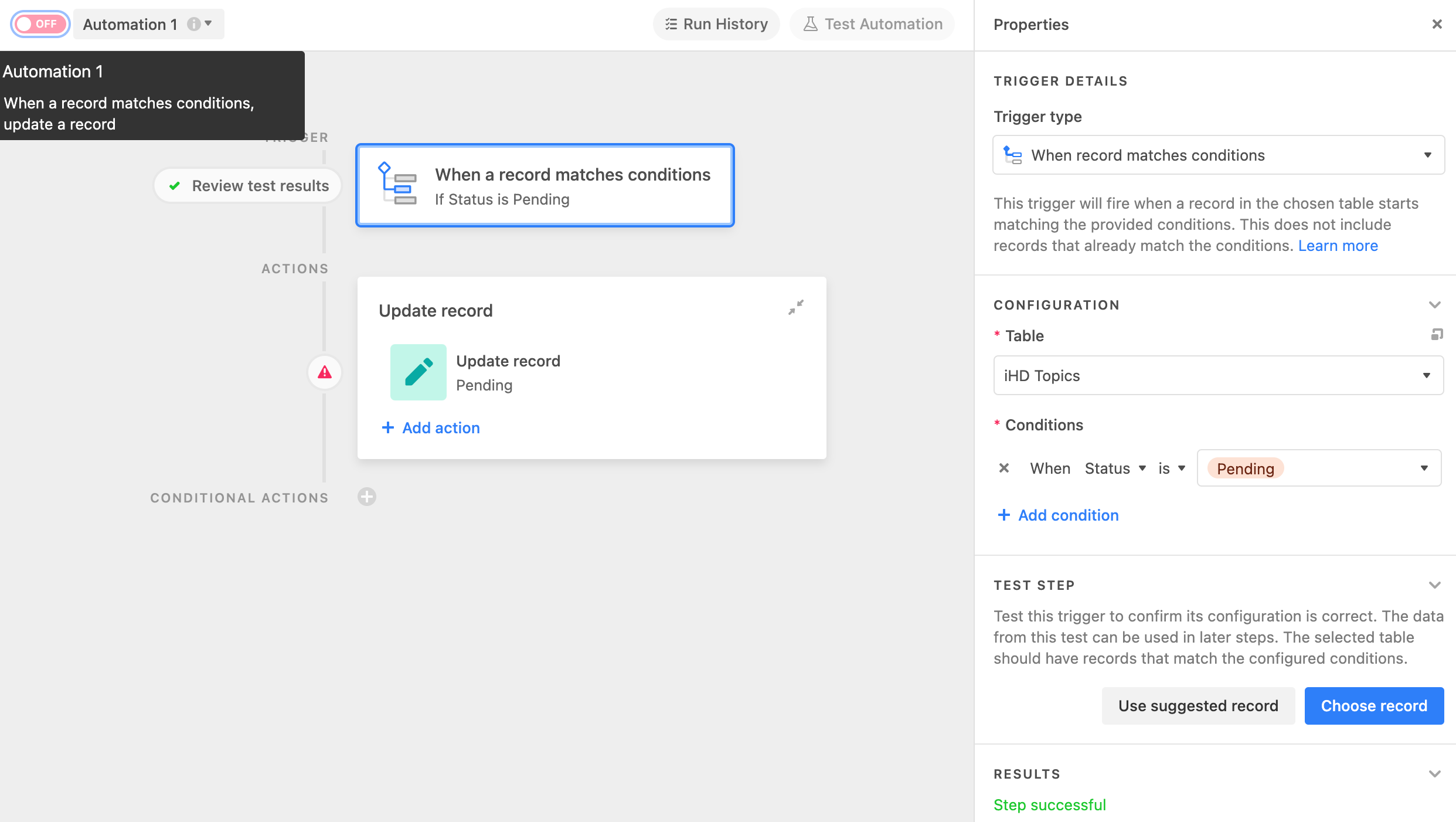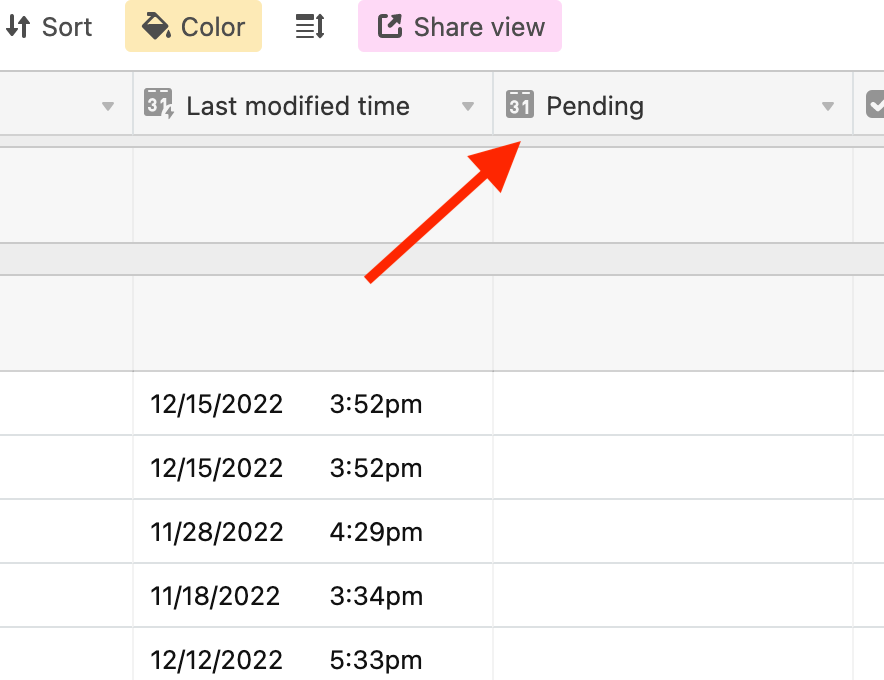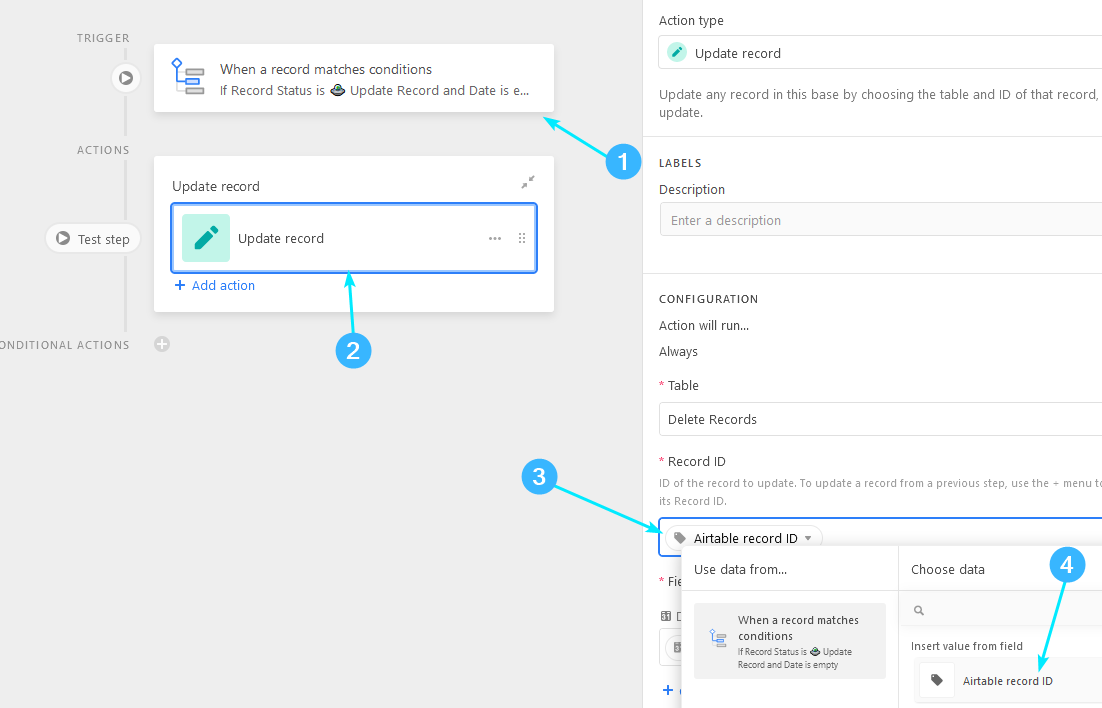Hi- So I know just enough to be dangerous. To myself. So thanks for any help you can provide.
I am trying to time stamp records when the Status changes to Pending. I figured out the formula, but as soon as the Status changes from Pending to Published (the next step in the process), the time stamp goes away. I am trying to keep track of when writers submit their articles (marked Pending).
Is there any way to keep that time stamp - even when the Status gets changed from Pending to Published? Is there a better/smarter way to accomplish this?
Thanks for any help you can provide.