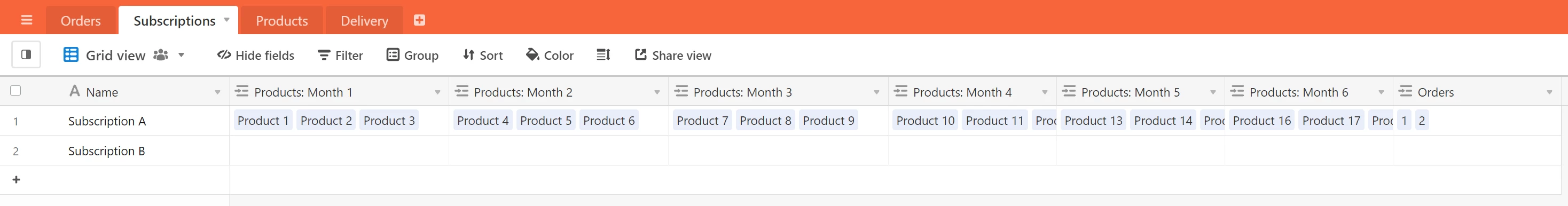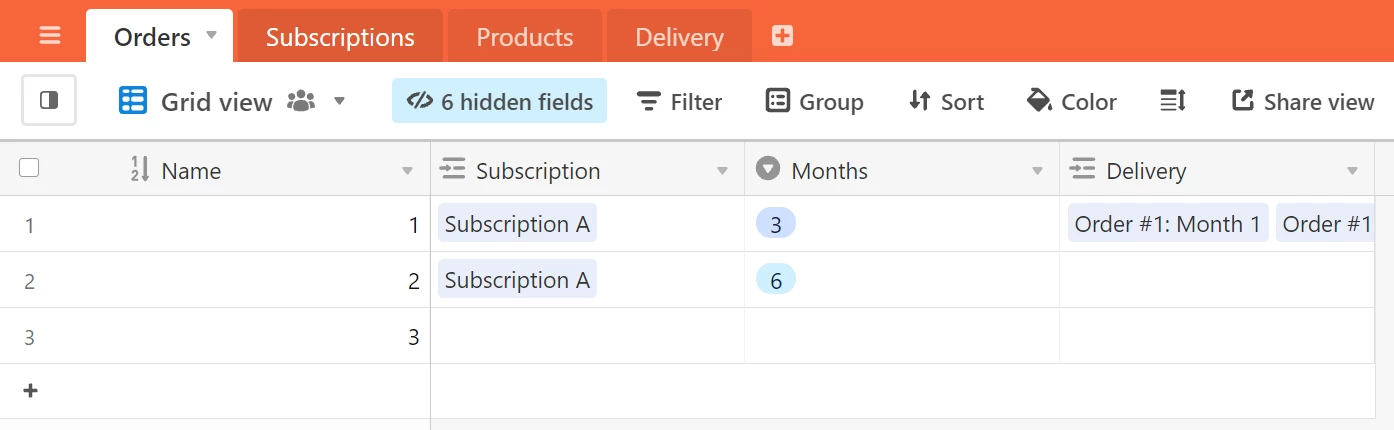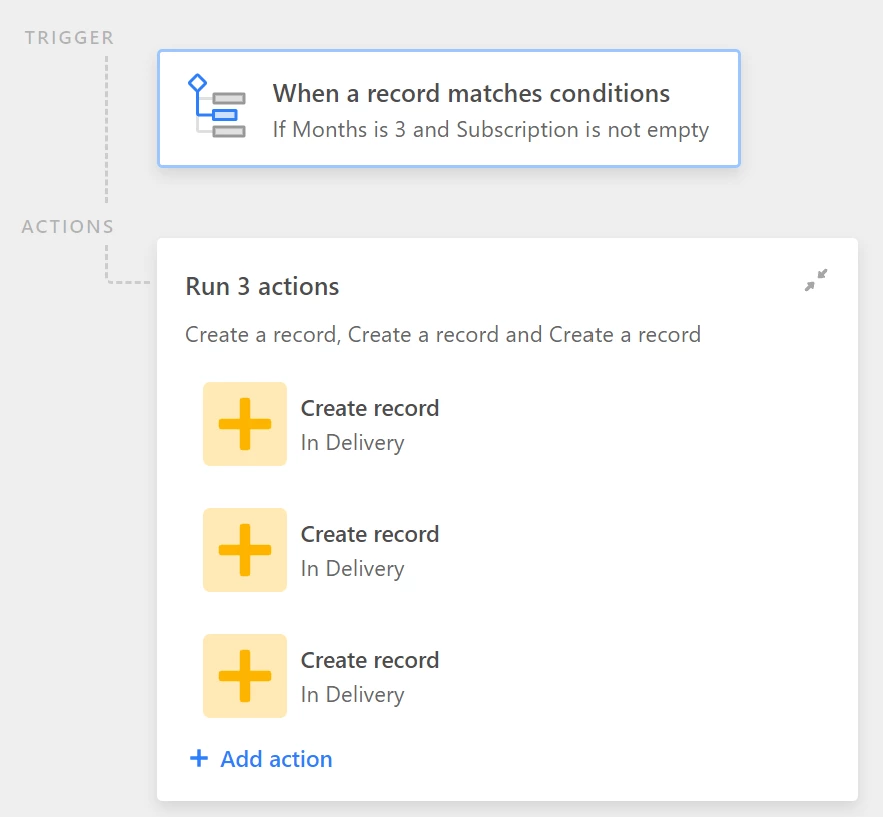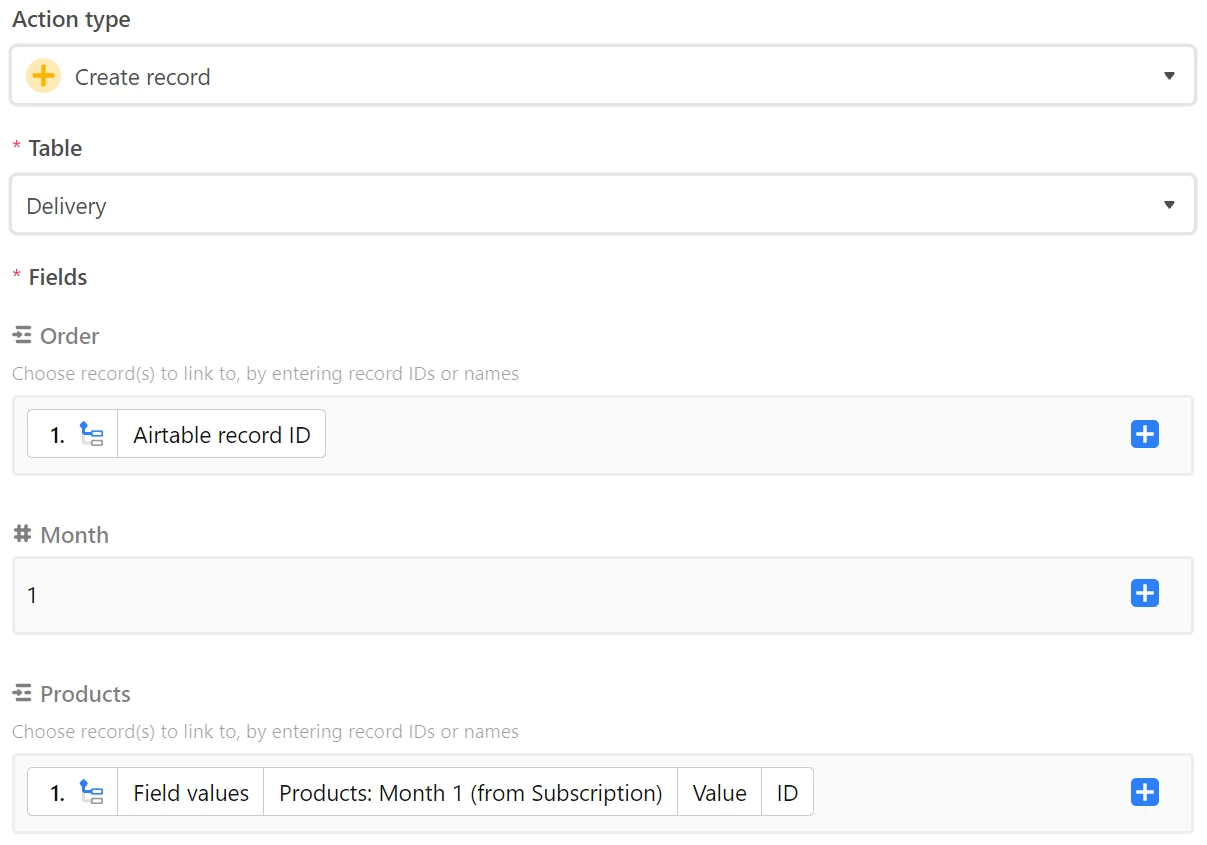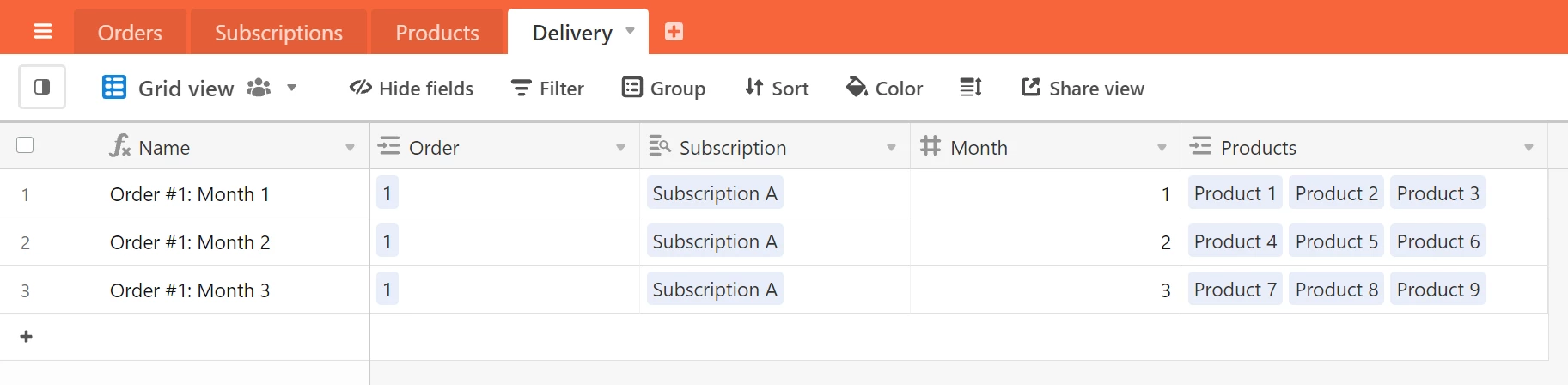Hi,
I sell box plant with suscription.
The customer choose on my website 3 ou 6 month and one on the subscription type : A,B,C,D.
The record come from shopify and come to Airtable.
I want to create a record by month with the product i have to send : for exemple, for 3 month, 3 records with the product i have to delivery.
The record will be :
MONTH1-(ID of the order) : product 1,2,3
MONTH2-(ID of the order) : product 4,5,6
To help, I create a separate table which say :
Subscription A / 1st month = Product 1, Product 2, Product 3
Subscrition A / 2nd month = Product 4, Product 5, Product 6
…
I do it for all subscription type.
I try some automation but i have some error :
if subscription type is A and this is the 1st month, put on the column “product to send” the product 1,2 and 3
if subscription type is A and this is the 2nd month, put on the column “product to send” the product 4,5,6 and 3
I always have error :
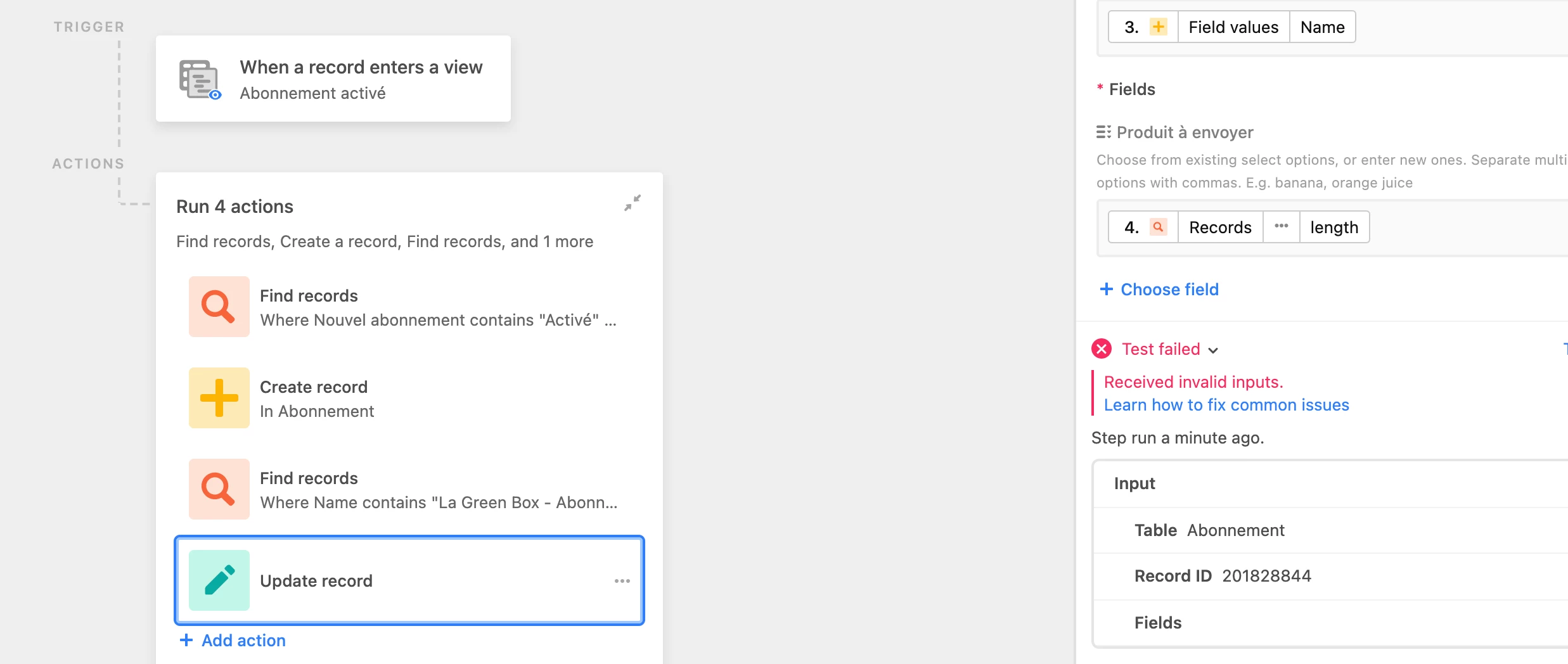
Can you help me please ?
Thank’s for your help
Matthieu