There are serious bugs/limitation in Automation formatting.
First date formatting, in Europe we use DD/MM/YY unfortunately AUTOMATION disregard fields date formatting and put them always in ISO format: YYYY-MM-DD. Then numbers, I don’t know why but calculated number fields are never with the desired decimal. It could be cool to have an option for the numbers of digits we want to display or just keep the field formatting (ex. Decimal (1.000) if it’s calculated automation puts 15 digits after the comma (see image) and when not computed it just uses 2 digits even if 3 are selected! Thank you for fixing this.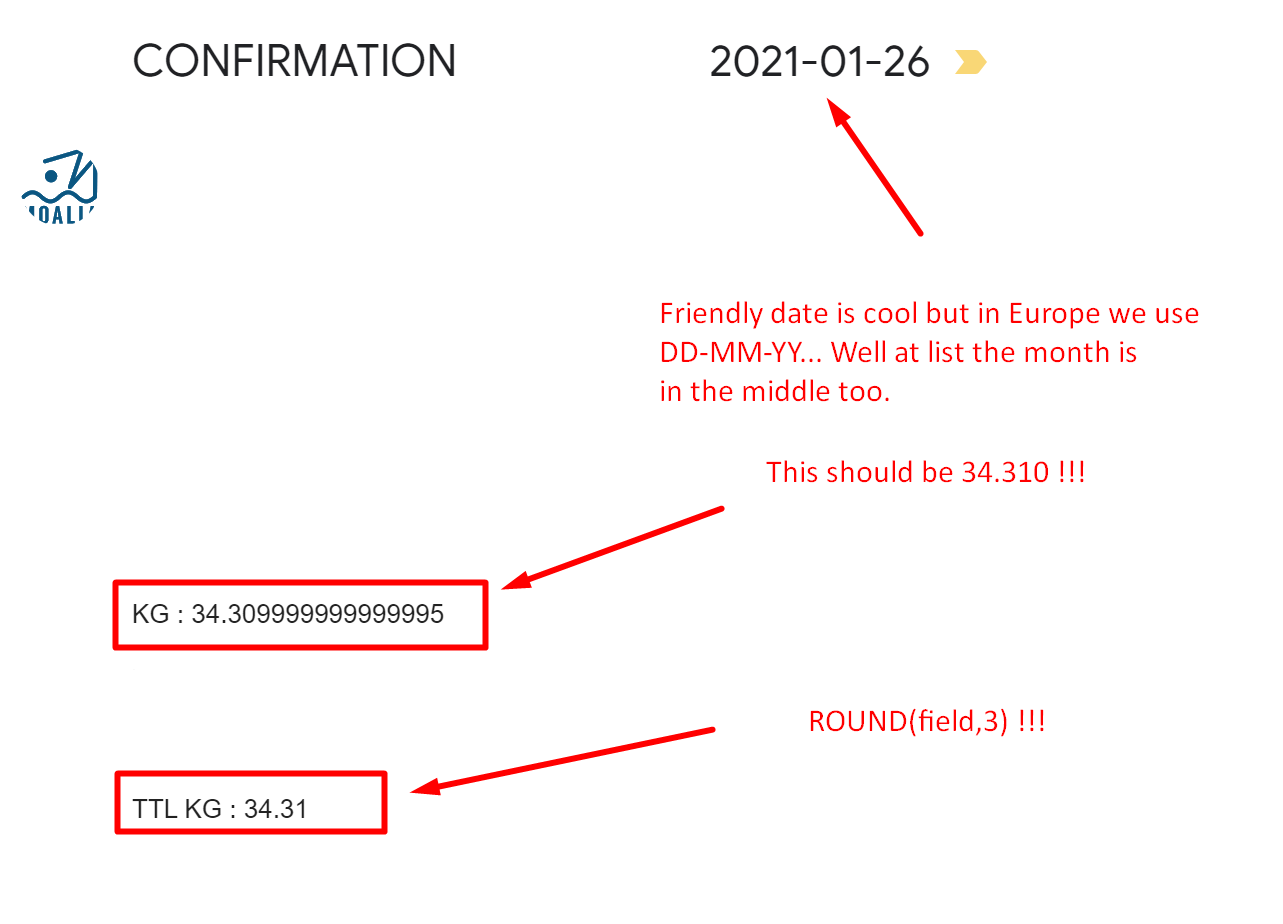
Automation date and number formatting
Enter your E-mail address. We'll send you an e-mail with instructions to reset your password.

