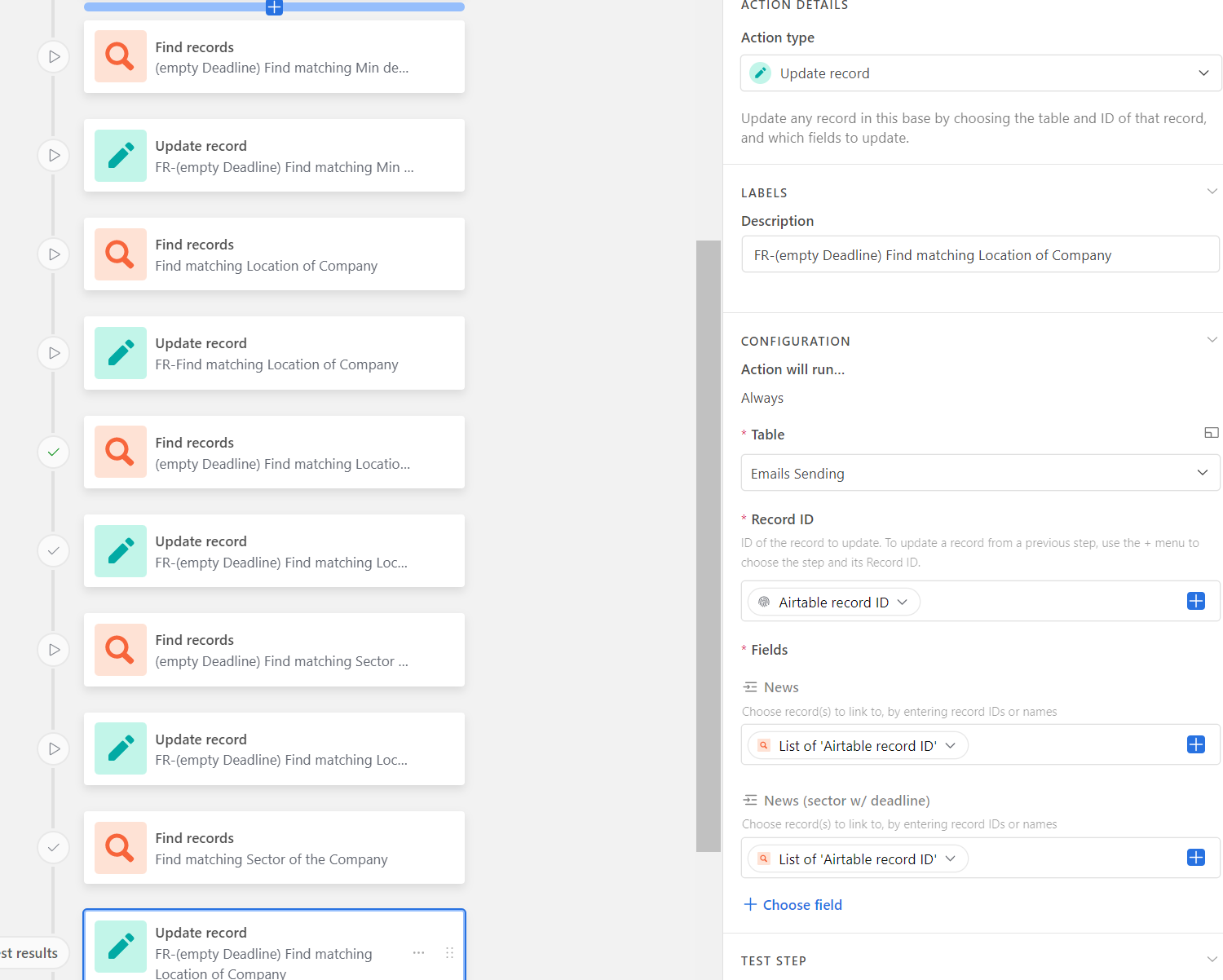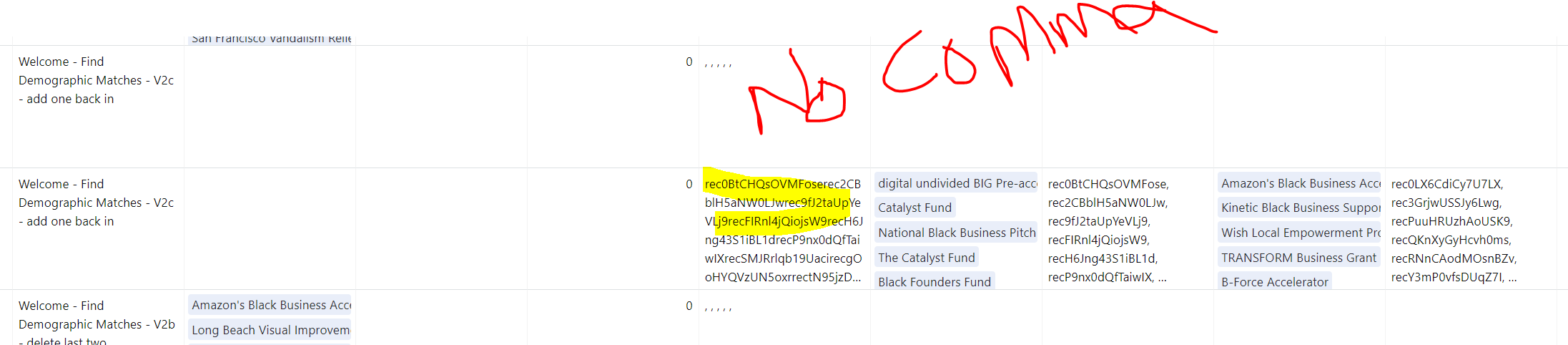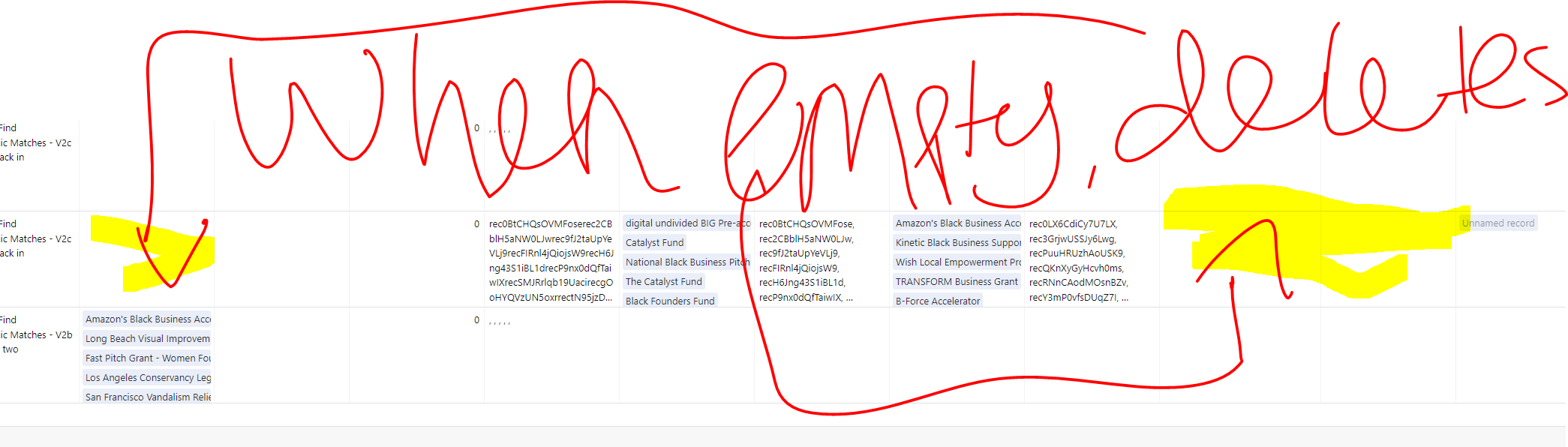Hi there - I have tried a few ways to do this but have been unsuccessful.
Here is what we are trying to accomplish >> Matching one company to grants that have matching sectors, location and demographics and each can have a deadline or no deadline.
The problem is that when there is no match the automation for 'Update Record' deletes the records that are already matched in a field.
So I tried to make 6 different fields to match, and thought I could concatenate the look-up IDs but when I use the formula to concatenate the IDs, the commas go away...
How is it possible to either:
1. Use the Update Record when there is no match and have it keep previous records?
2. Combine the record IDs so they all have commas and/or can add all of these to one look up record so we can send an email with one table instead of 6?