I have a formula that returns a url like the one below. I’m trying to send the URL to a Slack channel when a condition is met, however, Airtable doesnt give me the option to choose the URL string, it only gives me the option to insert the LENGTH. How can I simply get it to send the string?
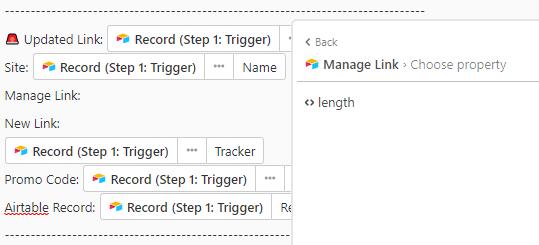
IF(
SEARCH("NJOnlineGambling", {Website}),
"https://www.njonlinegambling.com/wp-admin/admin.php?page=easyaffiliatelinks#/",
IF(
SEARCH("PennBets", {Website}),
"https://www.pennbets.com/wp-admin/admin.php?page=easyaffiliatelinks#/",
)
)




