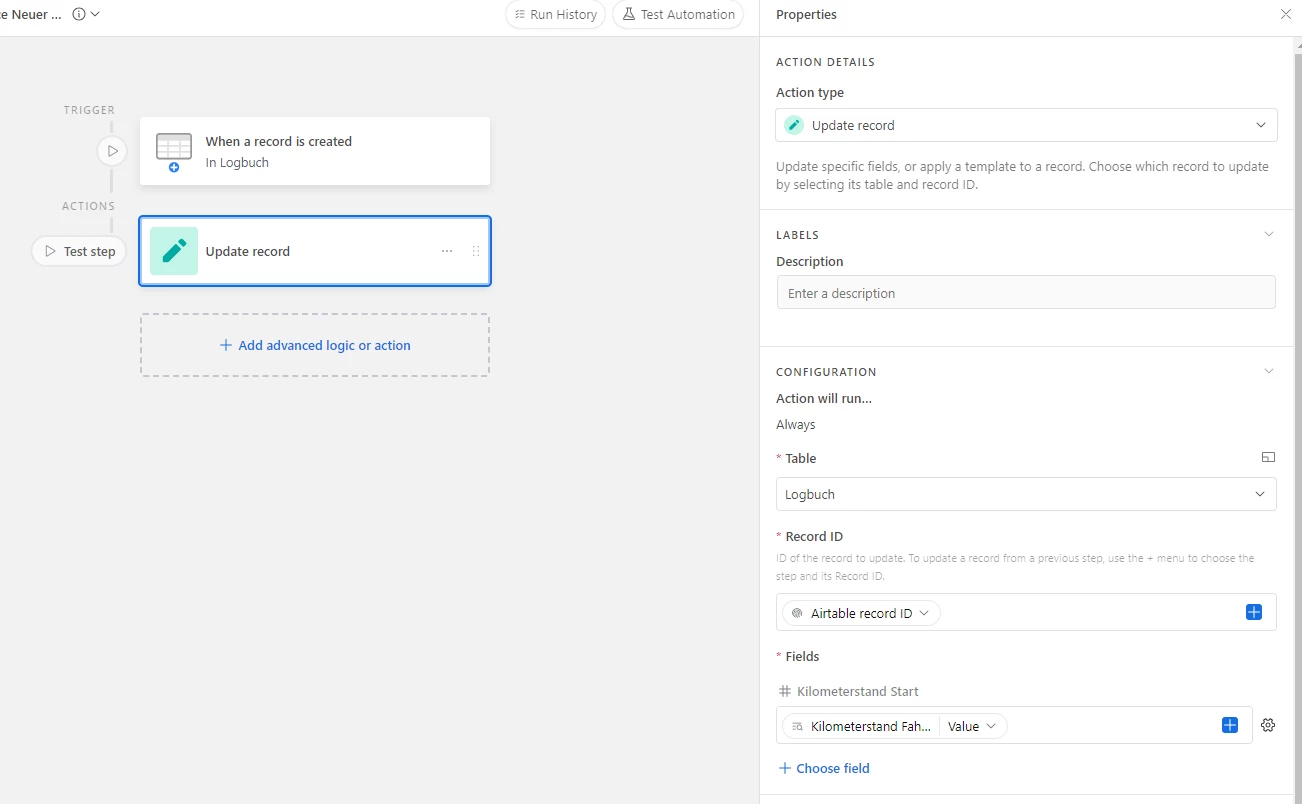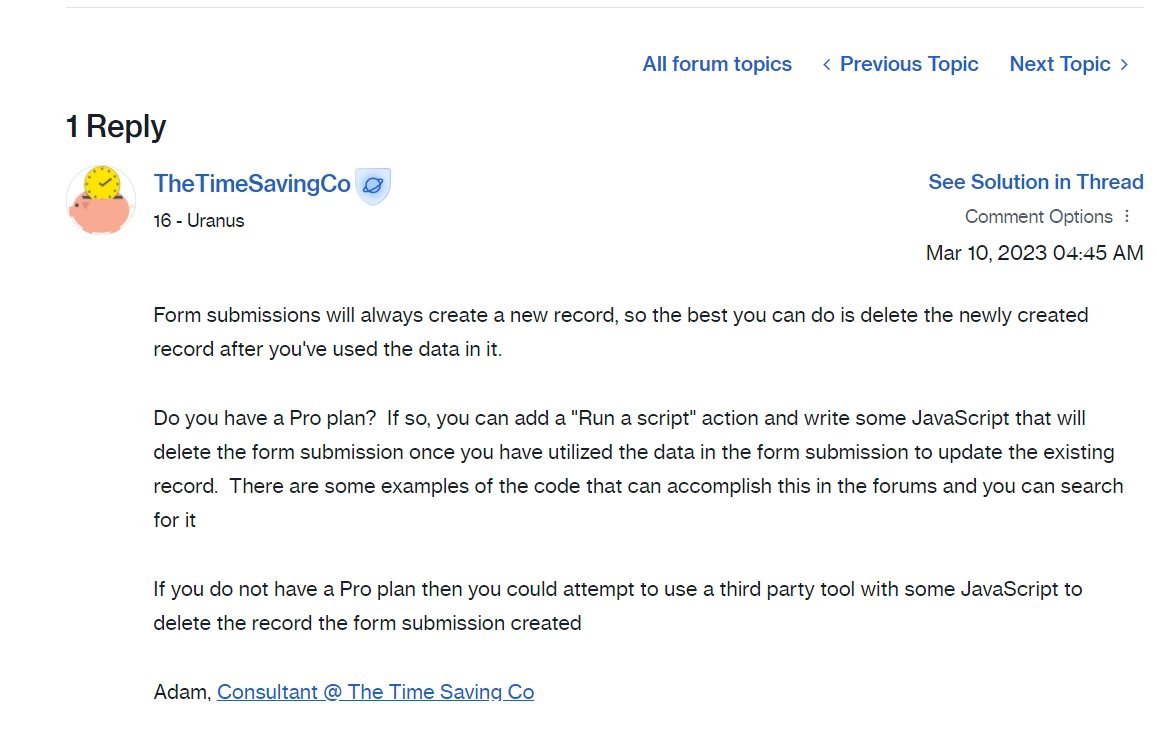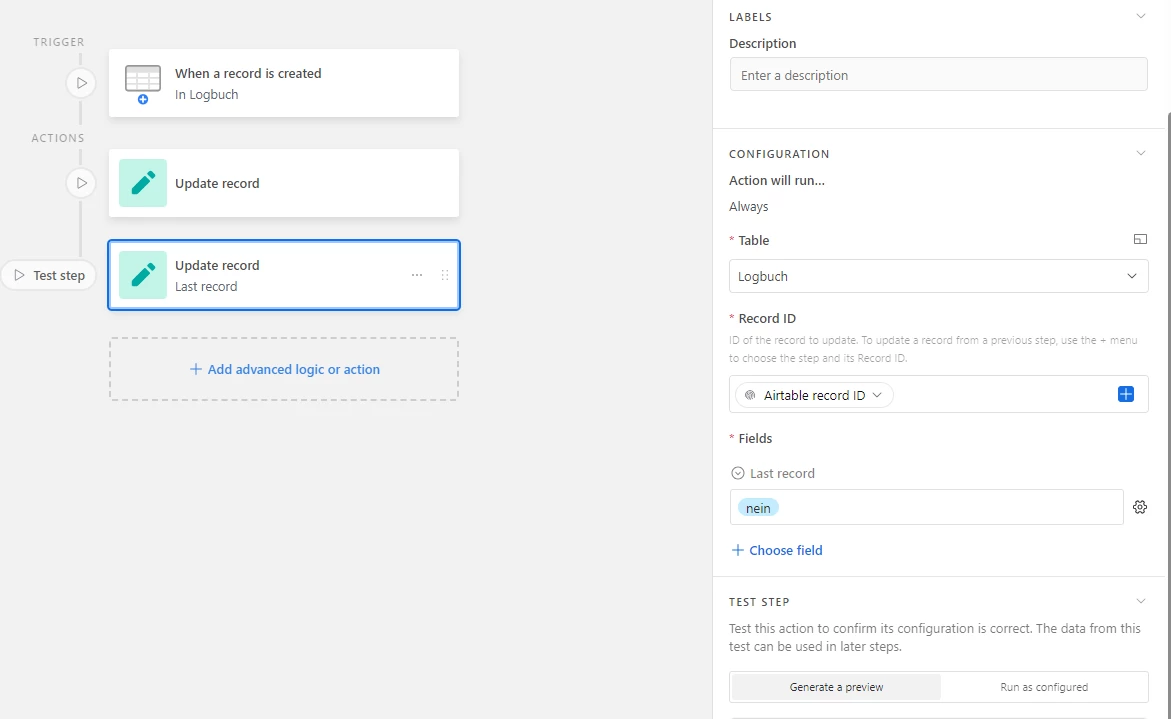Hi everyone,
I have an automation here that works perfectly fine when I add a new dataset into my grid view. Once I switch to a form to add a new dataset the automation doesn't work properly. The automation I duplicated starts but the value is wrong. With a single automation nothing at all happens.
Not sure what it is. Maybe the trigger "when record is updated" vs "when record is created". I duplicated everything tried to keep everything the same, which is not really possible. There are some minor differences.
Here is what I have:
Trigger (when record is updated)
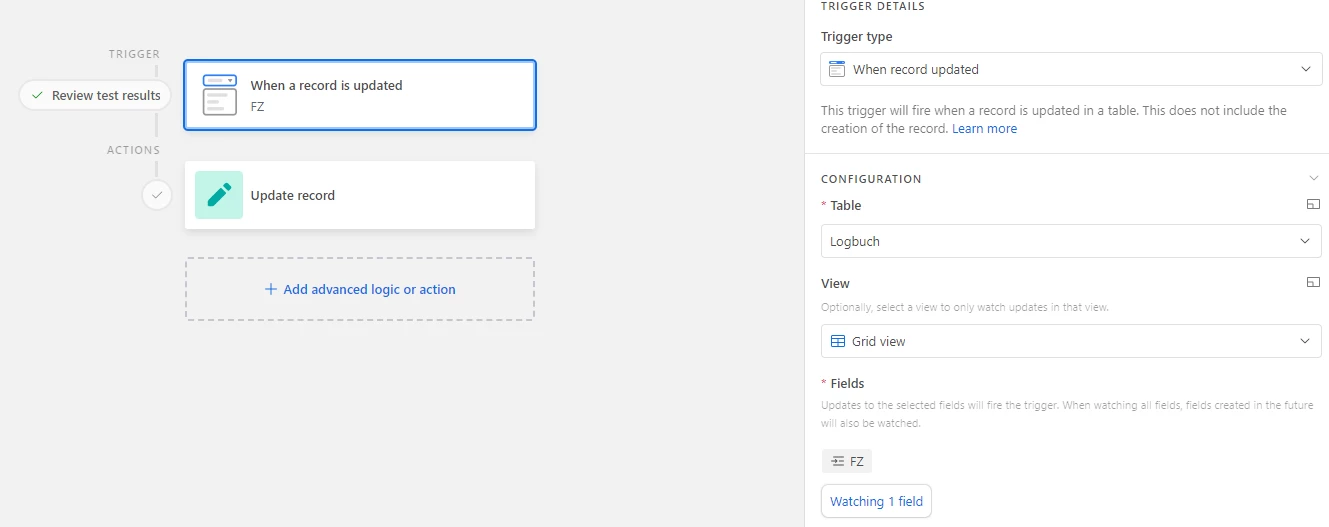
Action (update record)
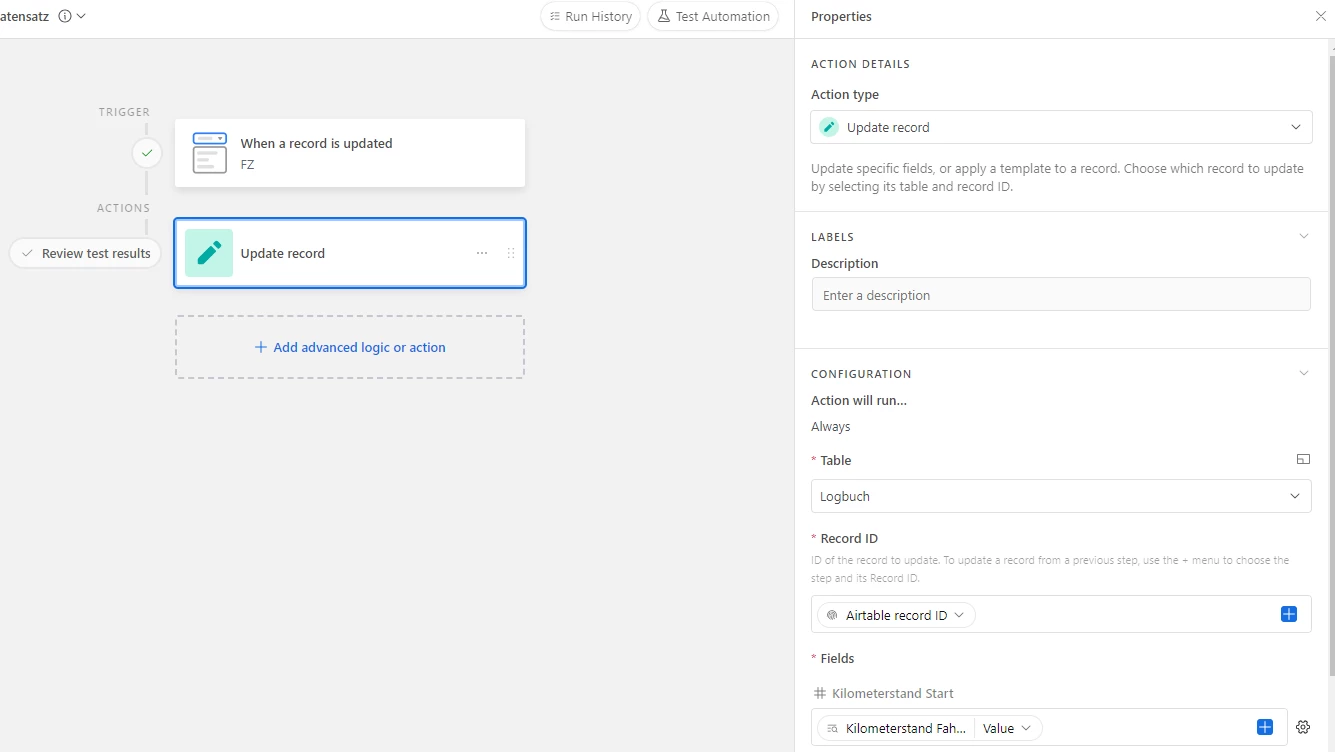
Here is the other automation the creates a wrong value:
Trigger (when a record is created)
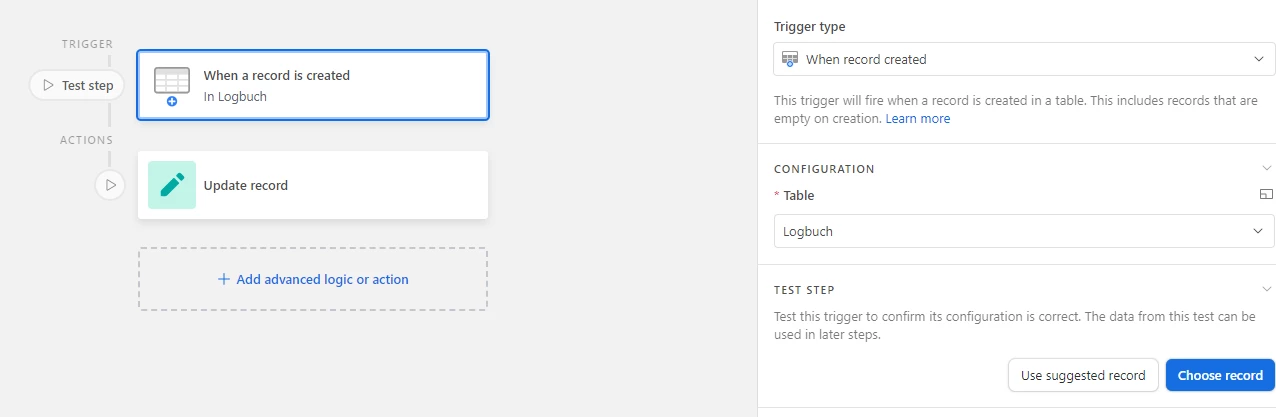
Action (update record)