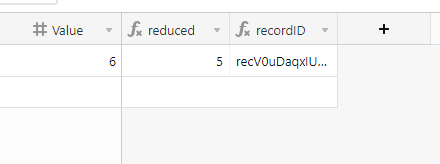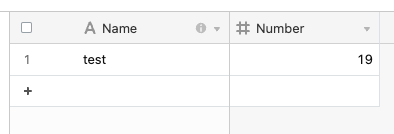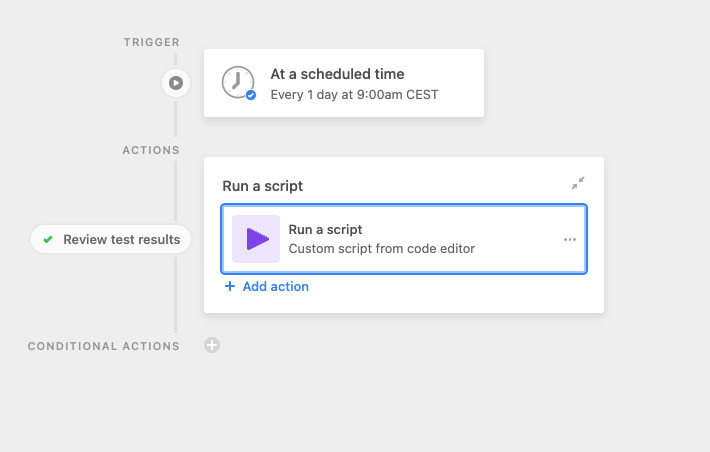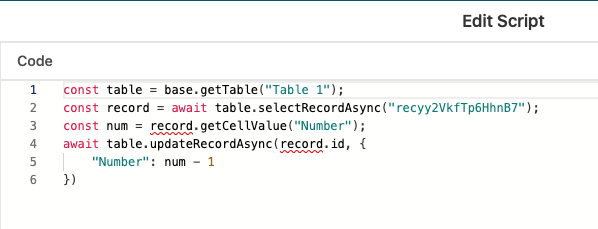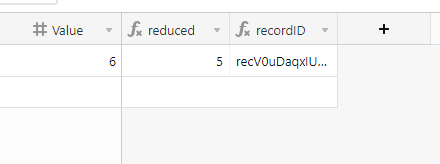Hi there! Yes, Airtable automations can’t perform calculations at this point. So this needs to be handled with a script (within automations). Trigger would be at a scheduled time daily and then the script runs and deducts 1 from a given number field. Is this always one specific field or various fields? If it’s one specific field, it would work like this:
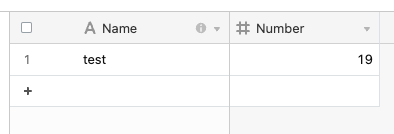
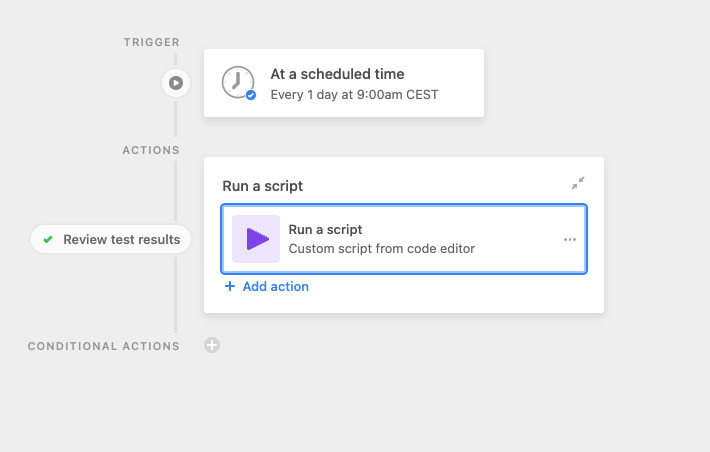
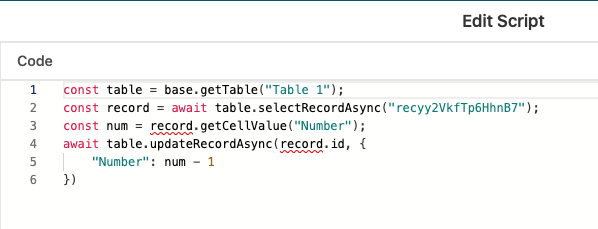
If you are on the free plan and do not have access to Automation Scripting, you can add this formula to count the number down every day. Then an automation that triggers on the update of the formula, to copy the formula result and update the number record
Number-DATETIME_DIFF(TODAY(),DATETIME_FORMAT(CREATED_TIME(),'L'),'days')
Thanks! I’ll check out these options. I’m on the paid plan btw.
For now I set it up in the Integromat scenario that does other stuff with the database and tbh it doesn’t use up too many extra operations so I may leave it like that for now. :blush:
Hi there! Yes, Airtable automations can’t perform calculations at this point. So this needs to be handled with a script (within automations). Trigger would be at a scheduled time daily and then the script runs and deducts 1 from a given number field. Is this always one specific field or various fields? If it’s one specific field, it would work like this:
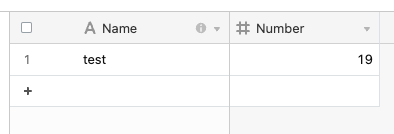
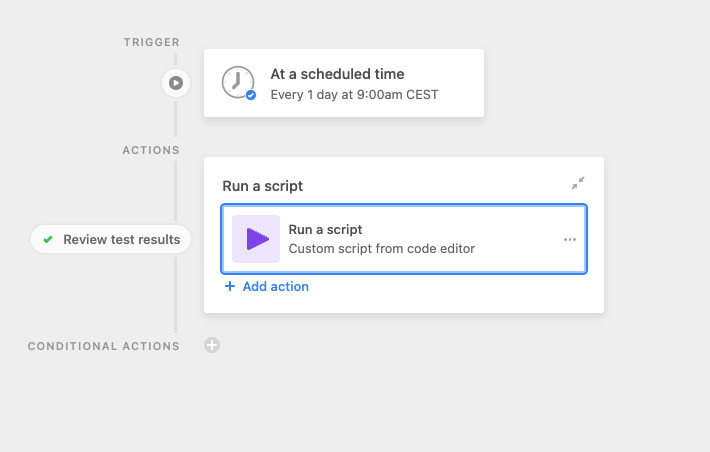
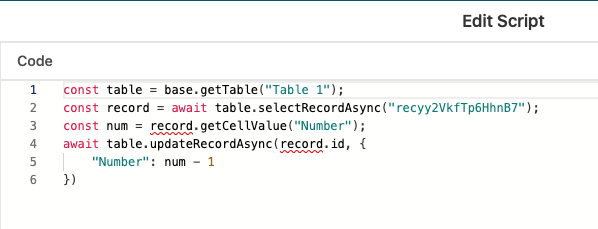
It is for a number of fields.
It is for a number of fields.
you can still solve by automations, creating formula field with your field-1 and put it’s value where you need. or if your table should not contain extra fields, create mini-table for that