I have an automation that moves information from one table to another when a date field is entered. The problem is that the date field also has a time associated to it which is an important part of the dataset. The automation fires right as you click a day without allowing time to be entered accurately. Is there a way to only have the automation fire when a time is inputed as well?
Could you separate the date and time field in two separate fields ("Date" + "Time"), then use a formula to combine them into a Date field with both?
The automation could then have conditions that both fields need to be filled out before running.
Hope this helps!
I'm afraid not. jacedh's solution would work great, and another possibility would be using a checkbox field to trigger the automation as well, so you'd fill out the date and time, mark the checkbox, and the automation would fire
When doing this I usually get the automation to clear out the checkbox field too
Hi,
possible solutions:
- add checkbox 'move to another table' and re-trigger automation on it
- change trigger to ' when record matches condition' and set some condition with date field
example:
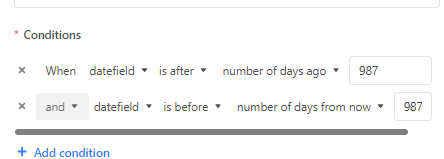
- add formula field (may be hidden) that check whether entered date is valid, trigger automation on formula field
Could you separate the date and time field in two separate fields ("Date" + "Time"), then use a formula to combine them into a Date field with both?
The automation could then have conditions that both fields need to be filled out before running.
Hope this helps!
I like this idea. I am not sure of a way to create a field for just a "time". Seems like other solutions have been to use a duration slot in military time which would not be ideal.
Could you separate the date and time field in two separate fields ("Date" + "Time"), then use a formula to combine them into a Date field with both?
The automation could then have conditions that both fields need to be filled out before running.
Hope this helps!
This is about as close as I got. I have attached the formula as well. Trying to figure out a way to get the AM/PM to translate.
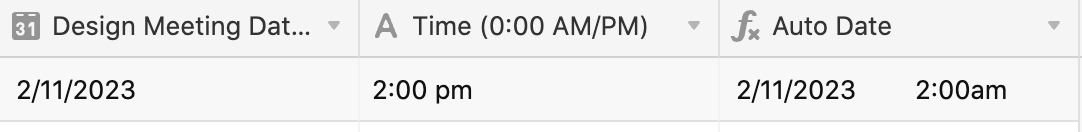
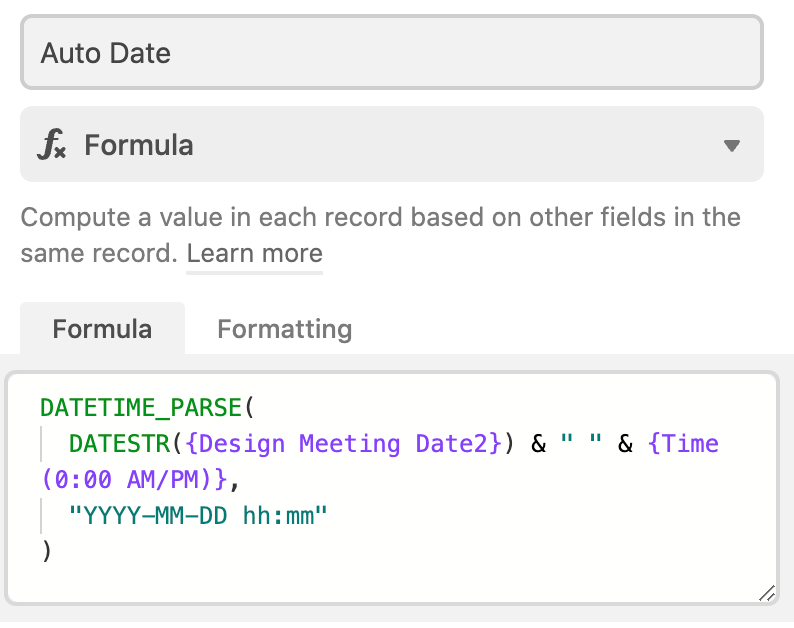
Could you separate the date and time field in two separate fields ("Date" + "Time"), then use a formula to combine them into a Date field with both?
The automation could then have conditions that both fields need to be filled out before running.
Hope this helps!
I got it! I am not sure why adding "aaa" to the end of it worked but it allows me to enter 3:00a 3a or 3am and all makes it 3:00am and vis versa with p and pm.
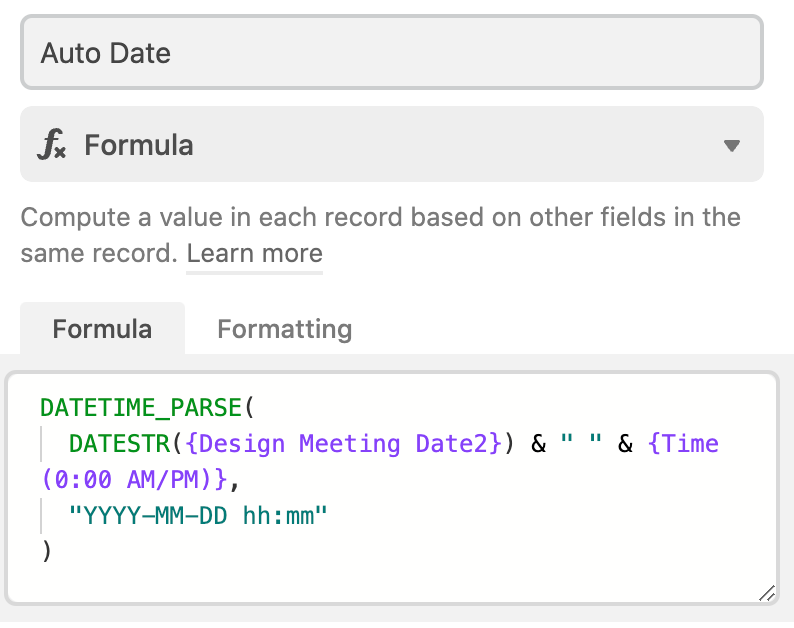
Reply
Enter your E-mail address. We'll send you an e-mail with instructions to reset your password.
