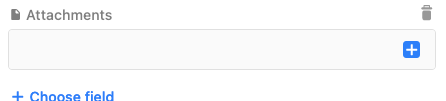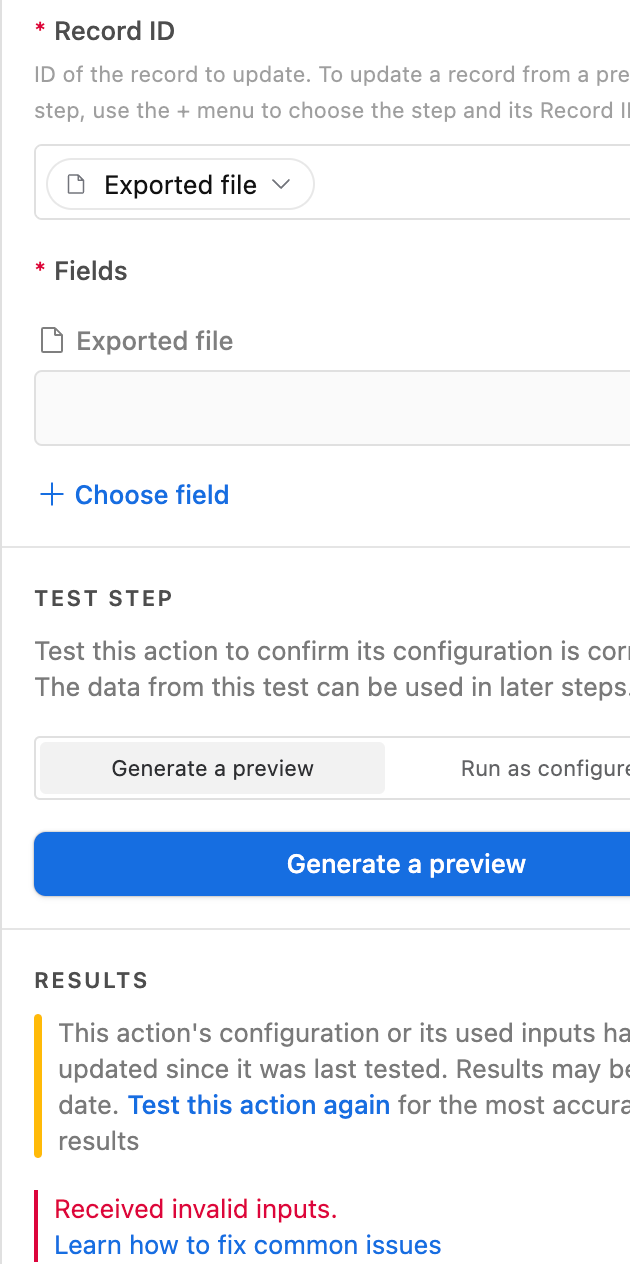Is there a way to automate delete an image after the date set for that image. Context this is for a social media posting automation using another source (Make.com with airtable). Only have the free airtable account so it will occasionally say there are too many images, it would be nice if they would automatically delete after posting.
Thanks