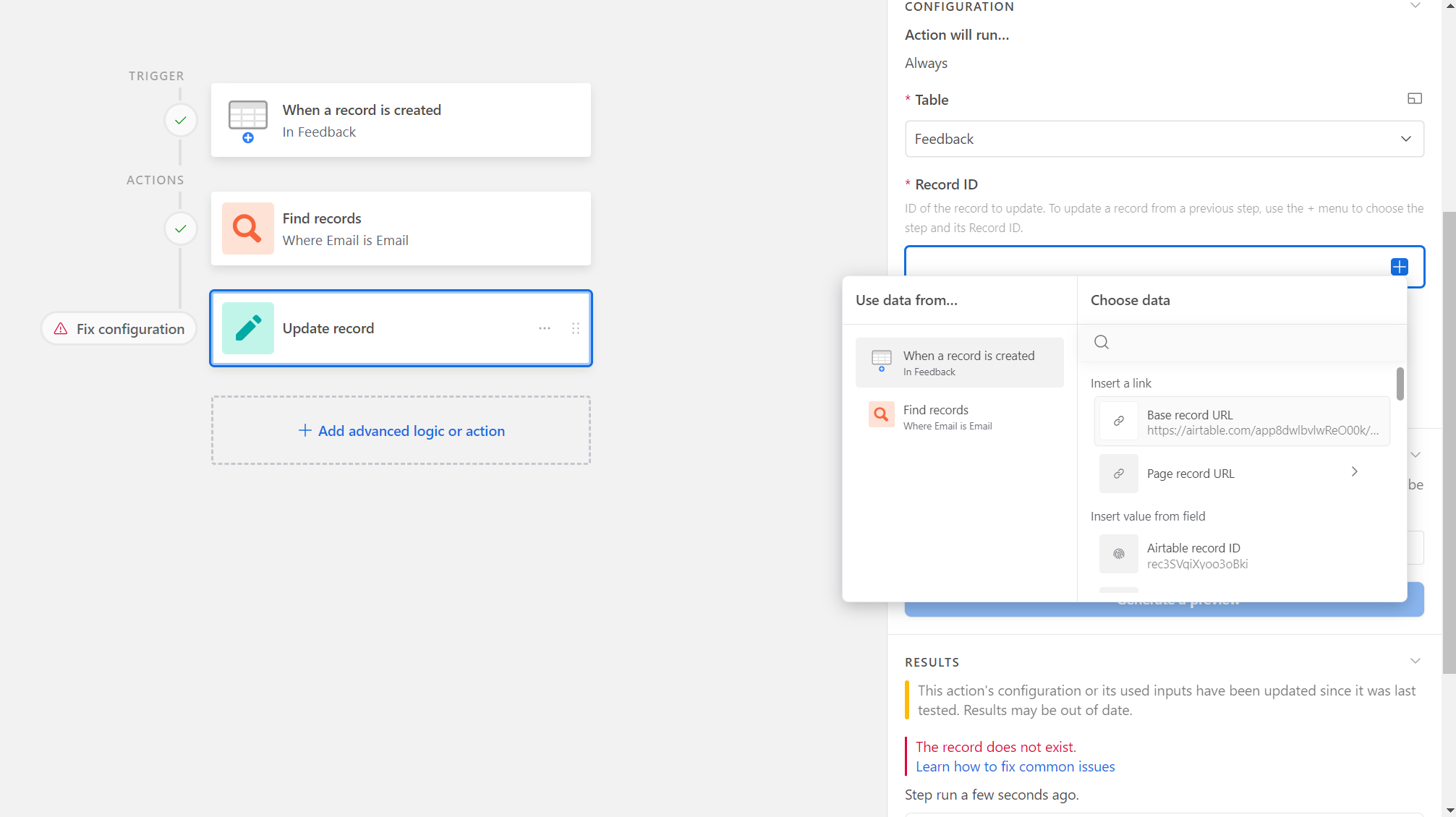Hi folks,
I'm having trouble with setting up an automation correctly involving 2 tables.
Table 1: Feedback, Table 2: Users.
Users (that already exist), complete a form in the Feedback table.
I want to set up an automation that finds the matching User entry to each Feedback form entry, based on their unique email.
So far, I've managed to:
1. Set up the trigger successfully (when a record is created in Feedback)
2. Add a Find records steps that matches the email (unique ID) between both tables
I am struggling with the last step of 'update record', I don't know which options are correct for Record ID and fields, I can't seem to get it right.
Thank you!