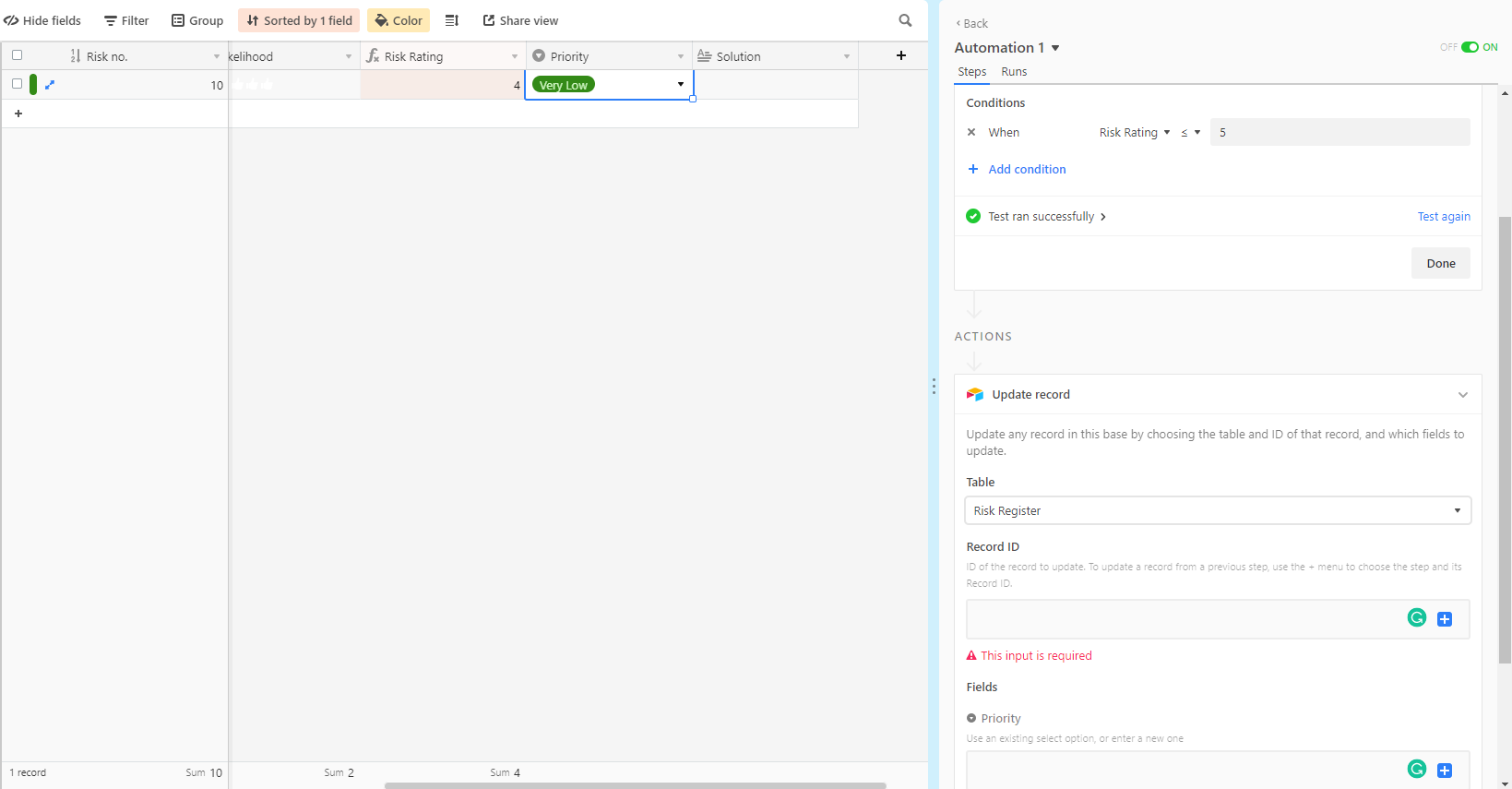I’m working on a Risk Register. I’d like the Priority single select field to display options ranging from very low to very high, depending on the risk rating number that is returned through a formula field. For example, the formula field may determine the risk rating to be 25. I’d like the Priority single select field to display the words ‘very high’ in red. If the number value is returned as 5, I’d like the Priority field to display ‘very low’ in green.