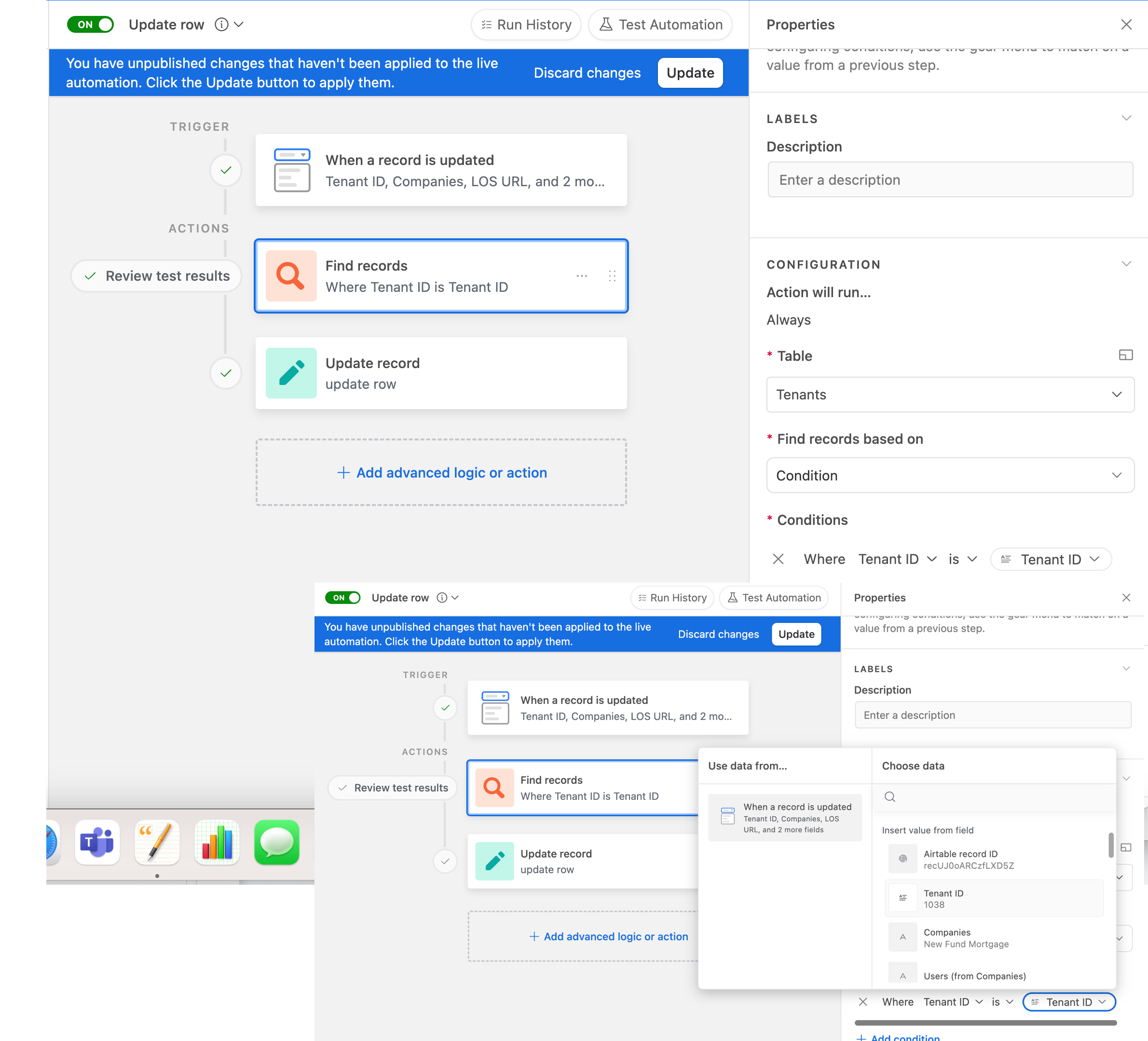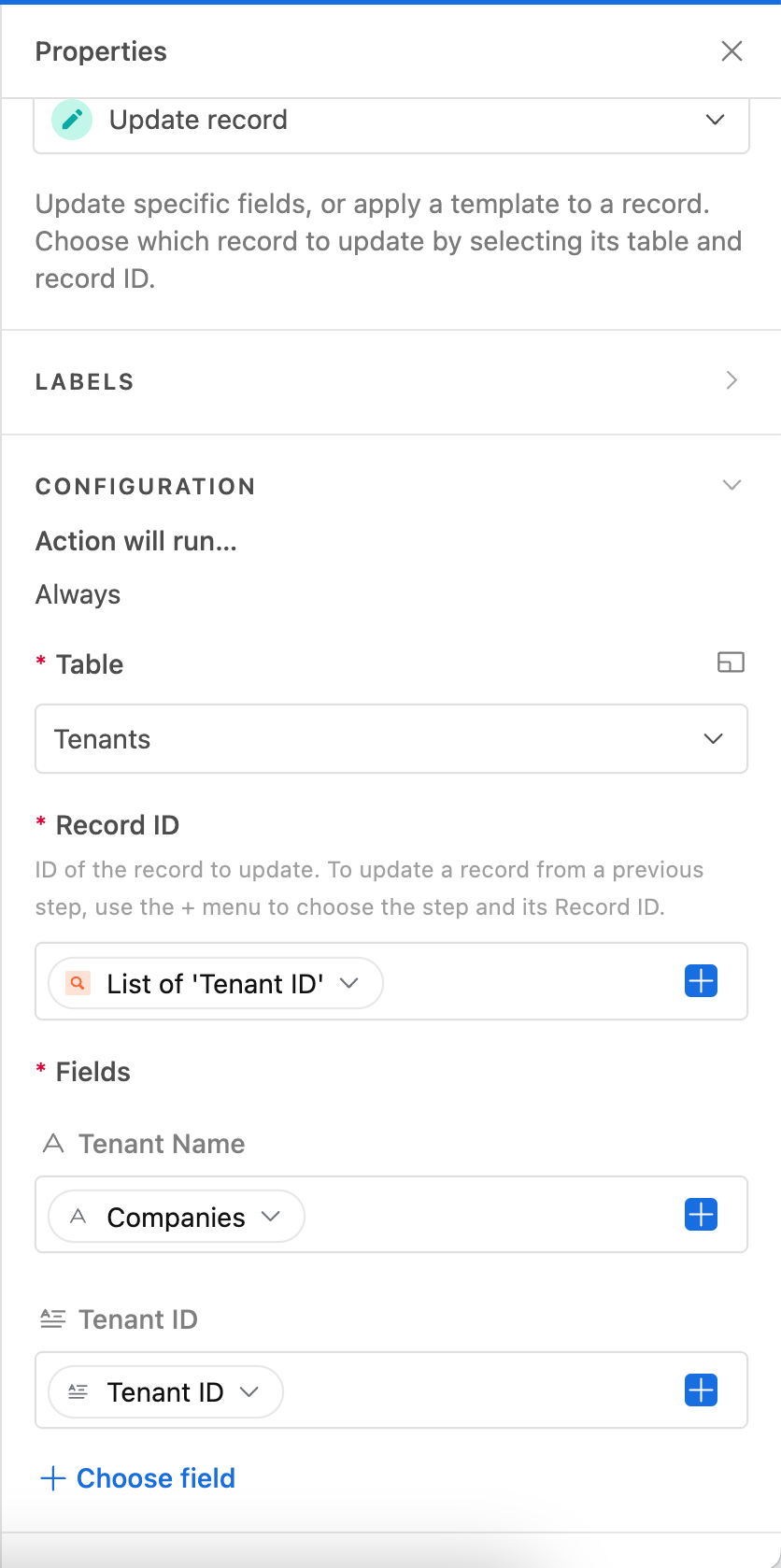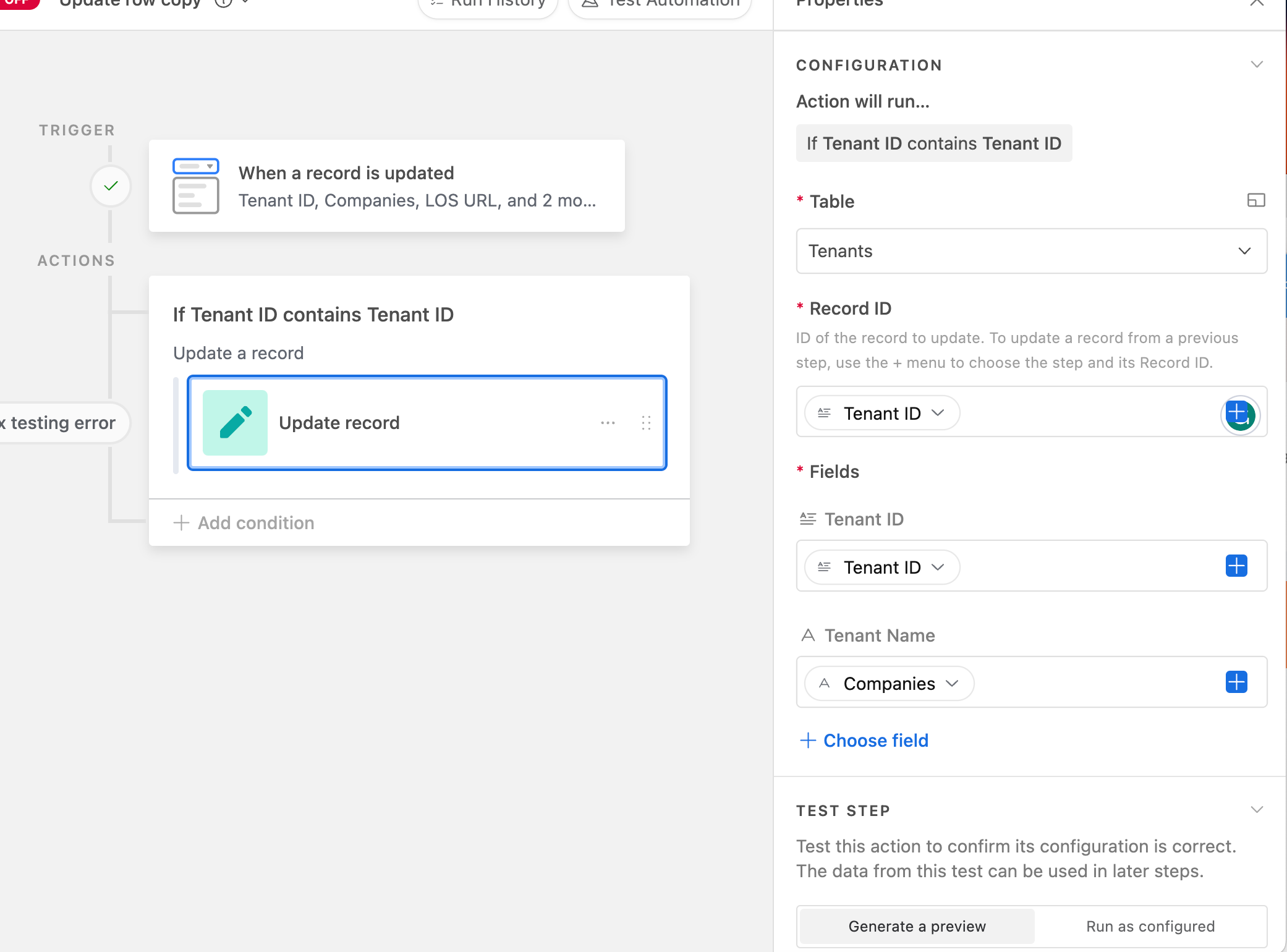I cannot figure out what im doing wrong.. I want to update the table "TENANTS" when the record in the table "tenants (this syncs with tenant base)" is updated. I keep getting an error on the last step "Received invalid inputs." .Any help would be appreciated!