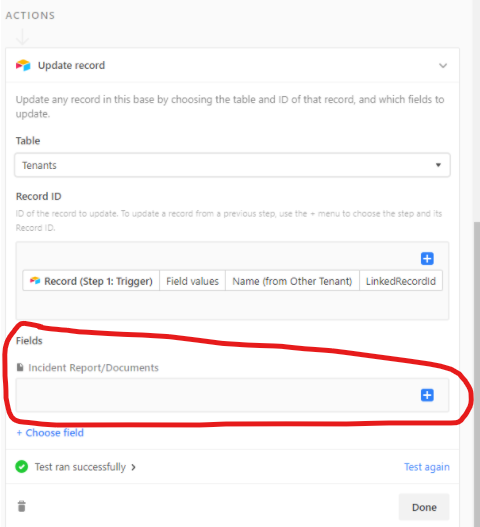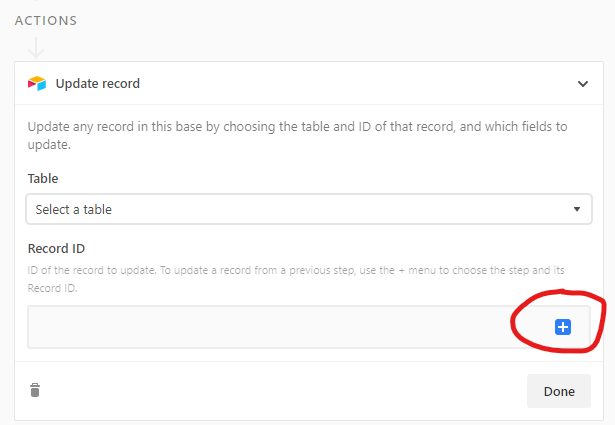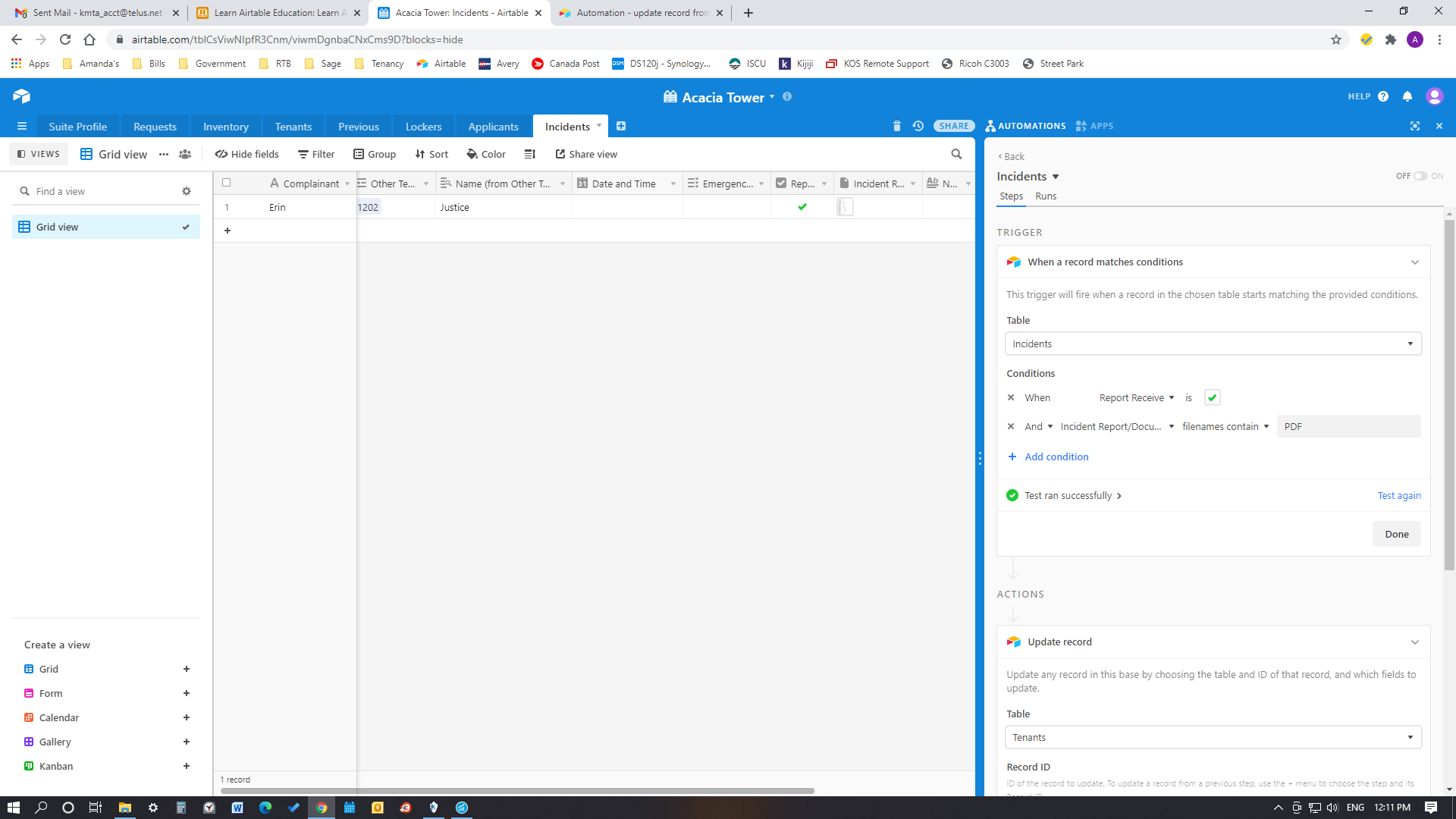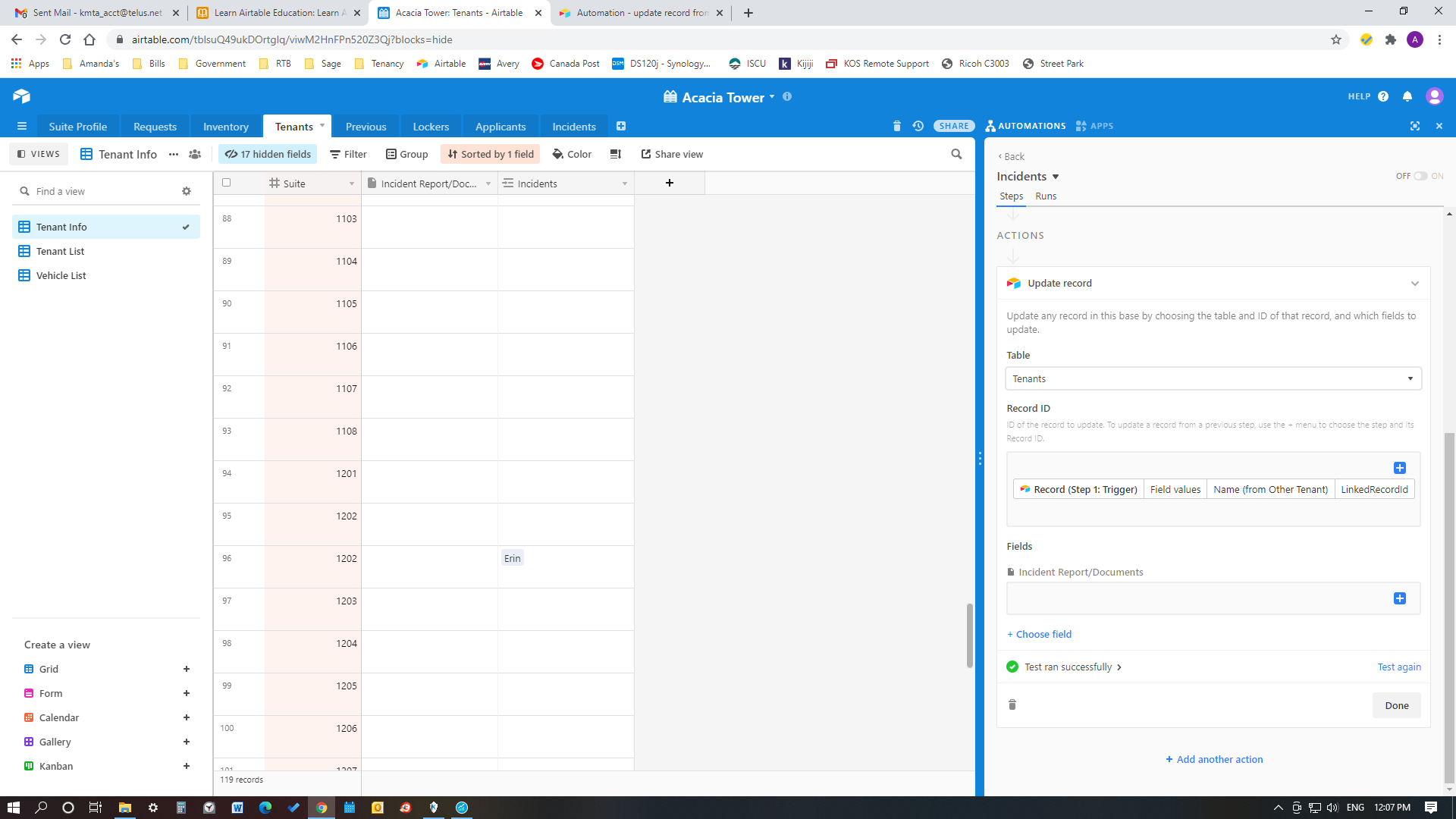Hi,
I am trying to create an automation involving attachments. When the attachment gets uploaded into the one table (Incidents and in Incident Report/Doc… column),
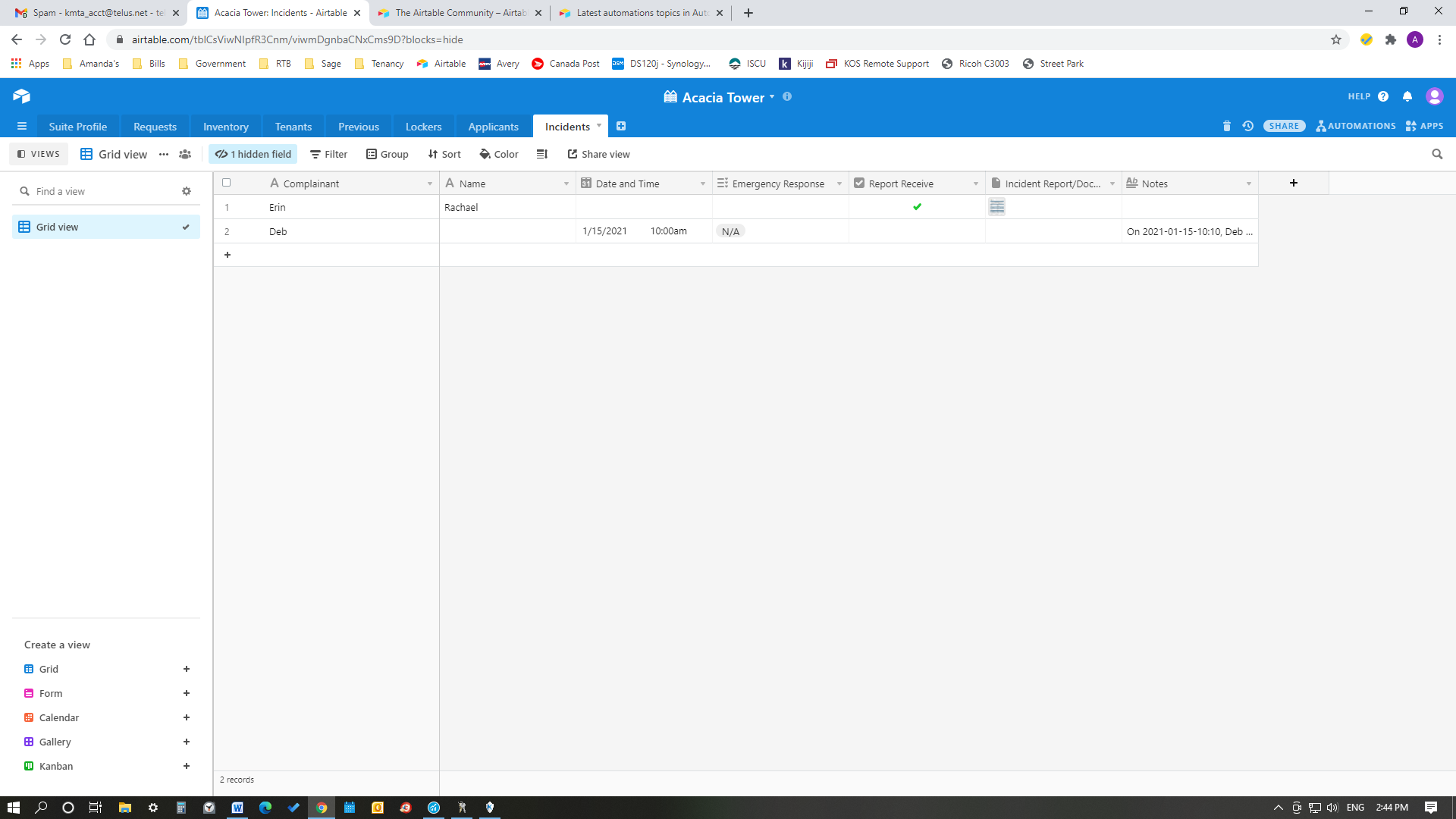
it will appear in another table (Tenants and in Incidents column)
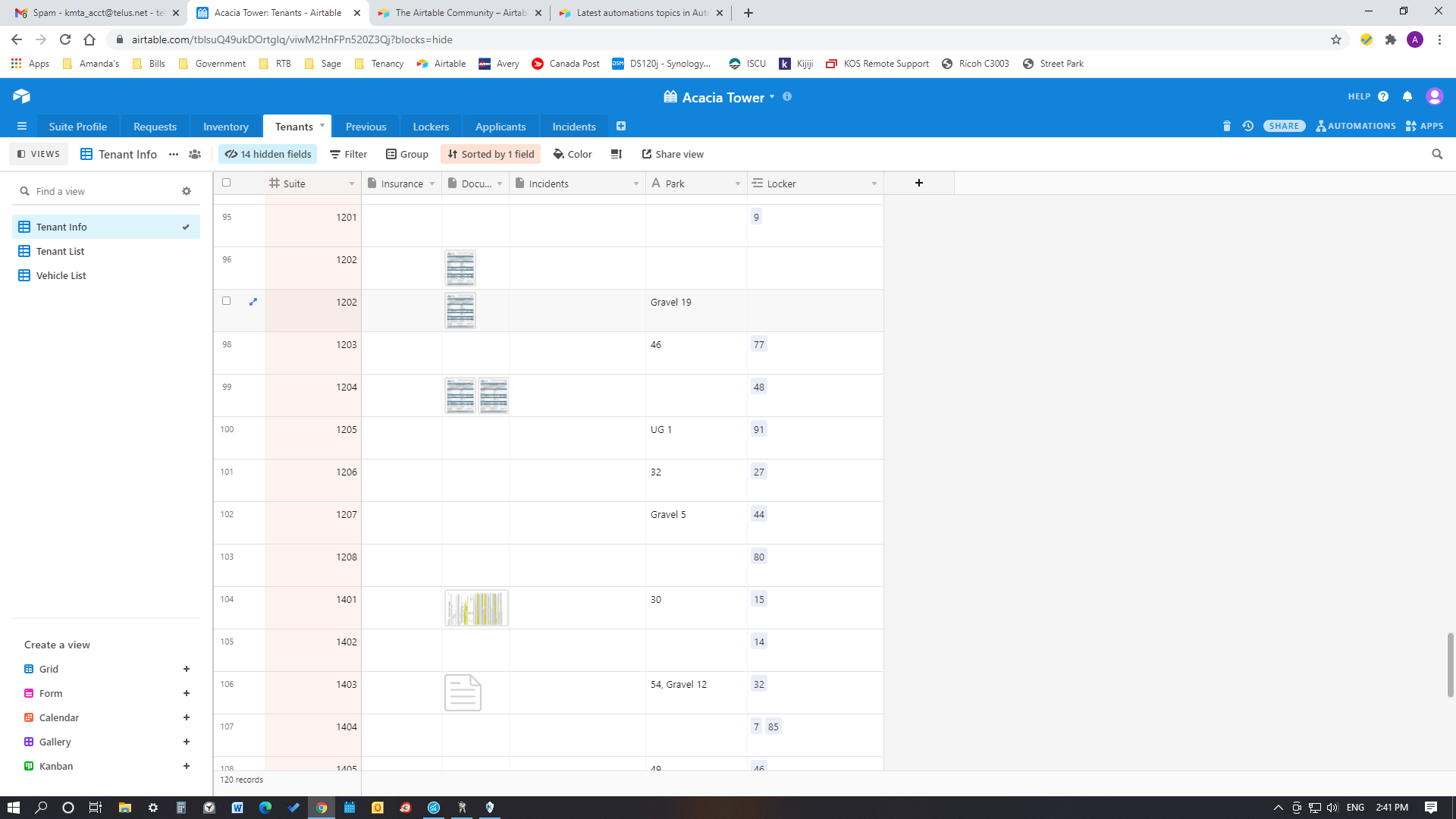
Trigger: When record matches conditions
Table: Incidents
Condition: Incident Report/Doc is not empty
Test Run: Successful
Action: Update Record
Table: Tenants
Record ID: (this is where I’m stumped). I choose Name as that is the common field between the two tables.
Field: Incidents
I have linked the fields together but it adds additional steps so I am hoping to eliminate that aspect.