I am using Automations to send an email confirming a lunch reservation. My problem is that the resulting email double-spaces everything I send and it looks funny - especially in the salutation lines. What can I do to control the spacing?
Sylvie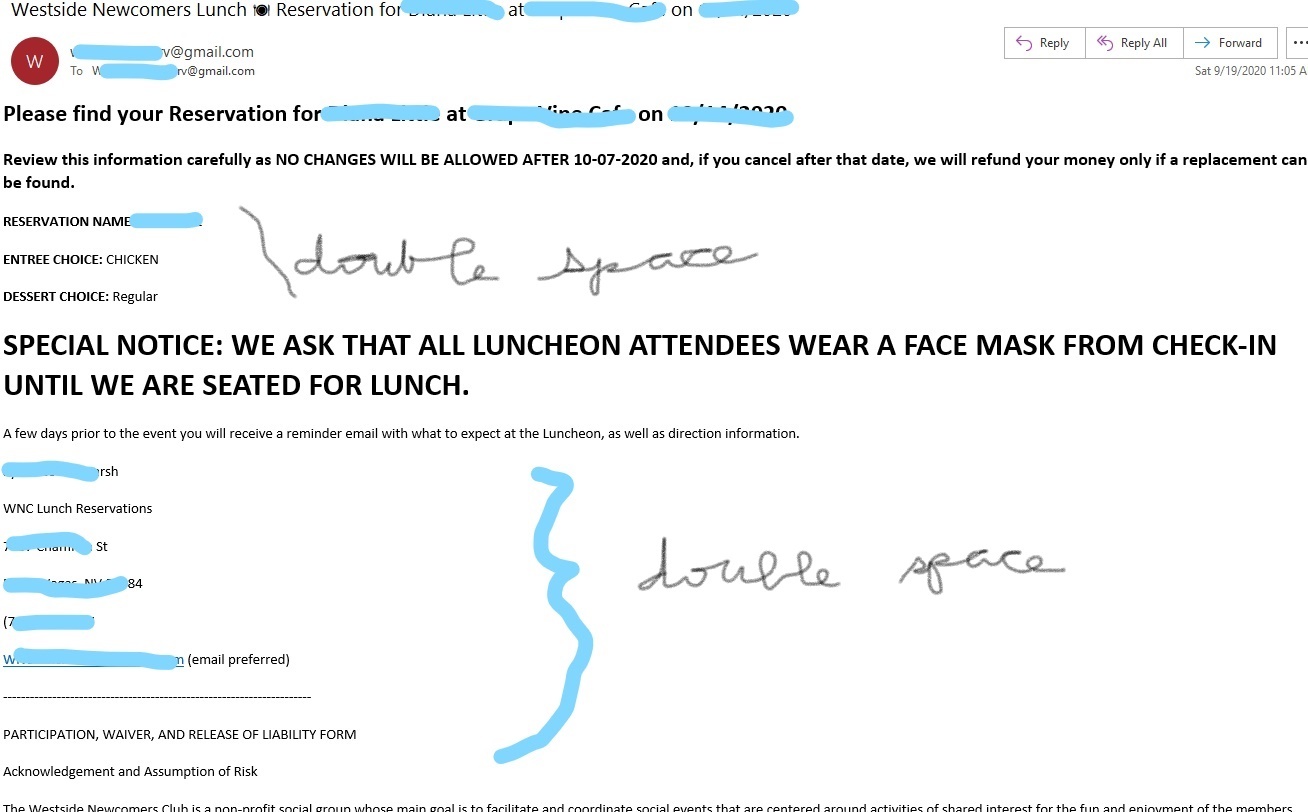
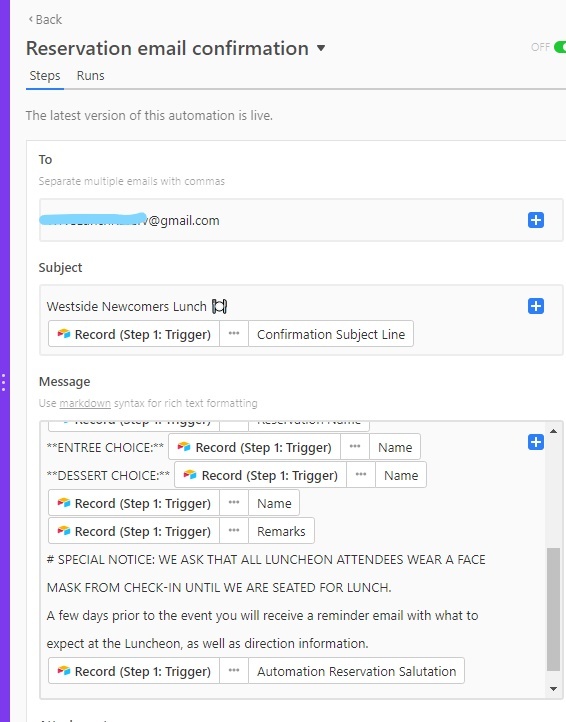
Automations - double-spacing when sending email
 +2
+2Enter your E-mail address. We'll send you an e-mail with instructions to reset your password.


