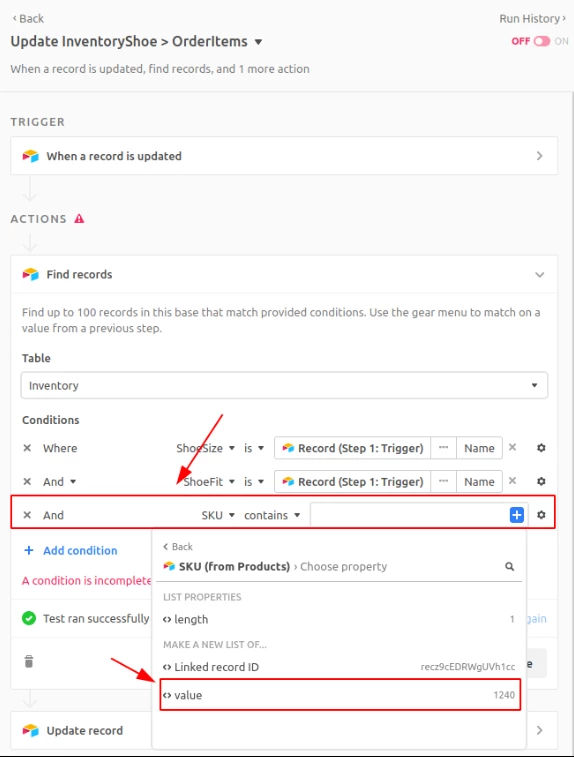Hello and welcome to the Community @Sebastian1!
In automations the system can sometimes not know how to insert the value returned from a field. It looks like the SKU value is a linked record in this case? When trying to insert a linked record’s value it doesn’t necessarily equate as a string, but rather as an object, which the automation may not know how to evaluate. This is something we are aware of, and working on, and I’m sorry for any frustration in the meantime.
One workaround you could use in this scenario is to create a single line text field on your table and copy the value you are looking for to ensure the value being returned is always a string. So the workaround workflow would be to:
- create a new single line text field
- create a separate automation who’s only job will be to:
a. copy the value you’d like to reference on the Linked Record (a lookup field would be perfect here if this linked record is coming from another table)
b. input the copied value into the single line text field you just made. This will ensure the value you are trying to access is a string and can be accessed in the automation.
Let me know if you have any questions about any of the above, and if this helped answer your question please mark it as the solution :white_check_mark: .