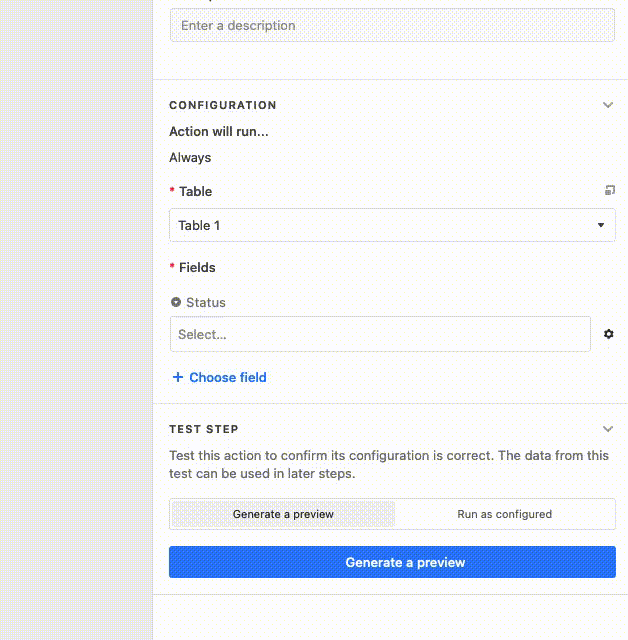I have a table in my base where I’m trying to set up a create record automation.
I have a few sheets with around 40 fields in each but each one has a core set of 20 fields with identical names, type and formatting. I’m trying to set up an automation so that, when a certain value appears in any of these sheets (in one of the core fields), it creates a new record in a central sheet with the data from those fields carried over.
This seems to work fine for free txt/number fields but, when I select a field from the originating table that’s formatted as a drop down, the automation builder makes me pre-choose one of the values from the drop down to populate in the new record. It’s the same with check box formatted fields, it seems to want me to choose whether it should be checked or unchecked in the new record. I just want it to bring through whatever is in the original.
Is there any way around this? I’m relatively new to Airtable so I may be missing something fairly basic but I can’t see an obvious solution.
In case its helpful information, the core fields and their formatting are identical in all sheets as I built the central sheet first then duplicated it multiple times before expanding the duplicates with additional fields.