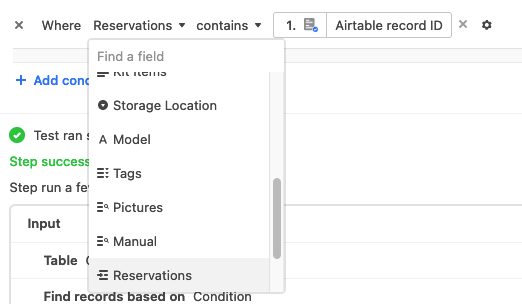Suppose I am trying to grab some records from table 2 using a set of linked records from table 1 with an automation so I can show a list or gallery of these records in an email.
For whatever reason no matter how I do it, Airtable will not let me use an autonumber field to do this. I’ve tried it both as a primary and non-primary field, I’ve tried using a formula, I even tried creating a formula that gets the record ID and then seeing if Find Records could find that (which resulted in an “unkown error”).
I don’t know why any of this is the case when its essentially performing a sort of janky database join. I’d appreciate any suggestions for workarounds.
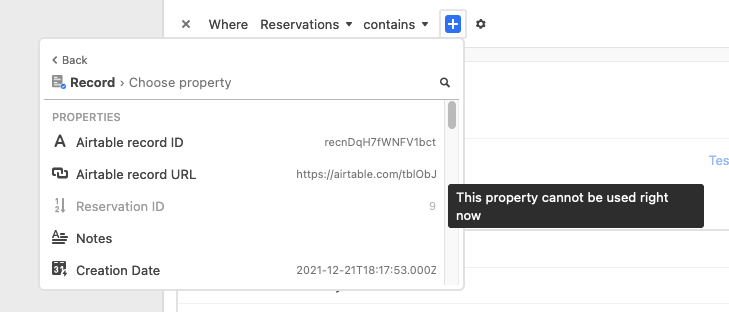
If you are curious what exactly I need this for: I have a series of equipment reservations. I want to list the equipment details in an email detailing the reservation. The trigger needs to be a form on the reservation table.