Hello everyone,
I am trying to follow ongoing contracts on a timeline view. However, the timeline will not display items that don't have a Start and End Date.
Following some other topics, most notably this one, I am trying to find a workaround where an automation automatically updates the End Date to match Today's date.
A Checkbox is ticked for all contracts flagged as "Ongoing". The "Find" step locates the ones where "Ongoing" is ticked, and the "Update Record" steps supposedly updates all End Dates with the "Today'scDate" field value.
However, as seen on the attached screenshot, I get an input error. I used the "Find & Update" method quite frequently and never got this result before. I usually use "When record matches conditions" trigger, maybe the error lies within the trigger ?
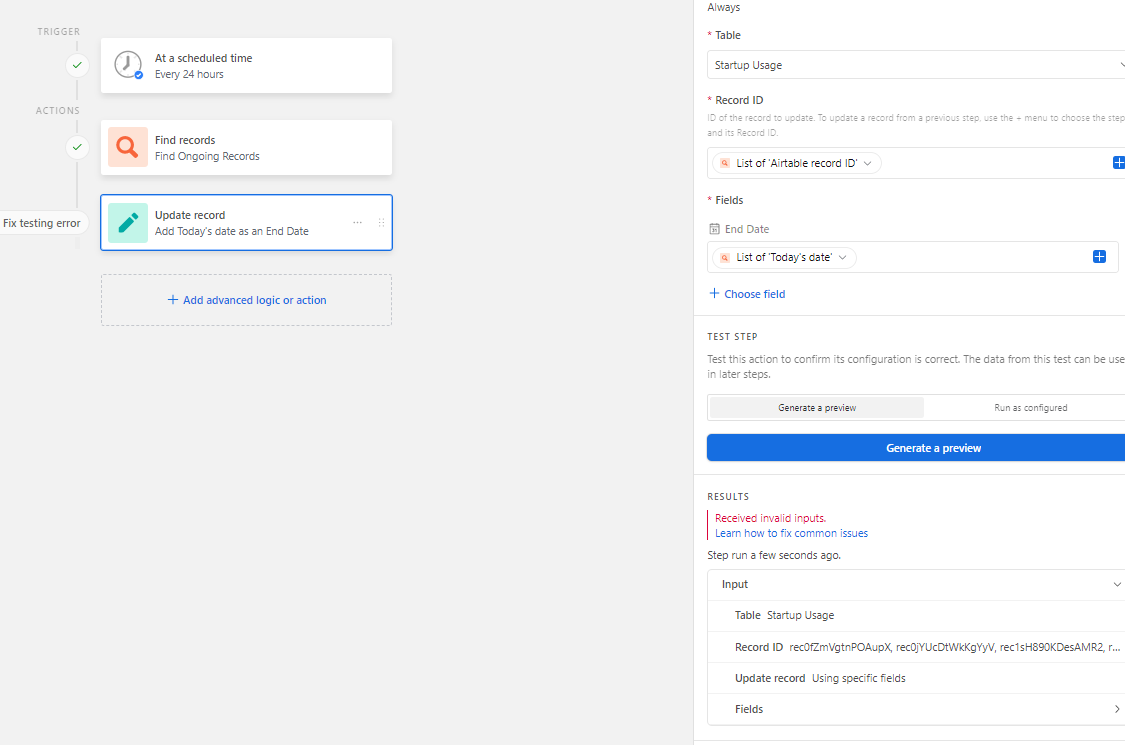
Also attached is the formula of my "Today's Date" field in case the error lies in the formatting, but I checked it so it matches Airtable's format (I am in Europe).
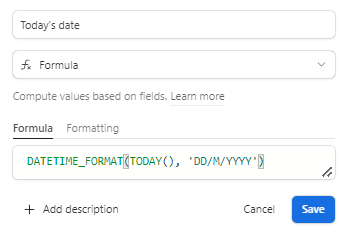
Thanks in advance !



