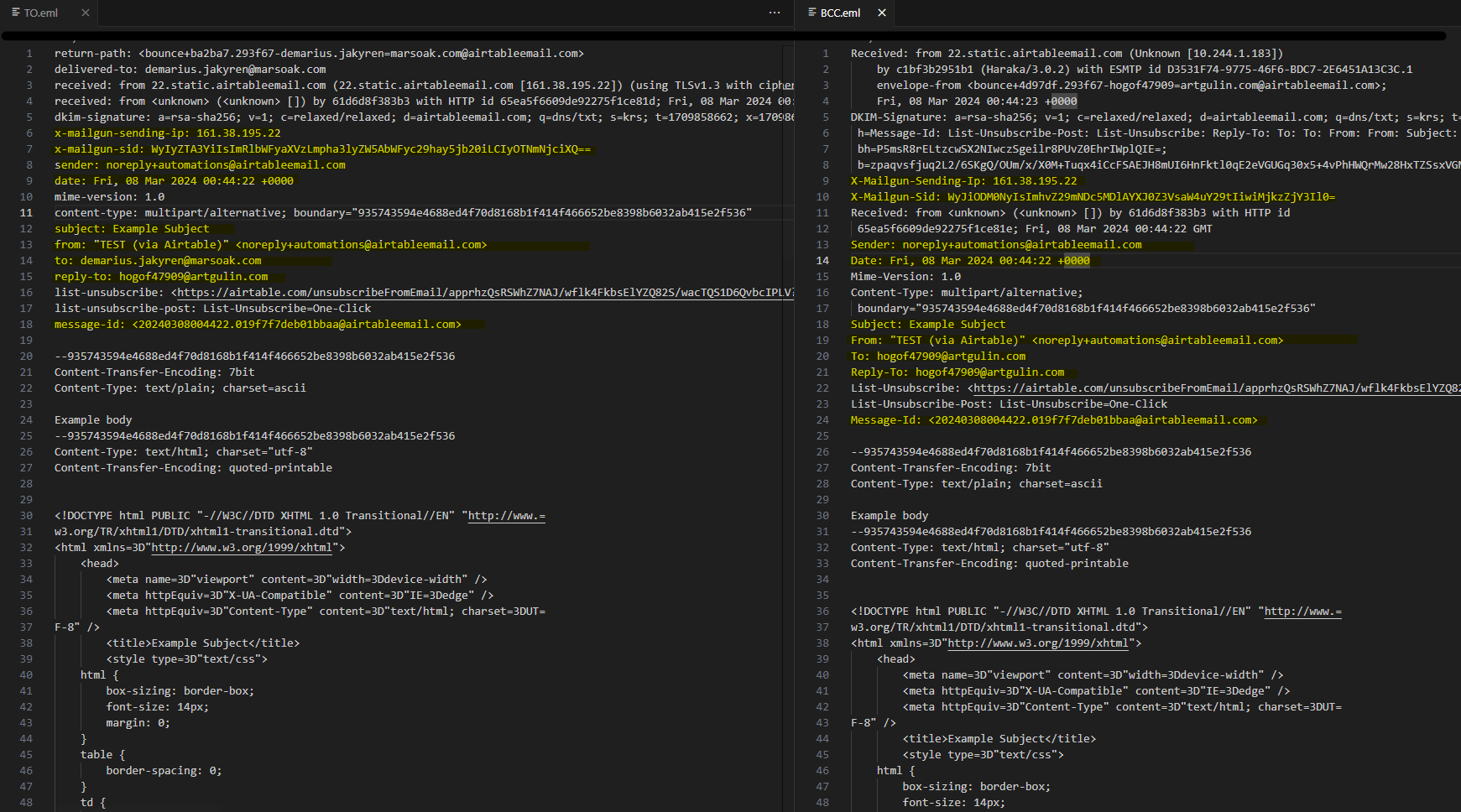Good morning.
We are experiencing issues with email sending from automations. We have detected a change in behavior with email dispatches when several emails are entered in the "TO", "CC", "BCC" fields.
When the action is triggered, it appears that Airtable sends multiple independent emails instead of a single email. For example: If "Email_1" is entered in "TO" and "Email_2" in "BCC", then "Email_1" receives the message, but "Email_2" does not receive a copy. Instead, "Email_2" receives a direct email, as if "Email_2" had been set up as "TO".
The expected behavior would be: "Email_2" receives the same message that was sent to "Email_1".
We have observed this change in behavior today, 2024-03-07.
##### Message edited to detail the case ####.
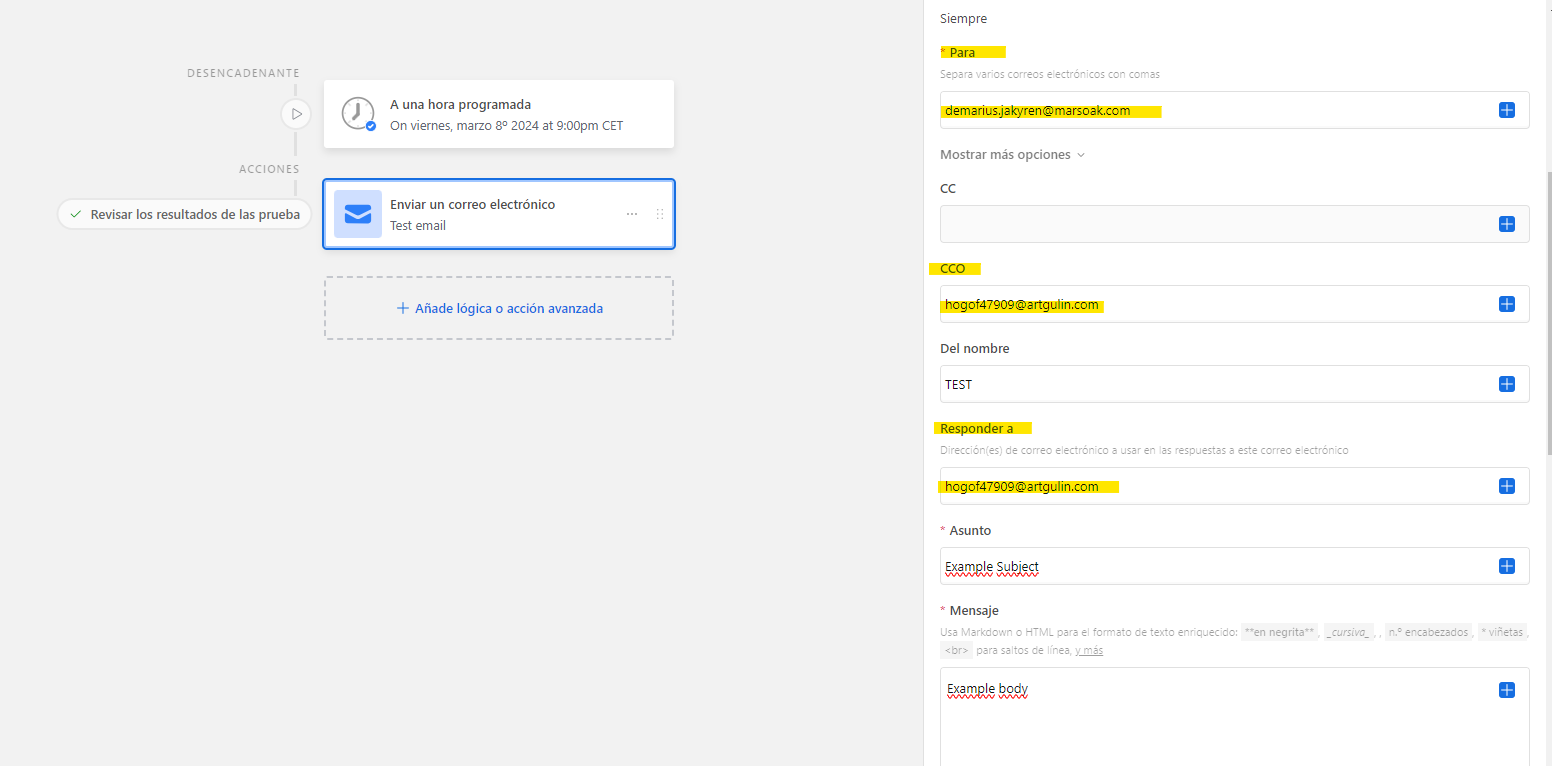
Informing an email in the "TO" field (demarius.jakyren@marsoak.com) and an email in the "BCC" field (hogof47909@artgulin.com).
- From Airtable, a single email is sent to the recipient (demarius.jakyren@marsoak.com) with a blind carbon copy to (hogof47909@artgulin.com). So that both recipients receive the same email, where the TO field of the email received by (hogof47909@artgulin.com) should reflect the email (demarius.jakyren@marsoak.com). This is the behavior the action has always had until yesterday, 2024-03-07, and the correct implementation of a BCC email.
- The email received by the BCC recipient (hogof47909@artgulin.com) does not have the TO field filled with the email (demarius.jakyren@marsoak.com), meaning that a blind carbon copy is not being sent correctly. Instead, the message received by (hogof47909@artgulin.com) has the TO field filled with its own email, as you can see in the screenshot below (message received by TO on the left, and received by BCC on the right)