A screenshot is attached, and the issue is pretty clear: The conditional action group should be selected if a field is empty, they’ve been passed an empty field, and yet they fail to be selected. I have verified that there are no spaces or other invisible characters in the original record that is being tested.
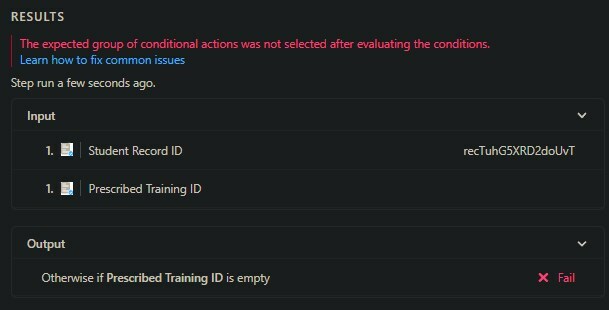
Separately (2nd screenshot), there appears to be no way to “Replace select values from previous steps” with empty values. When I enter BLANK(), the string value “BLANK()” appears to be tested. When I type something and then clear the field, the original value is tested instead of any substitute.
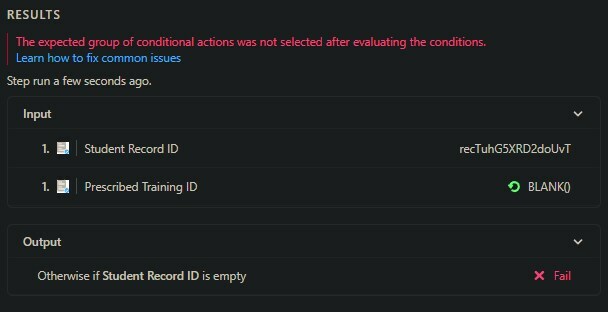
The fundamental issue I’m trying to solve is automations failing when empty values are passed to a “find” action. I’d hoped using conditional groups could prevent passing such empty values to “Find” actions.
I’m also trying to implement backup “Find” actions using other properties in the event the first search fails.
The eventual outcome should be sending an email with a “score report” based on the submitted form–either using an email address in a record found by an action in one of the conditional groups above or, failing that, using an address submitted on the form.


