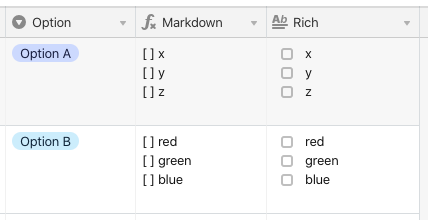I created a formula column (B) so that it contains a different kind of checklist for each record, depending on the value in another column (A). For example, in column B, each record has either of these two checklists
x
y
z
or
red
blue
green
Because I want the checklists to appear in rich text format, so that I can easily select a checkbox, I duplicated the formula column (B) to create a new column (dupB) that is long text with rich text enabled. Is there a way to automatically make the checklists in dupB show up as richtext so that I can make selections using a checkmark? I could do this manually but I’d have too many records to change