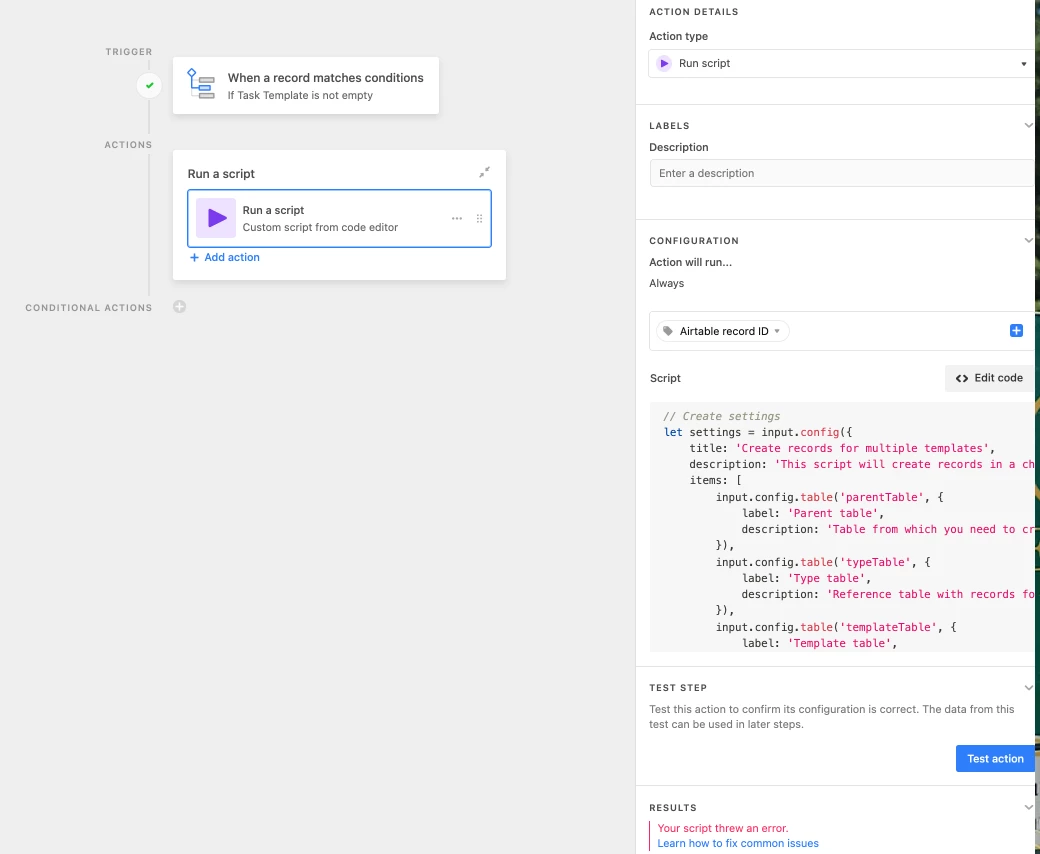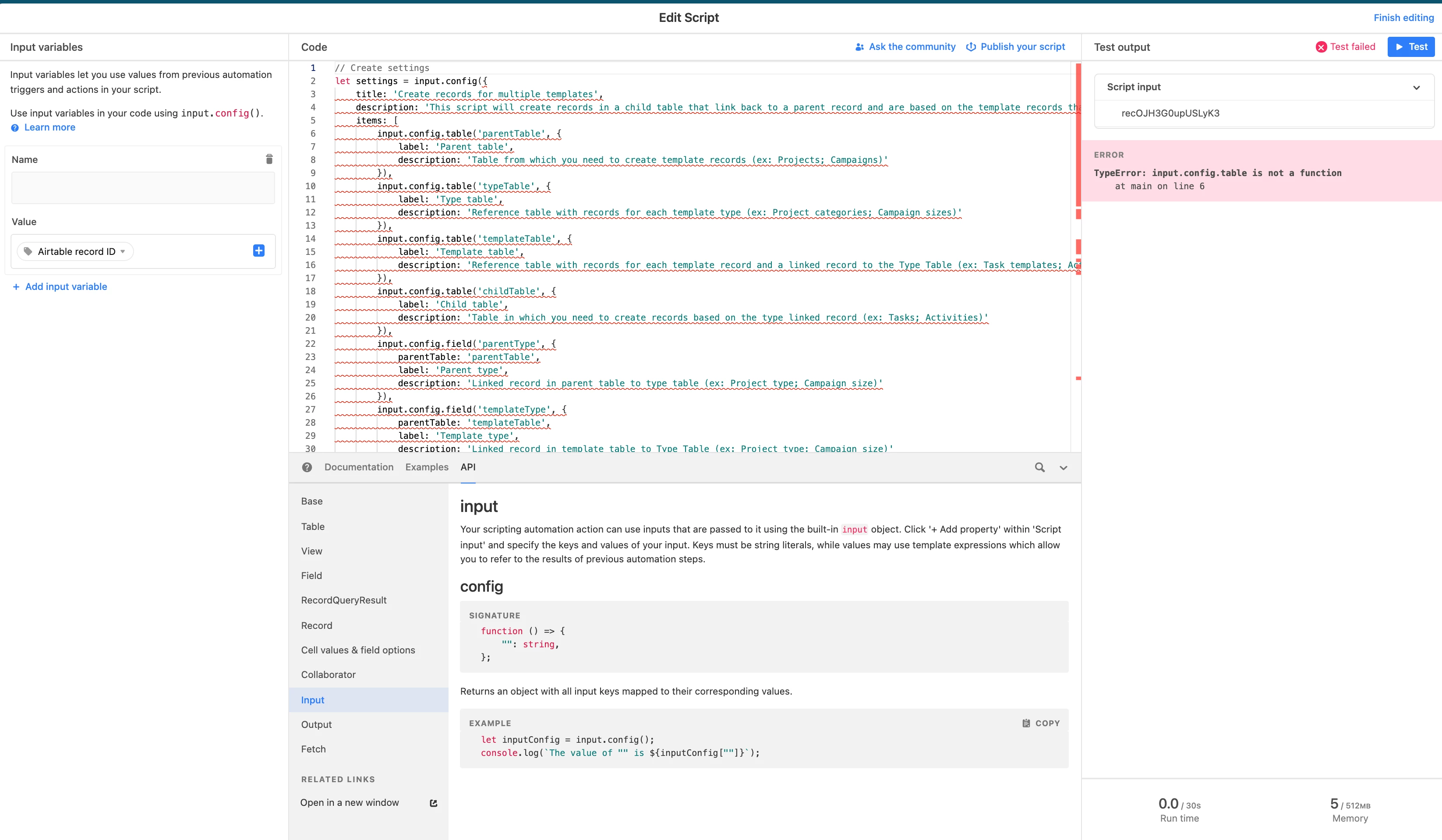Hey there,
non-coder here...
I added extension "Create records for multiple templates". I hooked it up to run when a button is pressed. It is working correctly.
But I would prefer for it to run auto once conditions are met. I know this can be done in automations with a scripting block. My question is - can I just copy and paste code from the extension into a scripting block for automation?
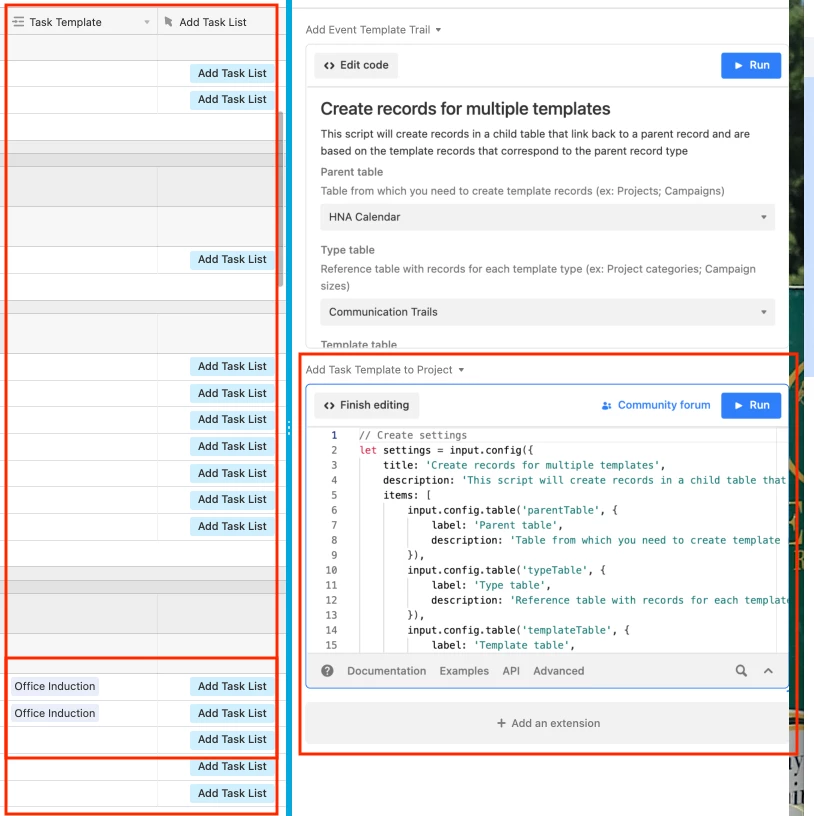
I tried, but I am seeing a lot of red. I assume I am misunderstanding the foundation of the code, or I am missing a step? Would adding something in the input variables to make this work?