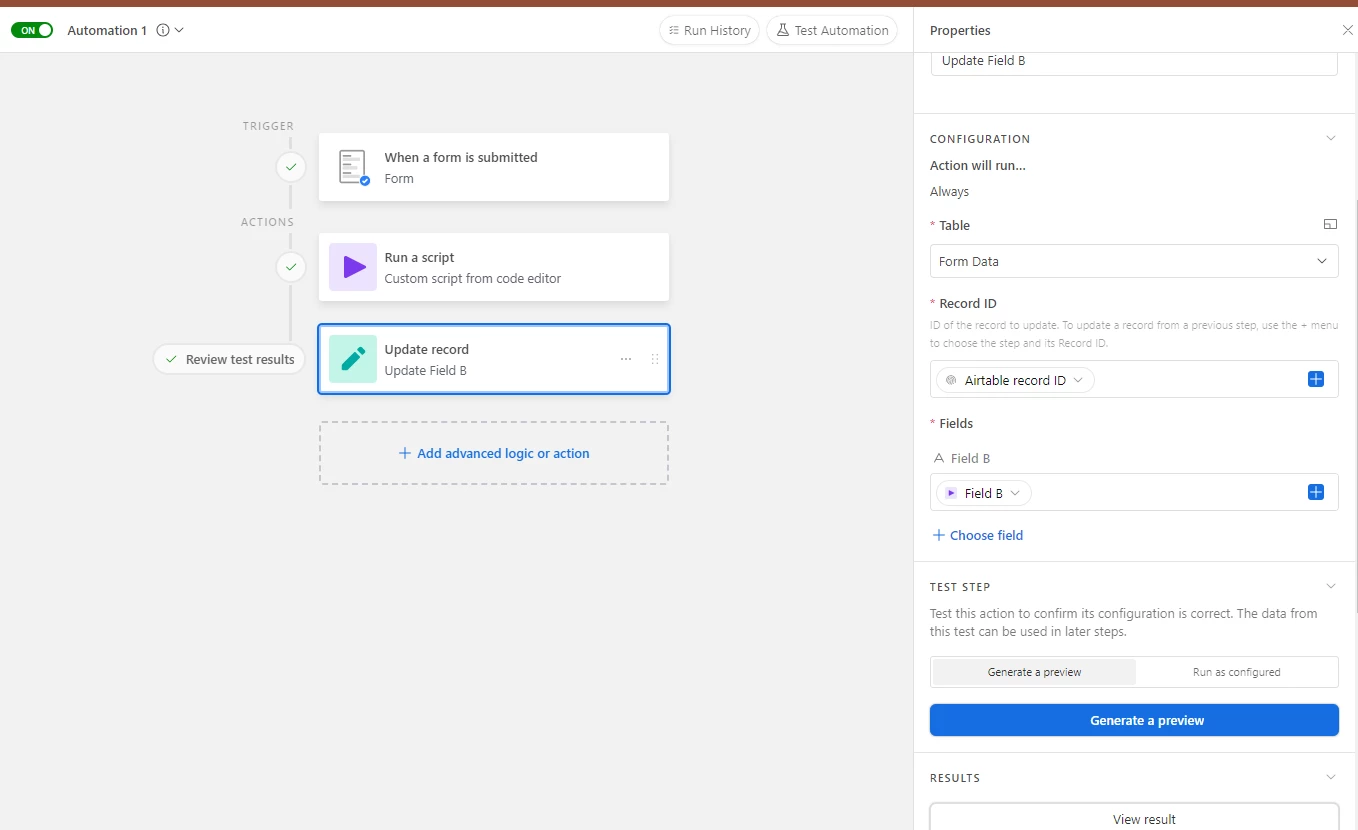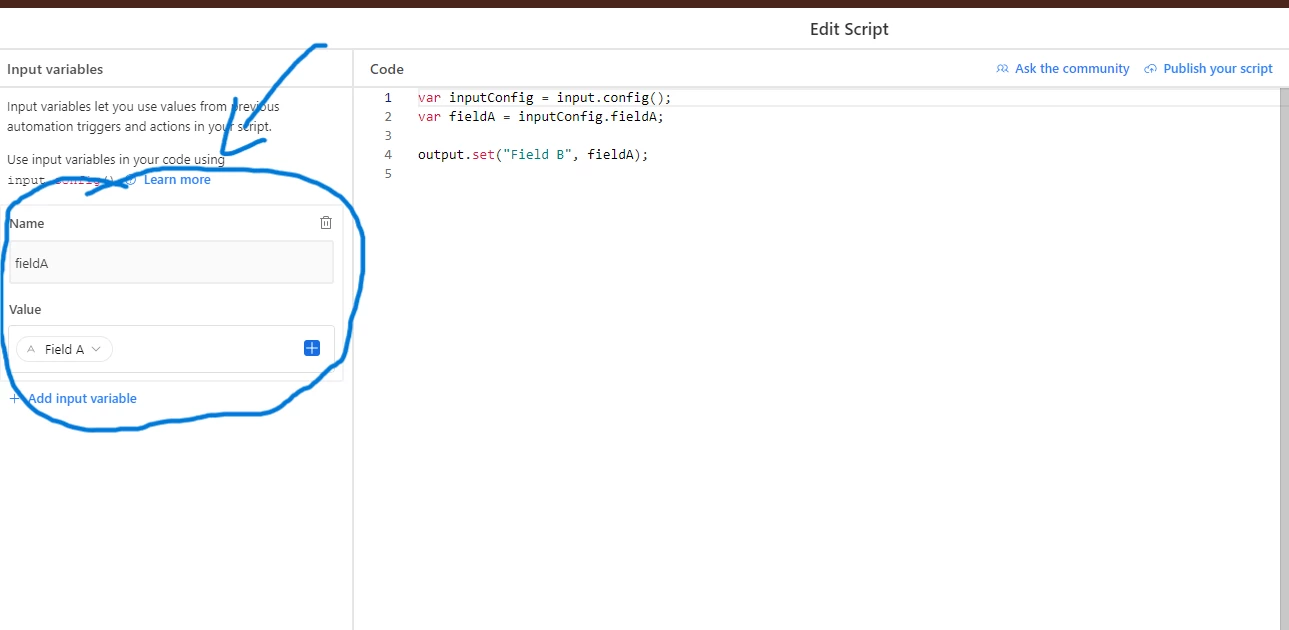What's a good way to copy data from one field to another in the same table?
Currently, I have data in Field A that I want to copy to Field B because I want to deactivate Field A (probably hide it.) Then, going forward current processes where data was entered via a form to Field A would instead be entered into Field B.
So, this is a one-time need but there may be other changes in the data structure where having an automation in place that performs this task would be handy.
If this is an automation, I'm not sure what to use as a trigger.
Any ideas are welcome.