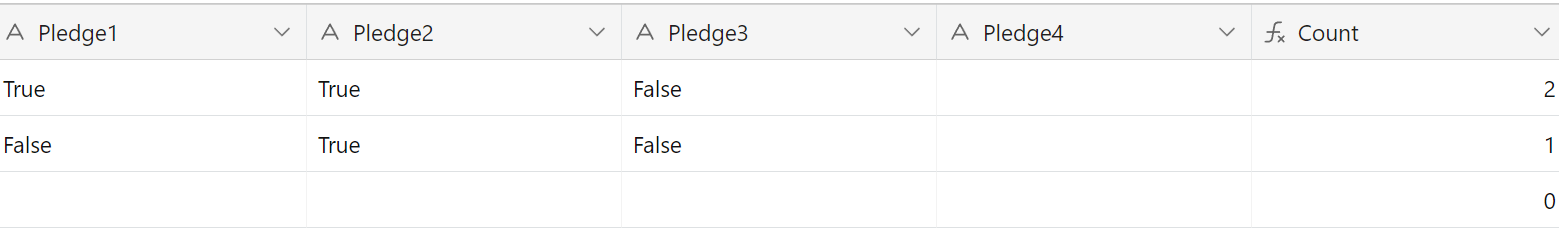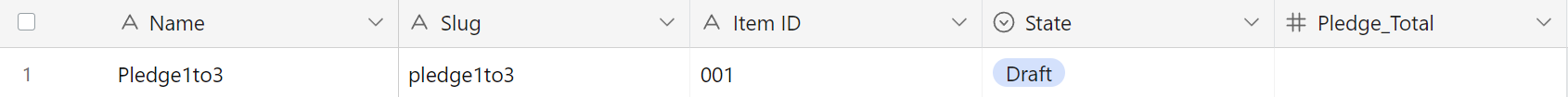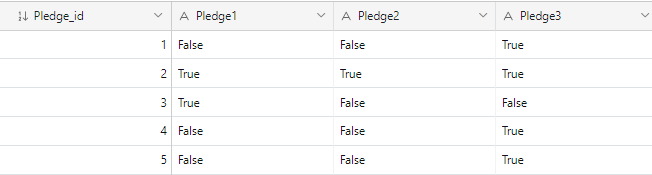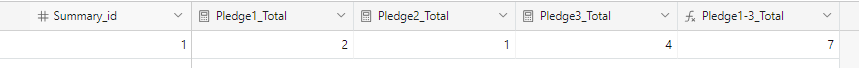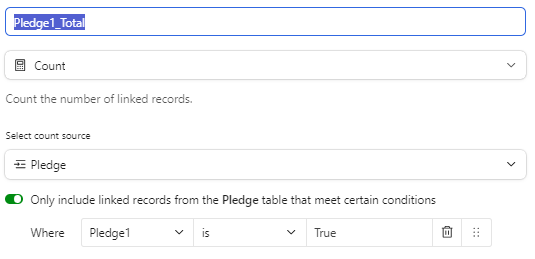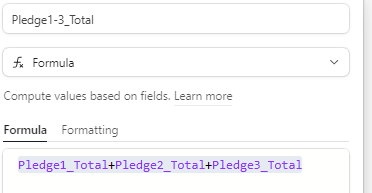Hi! I'm new to Airtable and am very stuck here trying to achieve counting a number of records and showing it in a different table.
The columns I want to count are: "Plege1", "Pledge2" and "Pledge3" in "Table1", count the number of "True" entry of all three columns, sum up and record the number in "Table2".
I was able to create a formula to count the number of "True" entry for each record, but I can't think of a way to show the sum of all records in "Table2".
Could someone help with this? Any suggestion is very much appreciated. Thank you!