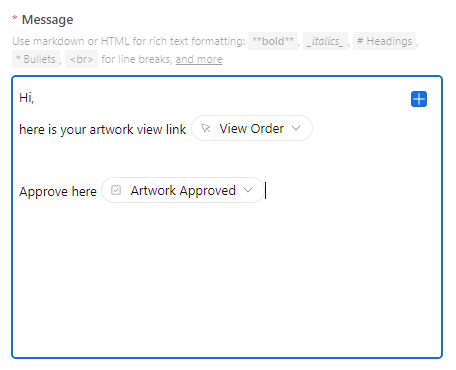Hey guys,
Trying to create a template that will be sent to a customer based on a records status.
I want to create a button that gives the client receiving the email the opportunity to click "approve" which will then fill the field and give me the chance to create another automation based on the entry.
When the email is sent, the button after "approve here" is not there.
Is this possible?