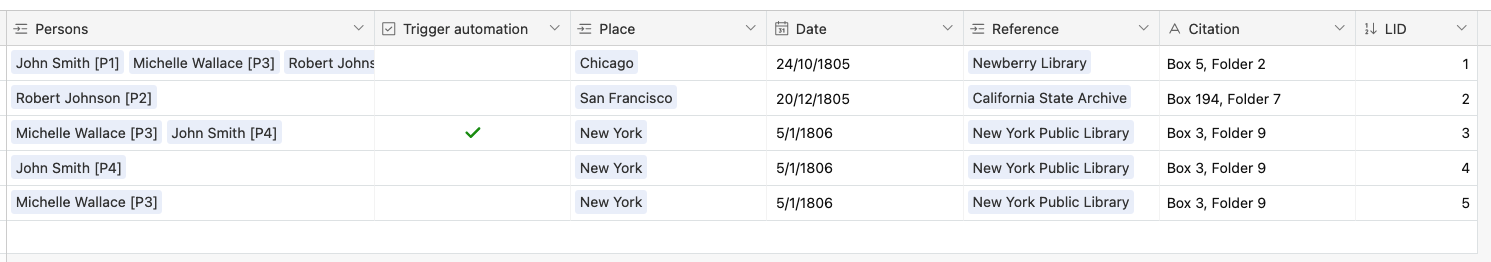I am trying to create an automation to transform a row with multiple linked records to multiple rows, each with one linked record. Ideally, they would appear on the same table. This is for a historical database where I track where people were over time, and it has four tables:
(1) Location (registries of where people were at a particular moment in time)
(2) Place (a list of cities where people could appear)
(3) Person (a list of people, some of whom had the same name)
(4) Reference (a list of archives where I get my information from)
On the Location table, I have several registries where multiple people appear at the same place at the same time. Is it possible to create an automation to transform those rows into multiple rows, one for each person? I'm attaching several screenshots of a sample base that I made to illustrate the problem, and I'm including a link here in case anyone wants to copy it: https://airtable.com/app7lNkr5my9uiMtU/shr6v6rNqHXtfZ68R
Thank you in advance, as I've tried to follow a number of similar posts and keep getting stuck when setting up the automation.