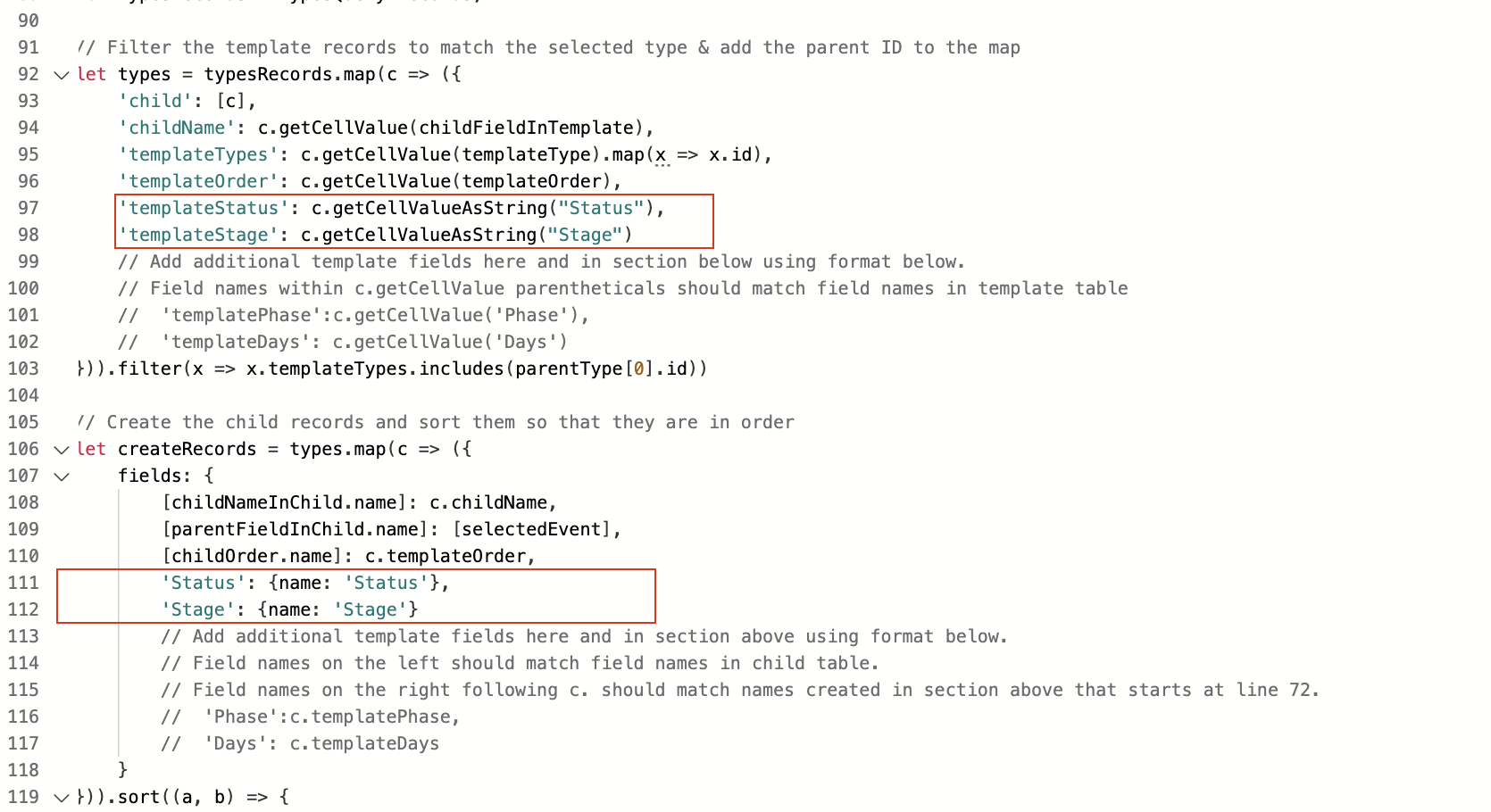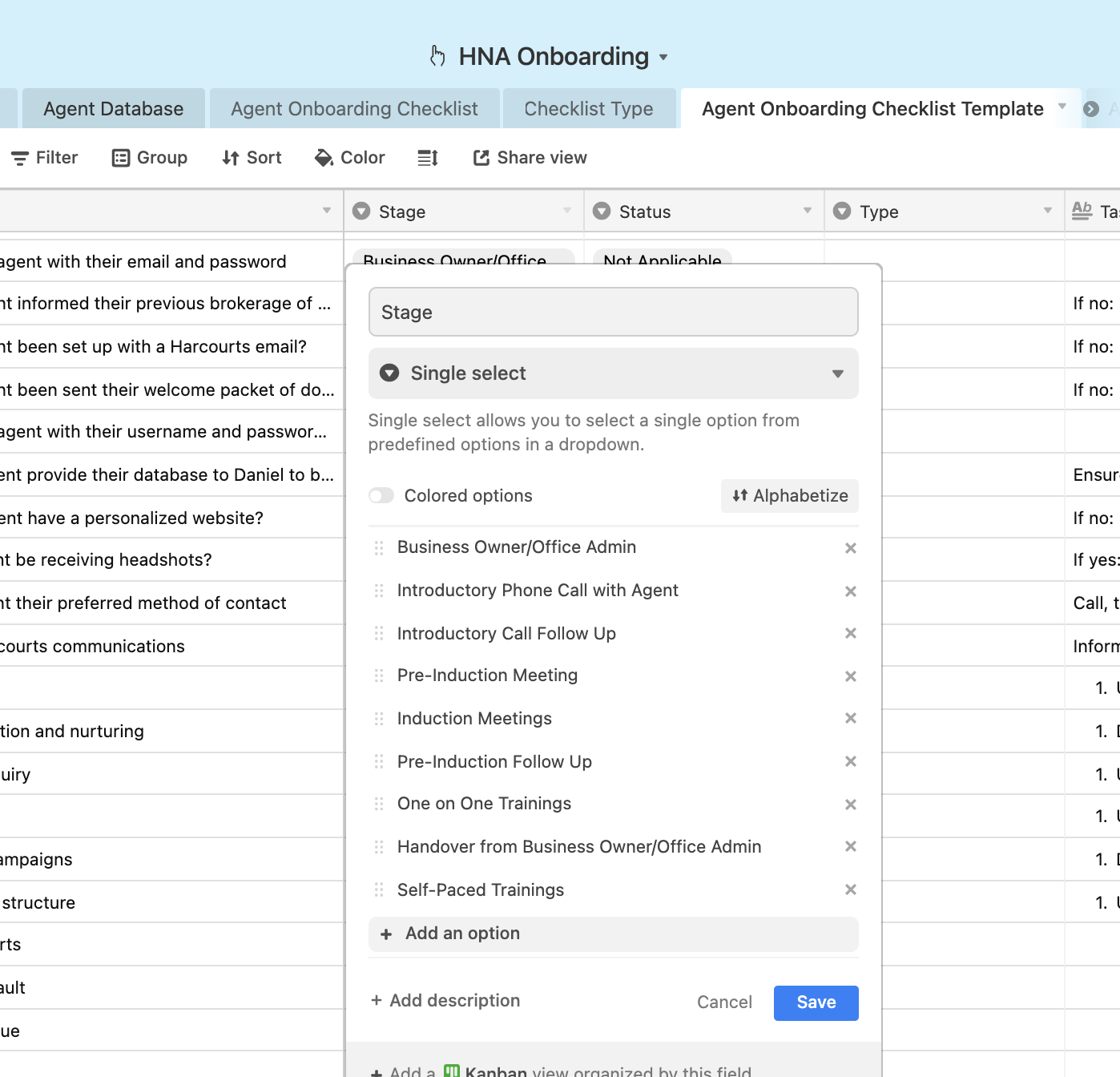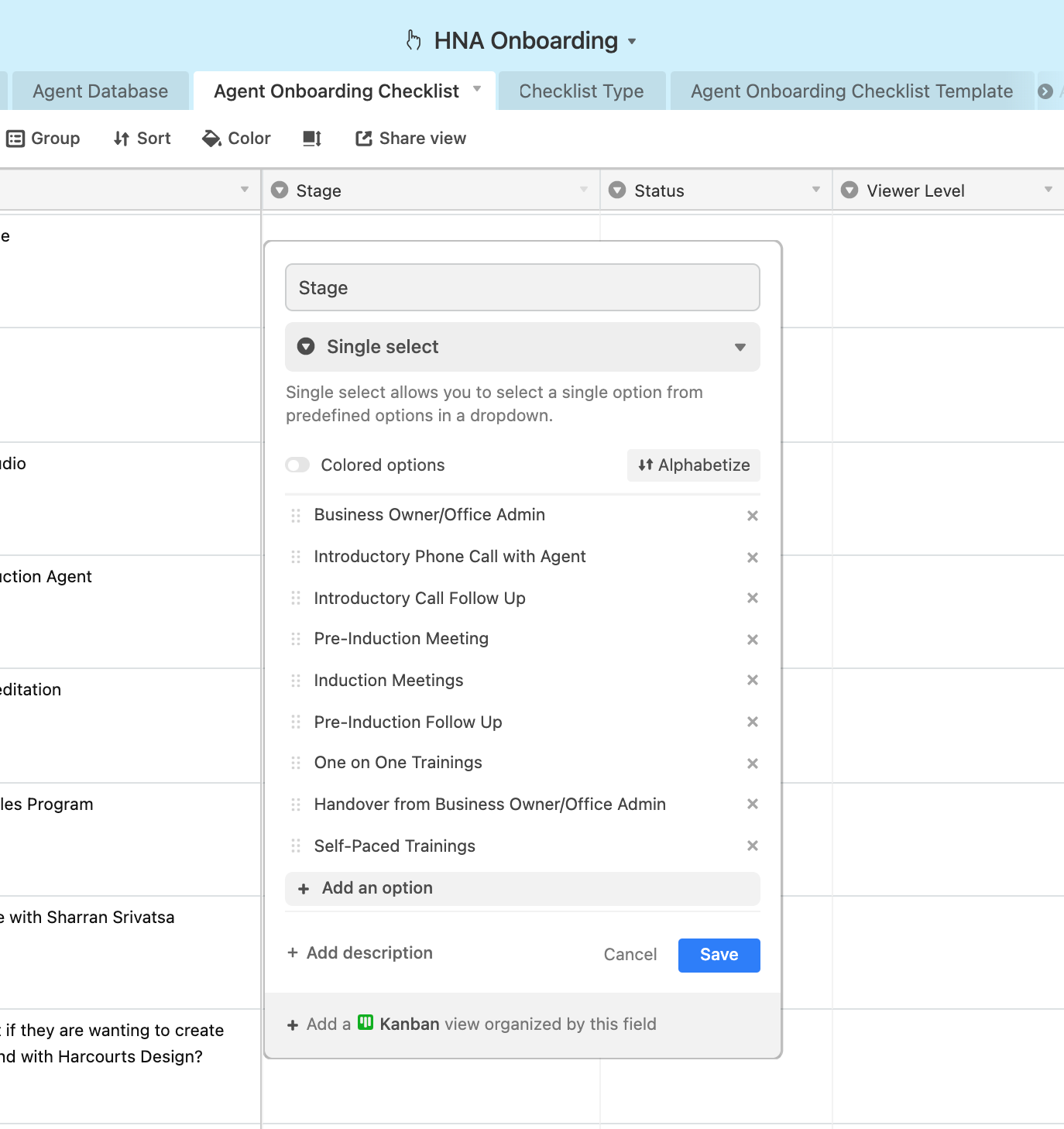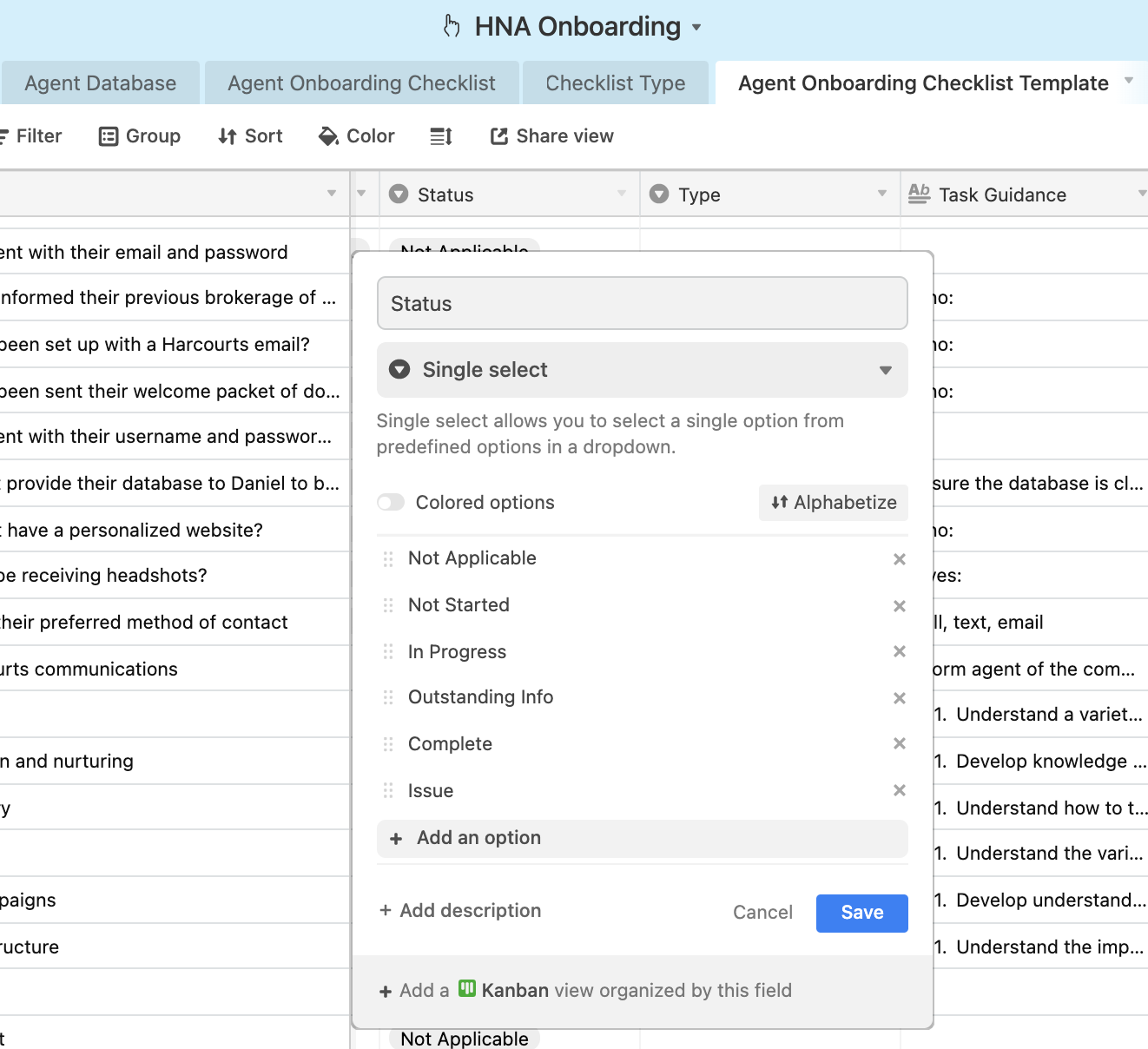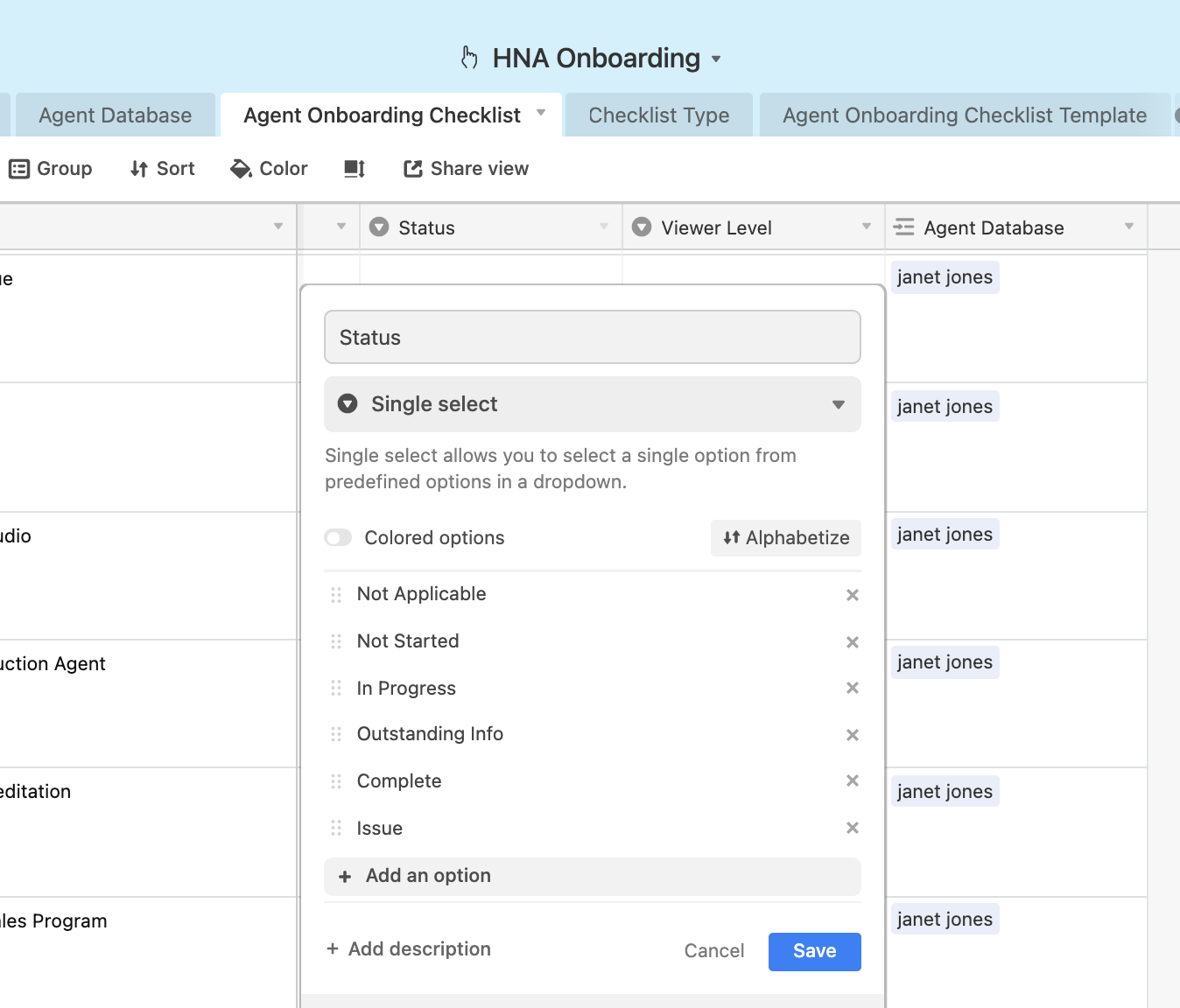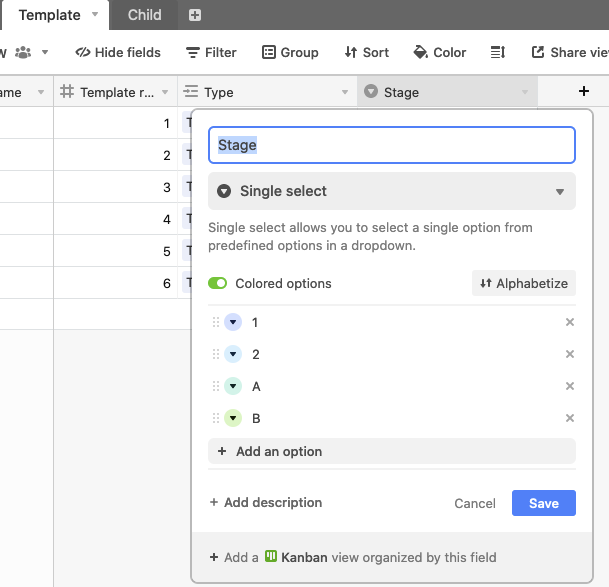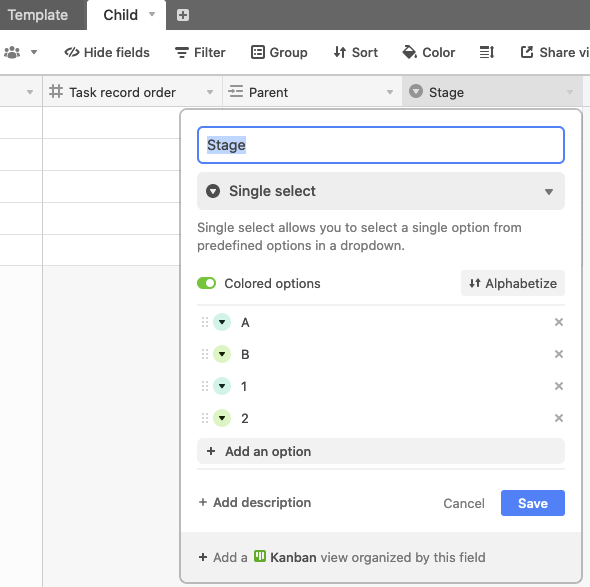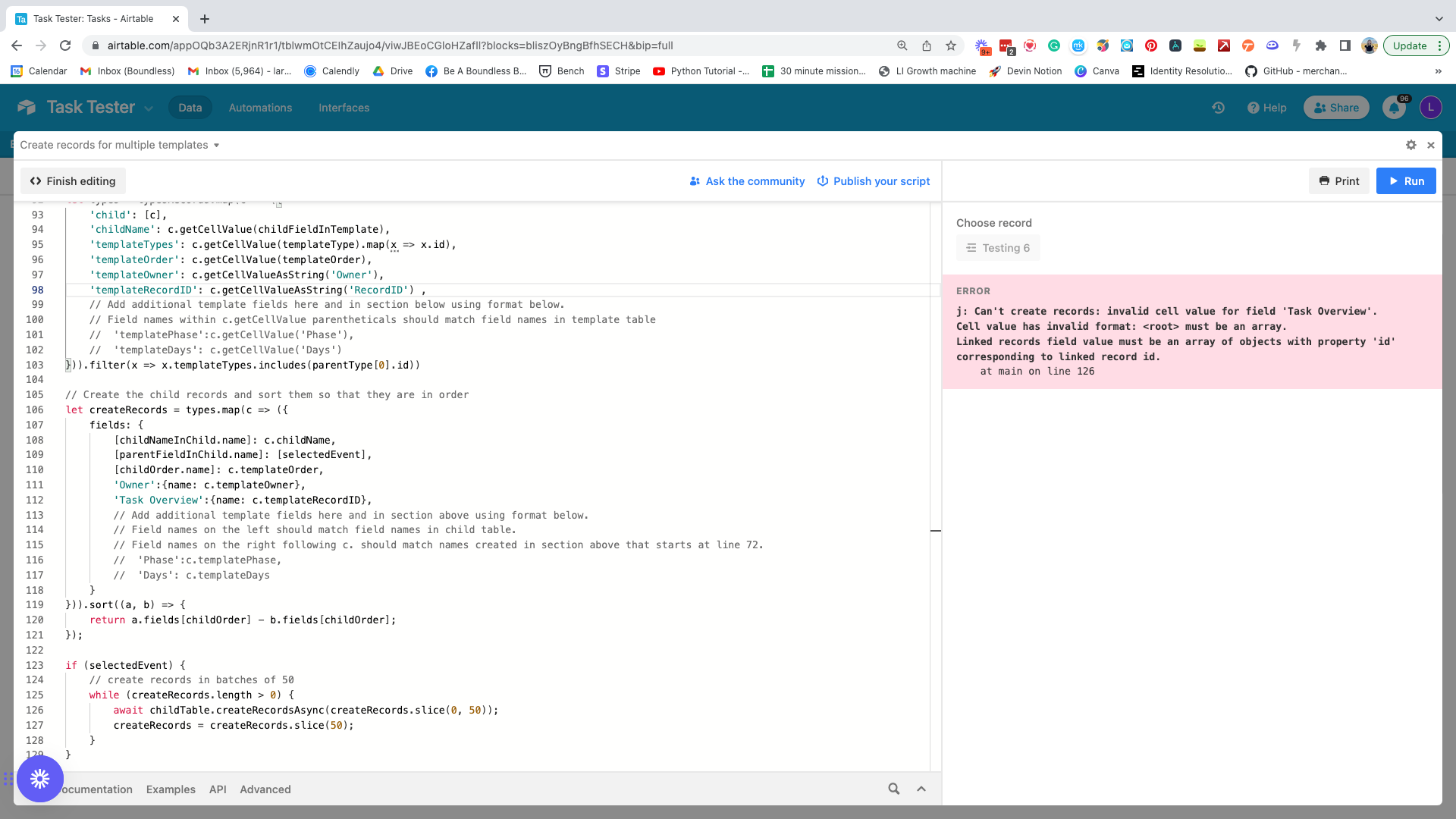Hi there, I copied this script from the scripting app. I tried to search in topics already but I am going around in circles and still getting errors.
I want to copy two fields additional fields from my task template to my tasks. The fields are called Status and Stage. The fields are same names in both tables. They are single select. Can someone help.
I added these following lines based on info I could find in topics but I am still receiving “Error: x: Can’t create records: invalid cell value for field ‘Status’. Could not find a choice with that ID or name at main on line 126”