Hi,
I have a base that in table 1 has records created with Zapier.
The records are applicants that have compete 1 or 3 onboarding forms
- Application
- Handbook Exam
- W4/I9
The primary field is the subject from the email that was forwarded to zapier
For Example: “Fw: Application/John Smith”
I have a formated column to extract the name “John Smith”
This is what I want the primary field to be in Table 2
Complicated problem part
When the first “John Smith” record is created in Table 1 I want it to be created in table 2
- Normally this would be the record that has the application attached
- I do not want multiple “John Smith” records made in Table 2
When a 2nd record is created for “John Smith” I want it to be linked to the “John Smith” in Table 2
- This part Ive mostly figured out with a linked field and automation
Basically Table 1 is the raw table from Zapier and Table 2 needs to be the pretty formated table.
The other problem my formated name cell isnt displaying the applicant’s name in the automations. I tried making a 2 formated cell to flatten the name but its still not reading it… Some forms are submitted with the full middle names and others just the initial so “John Smith” Might also be “John N Smith”
I was trying to look at some example scripts that were sort of similar but I realized I still too unfamilar with java to fully understand
Table 1 Example
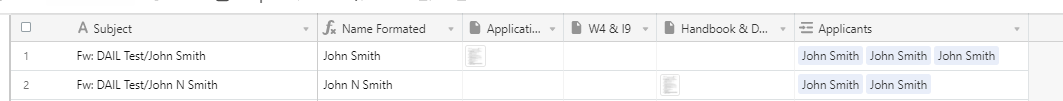
Table 2 Example
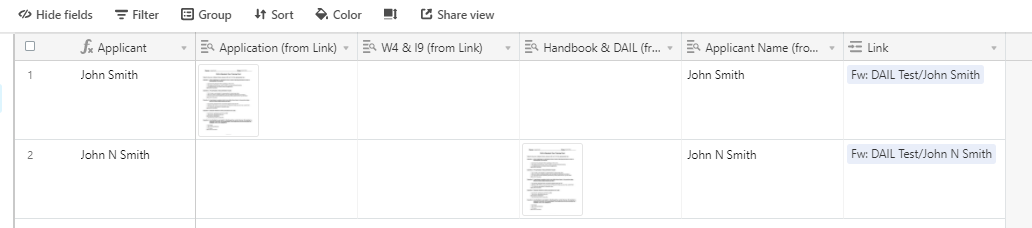
Thank you!
