I’m using Airtable to schedule work orders for maintenance. I have an automation set up that selects information from a record including the date and time and emails it to those who need to be made aware.
The way the date and time is displayed in the automation email is not friendly for other users, is there a way to change this?
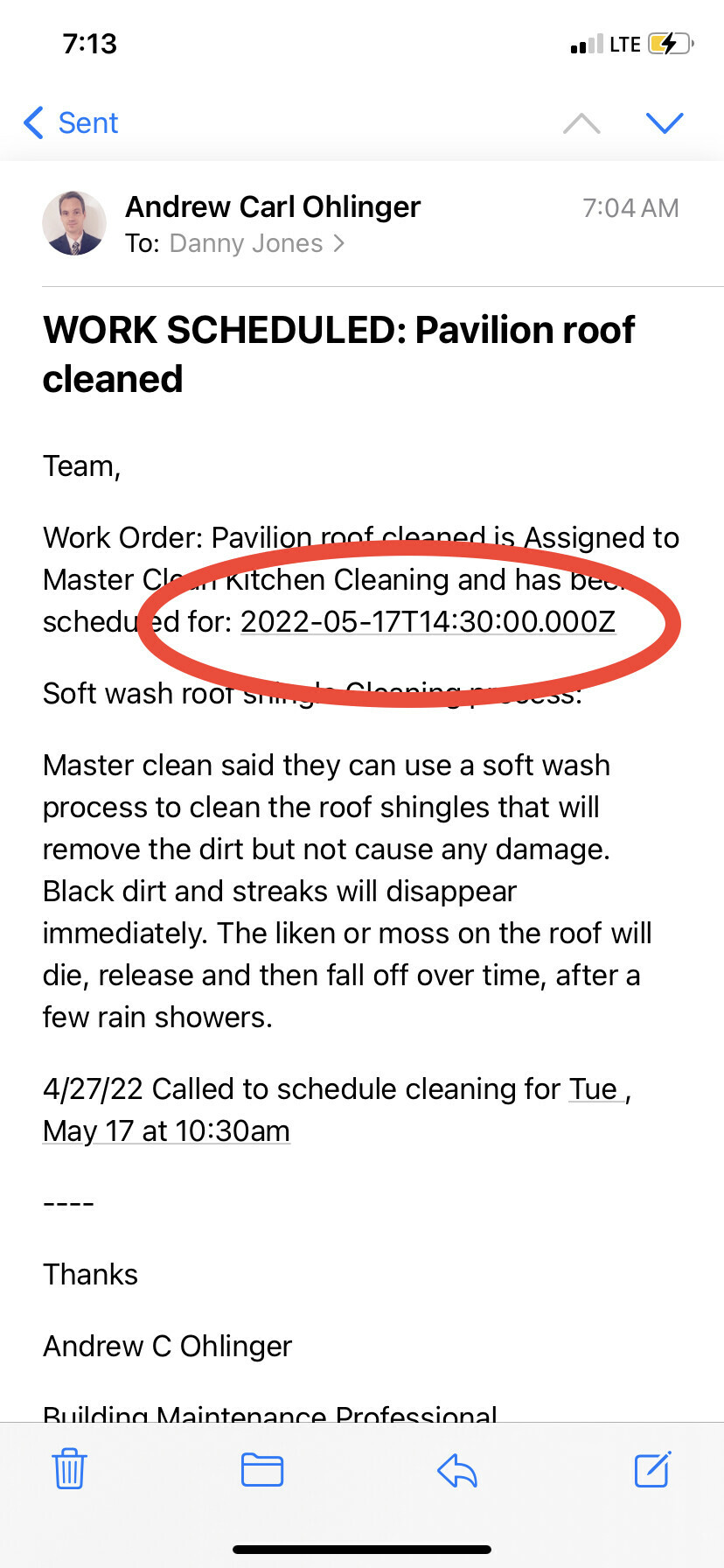
Date displayed by automation
Enter your E-mail address. We'll send you an e-mail with instructions to reset your password.
